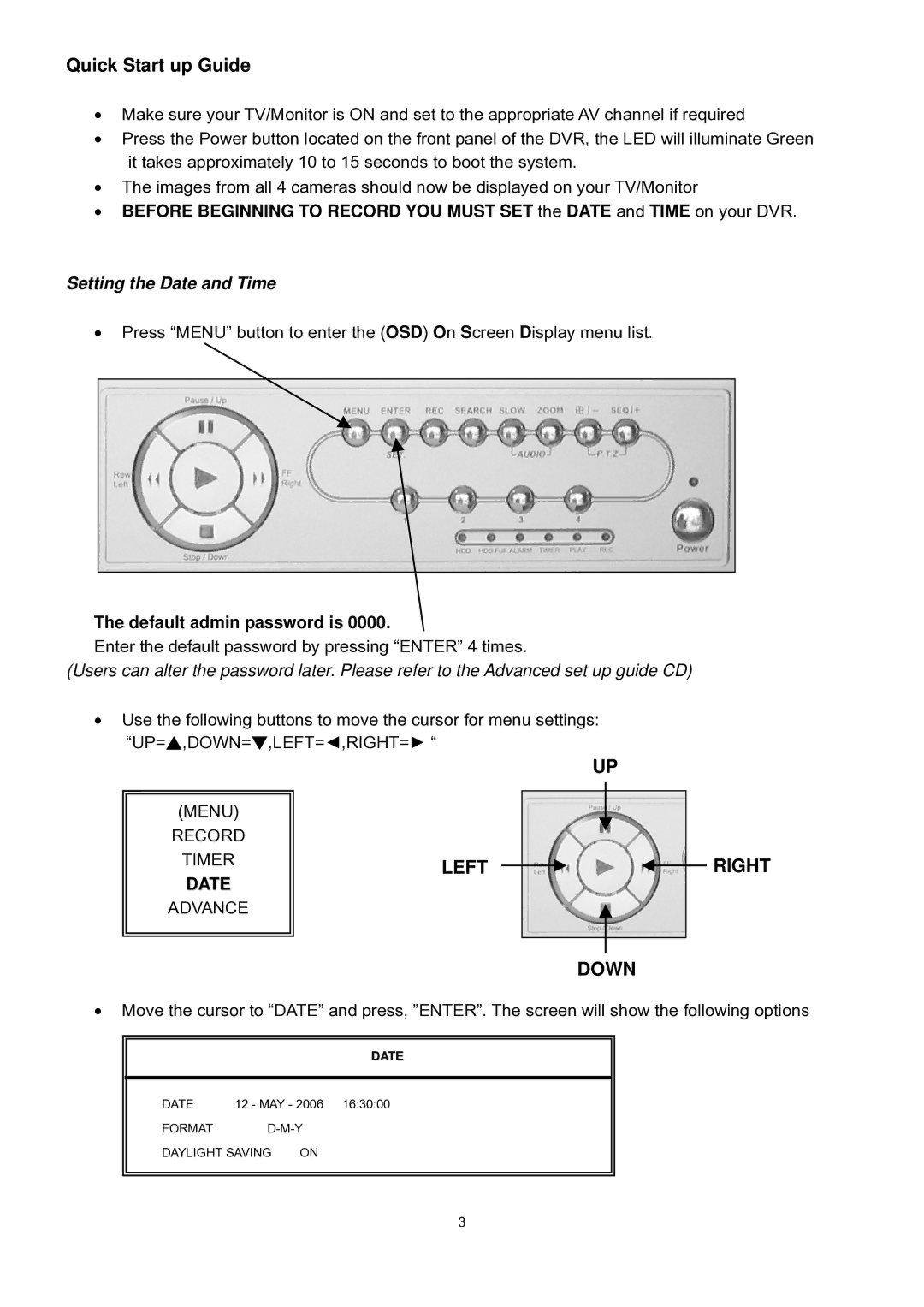Quick Start up Guide
•Make sure your TV/Monitor is ON and set to the appropriate AV channel if required
•Press the Power button located on the front panel of the DVR, the LED will illuminate Green it takes approximately 10 to 15 seconds to boot the system.
•The images from all 4 cameras should now be displayed on your TV/Monitor
•BEFORE BEGINNING TO RECORD YOU MUST SET the DATE and TIME on your DVR.
Setting the Date and Time
•Press “MENU” button to enter the (OSD) On Screen Display menu list.
The default admin password is 0000.
Enter the default password by pressing “ENTER” 4 times.
(Users can alter the password later. Please refer to the Advanced set up guide CD)
•Use the following buttons to move the cursor for menu settings: “UP=▲,DOWN=▼,LEFT=◄,RIGHT=► “
UP
(MENU)
RECORD
TIMER
DATE
ADVANCE
LEFT
 RIGHT
RIGHT
DOWN
•Move the cursor to “DATE” and press, ”ENTER”. The screen will show the following options
|
|
|
|
| DATE |
|
| |
DATE | 12 - MAY - 2006 16:30:00 | |
FORMAT | ||
DAYLIGHT SAVING | ON | |
|
|
|
|
|
|
3