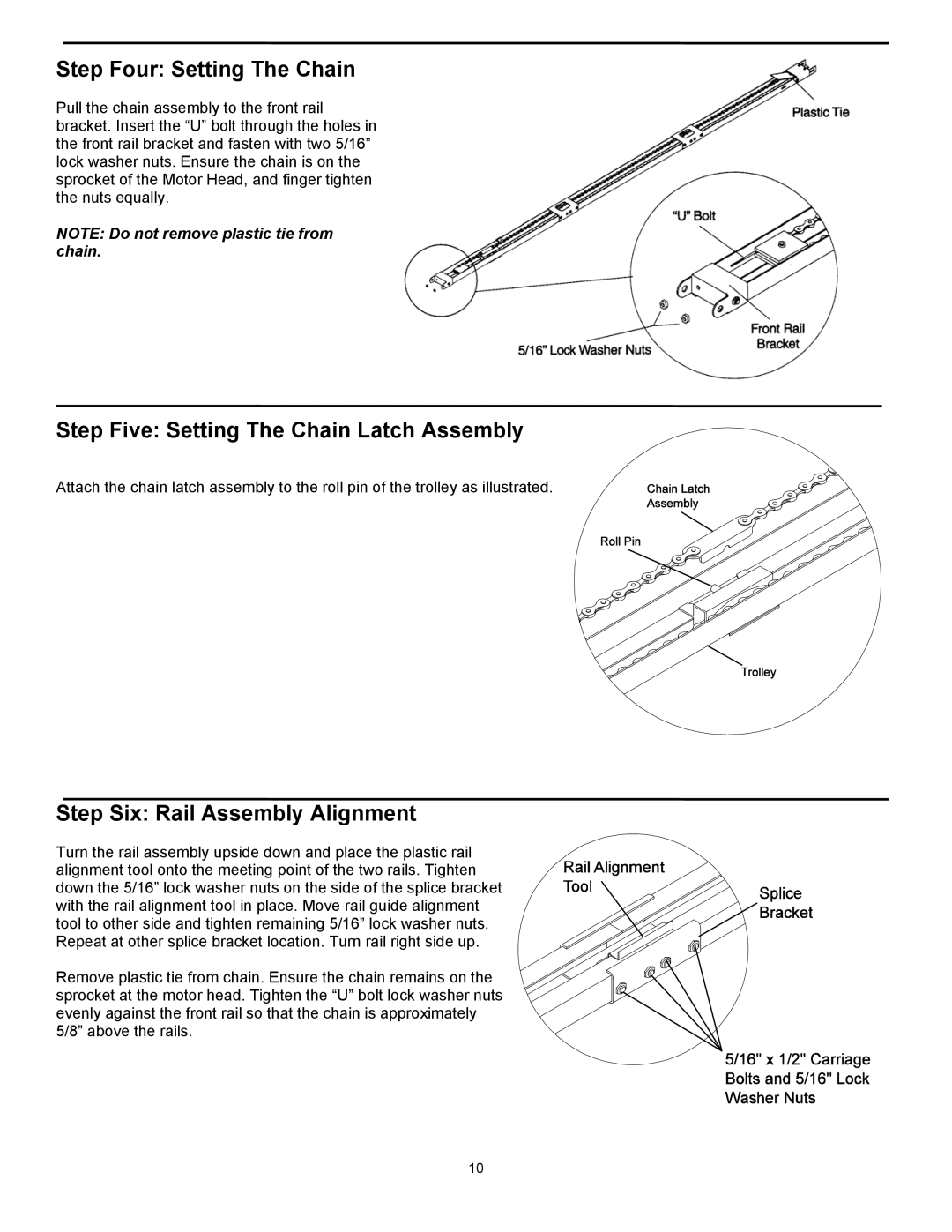3514, 3014, 3018, 3018DLX specifications
Wayne 3014, 3018, 3018DLX, and 3514 are a series of innovative fuel dispensers designed to cater to the evolving needs of the retail fueling industry. These models embody advanced engineering, reliability, and efficiency, making them ideal solutions for gas station operators looking to enhance their service offerings.The Wayne 3014 series is characterized by its compact design, making it a perfect fit for locations with space constraints. It features a user-friendly interface, which allows for easier interaction for both attendants and customers. The sleek and modern look of the 3014 gives stations a contemporary feel while maintaining durability against the elements.
The 3018 model builds on the robust foundation of the 3014 but adds additional features for increased throughput. With capabilities to handle multiple products, the 3018 allows for various fuel types to be dispensed efficiently, catering to the diverse needs of customers. The model is equipped with advanced metering technologies, ensuring accurate measurement and reducing loss through evaporation or spillage.
For those seeking a more premium option, the 3018DLX stands out with its enhanced features and aesthetics. It offers an integrated payment system, supporting both card and mobile payments, which vastly improves transaction speed and customer satisfaction. The dispenser is also designed with a customizable interface that allows operators to promote special offers or loyalty programs directly on the screen.
The Wayne 3514 takes technology a notch higher, incorporating robust software support that enables real-time data analytics. This feature allows station owners to monitor sales trends and inventory levels efficiently, leading to optimized operations and better decision-making. The 3514 also supports future upgrades, ensuring that the infrastructure can adapt as technology evolves.
All these models prioritize safety and regulatory compliance, featuring advanced leak detection systems and secure payment options. Additionally, they are built to withstand the most challenging environments, reducing downtime and maintenance costs.
In summary, the Wayne 3014, 3018, 3018DLX, and 3514 are more than just dispensers; they represent the future of fueling technology. With their focus on user experience, adaptability, and operational efficiency, these models are set to redefine fuel dispensing in the retail sector. Achieving success in a competitive market is easier with equipment designed to deliver outstanding performance and reliability.