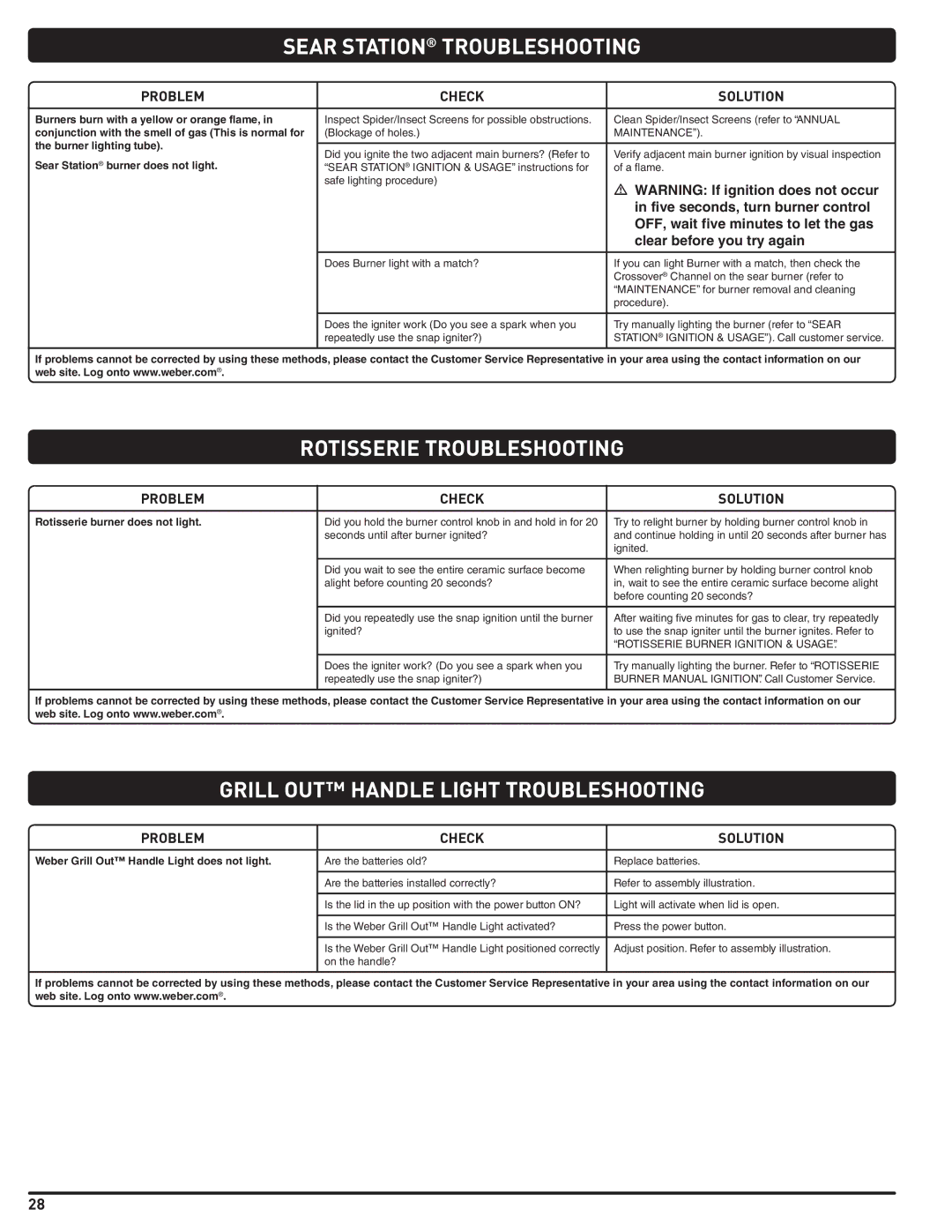SEAR STATION® TROUBLESHOOTING
PROBLEM | CHECK | SOLUTION | |
|
|
| |
Burners burn with a yellow or orange flame, in | Inspect Spider/Insect Screens for possible obstructions.. | Clean Spider/Insect Screens (refer to “ANNUAL | |
conjunction with the smell of gas (This is normal for | (Blockage of holes..) | MAINTENANCE”).. | |
the burner lighting tube). |
|
| |
Did you ignite the two adjacent main burners? (Refer to | Verify adjacent main burner ignition by visual inspection | ||
Sear Station® burner does not light. | |||
“SEAR STATION® IGNITION & USAGE” instructions for | of a flame.. | ||
| safe lighting procedure) | m WARNING: If ignition does not occur | |
|
| ||
|
| in five seconds, turn burner control | |
|
| OFF, wait five minutes to let the gas | |
|
| clear before you try again | |
|
|
| |
| Does Burner light with a match? | If you can light Burner with a match, then check the | |
|
| Crossover® Channel on the sear burner (refer to | |
|
| “MAINTENANCE” for burner removal and cleaning | |
|
| procedure).. | |
|
|
| |
| Does the igniter work (Do you see a spark when you | Try manually lighting the burner (refer to “SEAR | |
| repeatedly use the snap igniter?) | STATION® IGNITION & USAGE”).. Call customer service.. | |
|
|
|
If problems cannot be corrected by using these methods, please contact the Customer Service Representative in your area using the contact information on our web site. Log onto www.weber.com®.
ROTISSERIE TROUBLESHOOTING
PROBLEM | CHECK | SOLUTION |
|
|
|
Rotisserie burner does not light. | Did you hold the burner control knob in and hold in for 20 | Try to relight burner by holding burner control knob in |
| seconds until after burner ignited? | and continue holding in until 20 seconds after burner has |
|
| ignited.. |
|
|
|
| Did you wait to see the entire ceramic surface become | When relighting burner by holding burner control knob |
| alight before counting 20 seconds? | in, wait to see the entire ceramic surface become alight |
|
| before counting 20 seconds? |
|
|
|
| Did you repeatedly use the snap ignition until the burner | After waiting five minutes for gas to clear, try repeatedly |
| ignited? | to use the snap igniter until the burner ignites.. Refer to |
|
| “ROTISSERIE BURNER IGNITION & USAGE”.. |
|
|
|
| Does the igniter work? (Do you see a spark when you | Try manually lighting the burner.. Refer to “ROTISSERIE |
| repeatedly use the snap igniter?) | BURNER MANUAL IGNITION”.. Call Customer Service.. |
|
|
|
If problems cannot be corrected by using these methods, please contact the Customer Service Representative in your area using the contact information on our web site. Log onto www.weber.com®.
GRILL OUT™ HANDLE LIGHT TROUBLESHOOTING
PROBLEM | CHECK | SOLUTION |
|
|
|
Weber Grill Out™ Handle Light does not light. | Are the batteries old? | Replace batteries.. |
|
|
|
| Are the batteries installed correctly? | Refer to assembly illustration.. |
|
|
|
| Is the lid in the up position with the power button ON? | Light will activate when lid is open.. |
|
|
|
| Is the Weber Grill Out™ Handle Light activated? | Press the power button.. |
|
|
|
| Is the Weber Grill Out™ Handle Light positioned correctly | Adjust position.. Refer to assembly illustration.. |
| on the handle? |
|
|
|
|
If problems cannot be corrected by using these methods, please contact the Customer Service Representative in your area using the contact information on our web site. Log onto www.weber.com®.
28