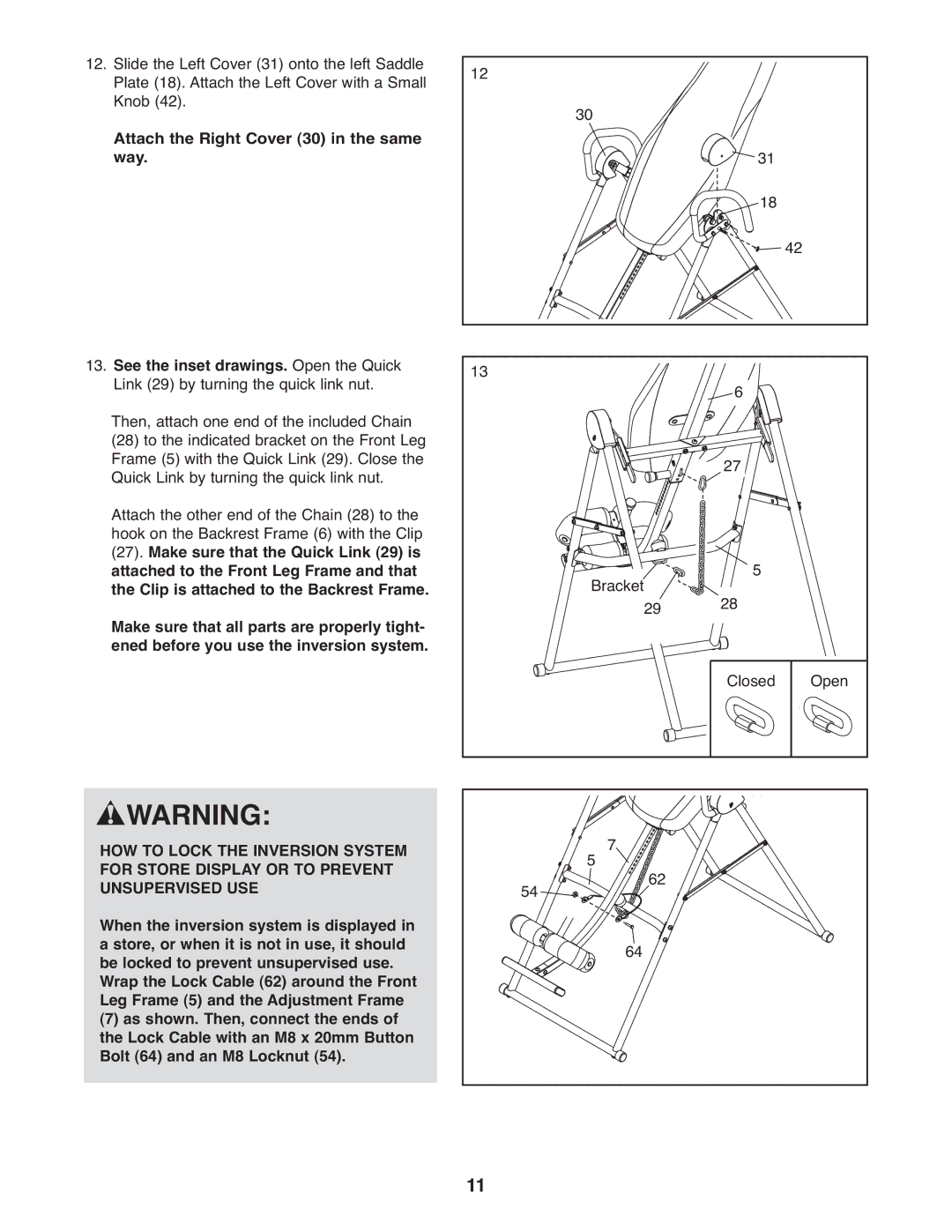12.Slide the Left Cover (31) onto the left Saddle Plate (18). Attach the Left Cover with a Small Knob (42).
Attach the Right Cover (30) in the same way.
13.See the inset drawings. Open the Quick Link (29) by turning the quick link nut.
Then, attach one end of the included Chain (28) to the indicated bracket on the Front Leg Frame (5) with the Quick Link (29). Close the Quick Link by turning the quick link nut. Attach the other end of the Chain (28) to the hook on the Backrest Frame (6) with the Clip (27). Make sure that the Quick Link (29) is attached to the Front Leg Frame and that the Clip is attached to the Backrest Frame. Make sure that all parts are properly tight- ened before you use the inversion system.
WARNING:
HOW TO LOCK THE INVERSION SYSTEM FOR STORE DISPLAY OR TO PREVENT UNSUPERVISED USE
When the inversion system is displayed in a store, or when it is not in use, it should be locked to prevent unsupervised use. Wrap the Lock Cable (62) around the Front Leg Frame (5) and the Adjustment Frame
(7) as shown. Then, connect the ends of the Lock Cable with an M8 x 20mm Button Bolt (64) and an M8 Locknut (54).
12 |
|
|
|
30 |
| 31 |
|
|
|
| |
|
| 18 | 42 |
|
|
| |
13 | 6 |
|
|
|
|
| |
| 27 |
|
|
Bracket29 | 28 | 5 |
|
| Closed | Open | |
54 | 5 | 7 |
| 62 | |
|
| 64 |
11