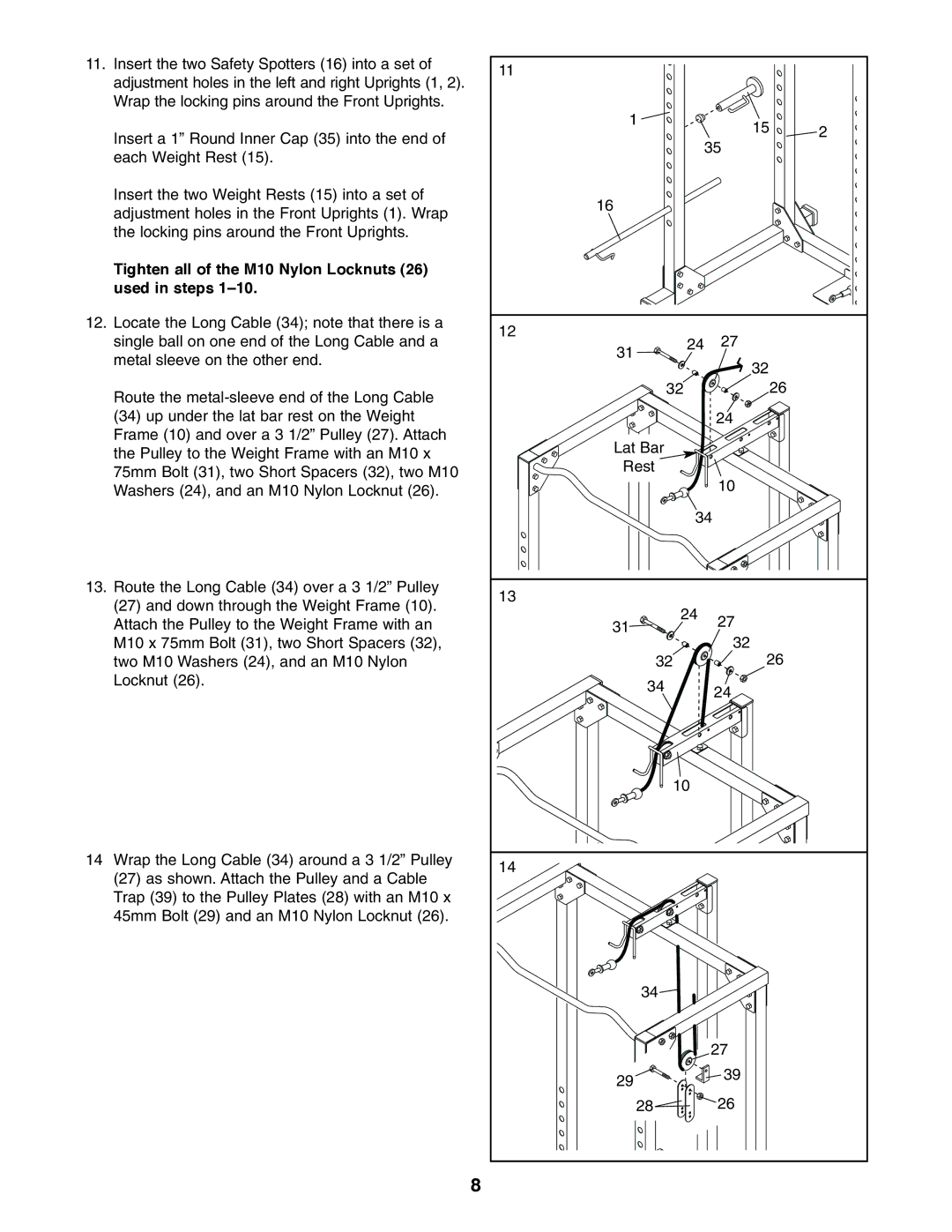WEBE19710 specifications
The Weider WEBE19710 is a premier piece of home gym equipment designed to cater to a wide range of fitness enthusiasts, from beginners to advanced users. This compact and versatile multi-gym offers a comprehensive workout experience that targets every major muscle group, making it an ideal investment for anyone looking to enhance their fitness routine from the comfort of their home.One of the standout features of the Weider WEBE19710 is its innovative SpaceSaver design. This thoughtful engineering allows the machine to fit seamlessly into any room, whether it’s a designated workout space or a living area. The compact build not only saves space but also maintains stability, enabling users to perform various exercises confidently.
Equipped with an adjustable weight system, the Weider WEBE19710 caters to different strength levels. The machine offers a resistance range that can be adjusted as the user's strength improves, allowing for progressive overload - a key element in any successful strength training program. Its dual-function chest press and pec deck station provide exceptional versatility, allowing users to perform both pressing and fly exercises with ease.
Another notable technology is the Comfort Grip Handles, designed with ergonomic considerations in mind. These handles provide a secure grip during workouts, ensuring that users can focus on their form without the distraction of equipment slipping or sliding. Additionally, the padded seat and backrest enhance user comfort, making longer workouts more enjoyable.
The Weider WEBE19710 also features an integrated pull-down bar and leg developer, ensuring that users can perform a variety of exercises including lat pull-downs, leg extensions, and leg curls. This multifunctionality allows for a complete workout without the need for multiple machines, thus making efficient use of space.
Moreover, the machine includes a well-illustrated exercise chart that offers guidance on performing each movement correctly, which is particularly beneficial for beginners. This supportive feature encourages users to explore different exercises safely and effectively.
In conclusion, the Weider WEBE19710 is an excellent choice for anyone seeking a versatile and space-efficient home gym solution. With its adjustable weight system, dual-function stations, ergonomic design, and comprehensive workout guidance, it empowers users to achieve their fitness goals effectively while enjoying the convenience of exercising at home.