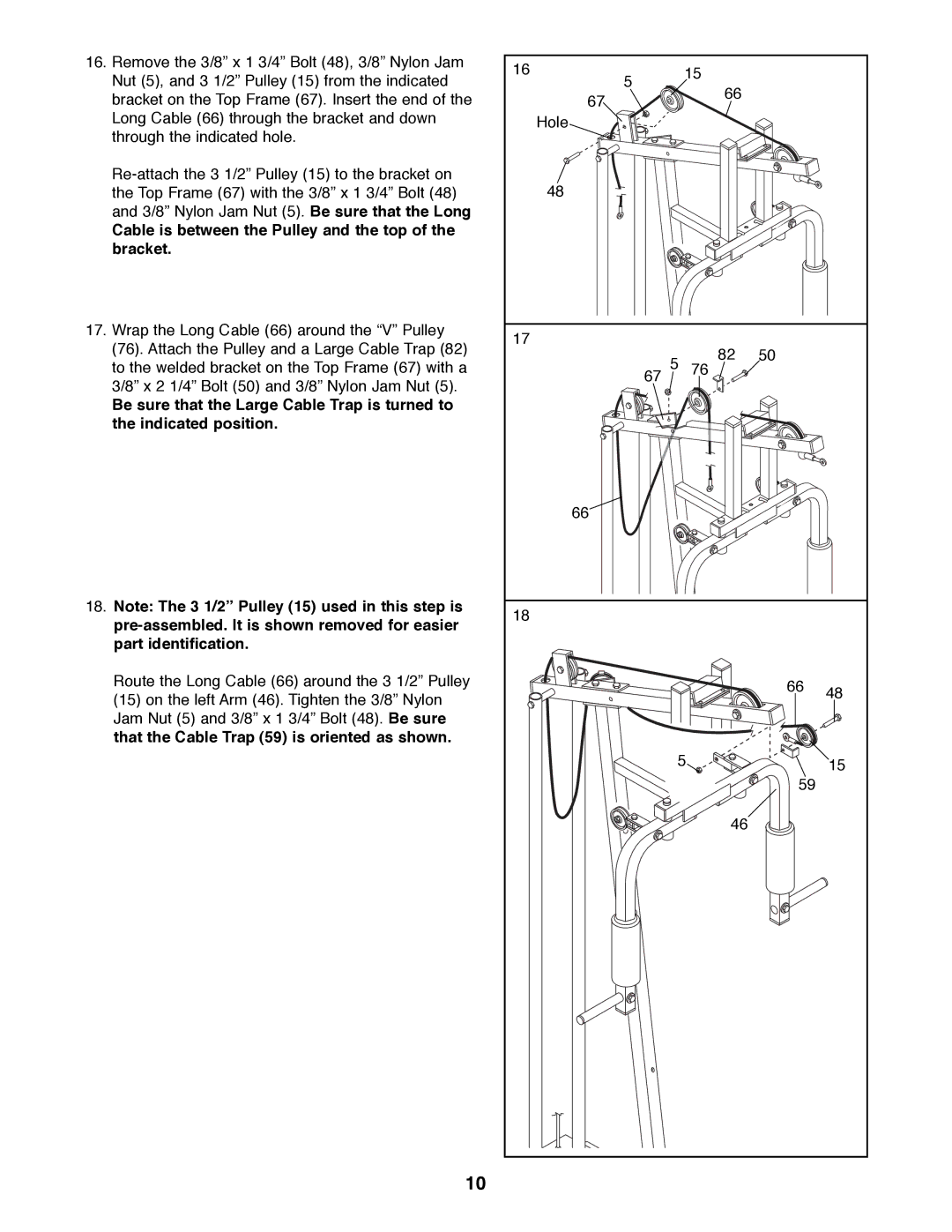16.Remove the 3/8Ó x 1 3/4Ó Bolt (48), 3/8Ó Nylon Jam Nut (5), and 3 1/2Ó Pulley (15) from the indicated bracket on the Top Frame (67). Insert the end of the Long Cable (66) through the bracket and down through the indicated hole.
Cable is between the Pulley and the top of the bracket.
17.Wrap the Long Cable (66) around the ÒVÓ Pulley (76). Attach the Pulley and a Large Cable Trap (82) to the welded bracket on the Top Frame (67) with a 3/8Ó x 2 1/4Ó Bolt (50) and 3/8Ó Nylon Jam Nut (5).
Be sure that the Large Cable Trap is turned to the indicated position.
18.Note: The 3 1/2Ó Pulley (15) used in this step is
Route the Long Cable (66) around the 3 1/2Ó Pulley (15) on the left Arm (46). Tighten the 3/8Ó Nylon Jam Nut (5) and 3/8Ó x 1 3/4Ó Bolt (48). Be sure that the Cable Trap (59) is oriented as shown.
10
16 | 15 |
|
|
5 | 66 |
|
|
67 |
|
| |
|
|
| |
Hole |
|
|
|
48 |
|
|
|
17 | 82 | 50 |
|
5 |
| ||
76 |
|
| |
67 |
|
|
|
66 |
|
|
|
18 |
|
|
|
|
| 66 | 48 |
|
|
| |
5 |
| 15 | |
|
|
| |
|
| 59 |
|
| 46 |
|
|