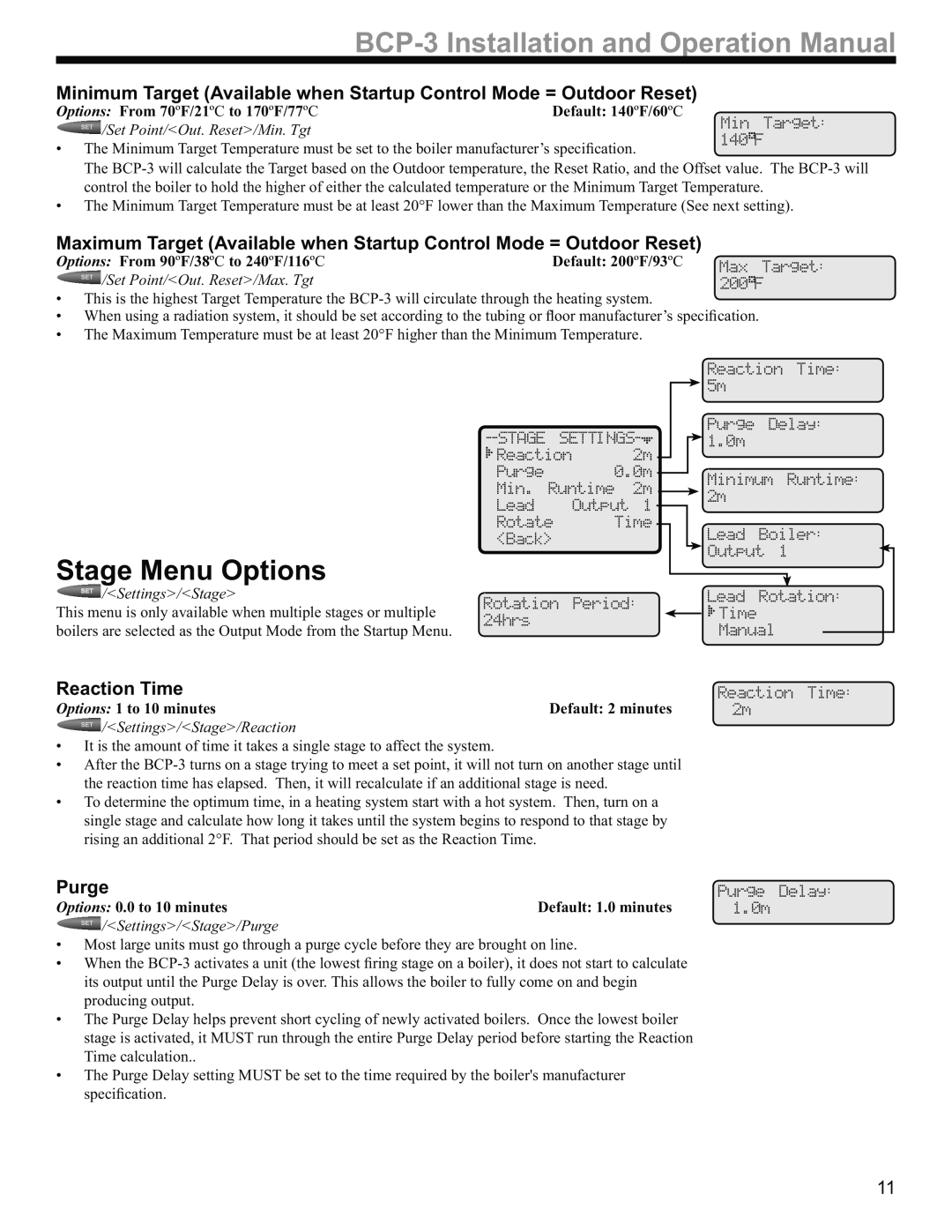Minimum Target (Available when Startup Control Mode = Outdoor Reset)
Options: From 70ºF/21ºC to 170ºF/77ºC | Default: 140ºF/60ºC | Min Target: | |
SET /Set Point/<Out. Reset>/Min. Tgt |
| ||
| 140 F | ||
• The Minimum Target Temperature must be set to the boiler manufacturer’s specification. | |||
| |||
The
• The Minimum Target Temperature must be at least 20°F lower than the Maximum Temperature (See next setting).
Maximum Target (Available when Startup Control Mode = Outdoor Reset)
Options: From 90ºF/38ºC to 240ºF/116ºC | Default: 200ºF/93ºC | Max Target: |
SET /Set Point/<Out. Reset>/Max. Tgt |
| 200 F |
•This is the highest Target Temperature the
•When using a radiation system, it should be set according to the tubing or floor manufacturer’s specification.
•The Maximum Temperature must be at least 20°F higher than the Minimum Temperature.
Stage Menu Options
 /<Settings>/<Stage>
/<Settings>/<Stage>
This menu is only available when multiple stages or multiple boilers are selected as the Output Mode from the Startup Menu.
Reaction Time: 5m
|
|
|
| Purge | Delay: |
|
| 1.0m |
| ||
|
|
|
|
| |
Reaction |
| 2m |
|
|
|
Purge | 0.0m |
| Minimum Runtime: | ||
Min. Runtime | 2m |
| |||
| 2m |
| |||
Lead | Output | 1 |
|
| |
|
|
| |||
Rotate | Time |
|
|
| |
<Back> |
|
|
| Lead | Boiler: |
|
|
|
|
| |
|
|
|
| Output 1 | |
Rotation | Period: |
| Lead | Rotation: | |
| Time |
| |||
24hrs |
|
|
|
| |
|
|
|
| ||
|
|
| Manual | ||
|
|
|
| ||
Reaction Time |
| Reaction Time: |
Options: 1 to 10 minutes | Default: 2 minutes | 2m |
SET /<Settings>/<Stage>/Reaction |
|
|
•It is the amount of time it takes a single stage to affect the system.
•After the
•To determine the optimum time, in a heating system start with a hot system. Then, turn on a single stage and calculate how long it takes until the system begins to respond to that stage by rising an additional 2°F. That period should be set as the Reaction Time.
Purge |
| Purge Delay: |
Options: 0.0 to 10 minutes | Default: 1.0 minutes | 1.0m |
SET /<Settings>/<Stage>/Purge |
|
|
•Most large units must go through a purge cycle before they are brought on line.
•When the
•The Purge Delay helps prevent short cycling of newly activated boilers. Once the lowest boiler stage is activated, it MUST run through the entire Purge Delay period before starting the Reaction Time calculation..
•The Purge Delay setting MUST be set to the time required by the boiler's manufacturer specification.
11