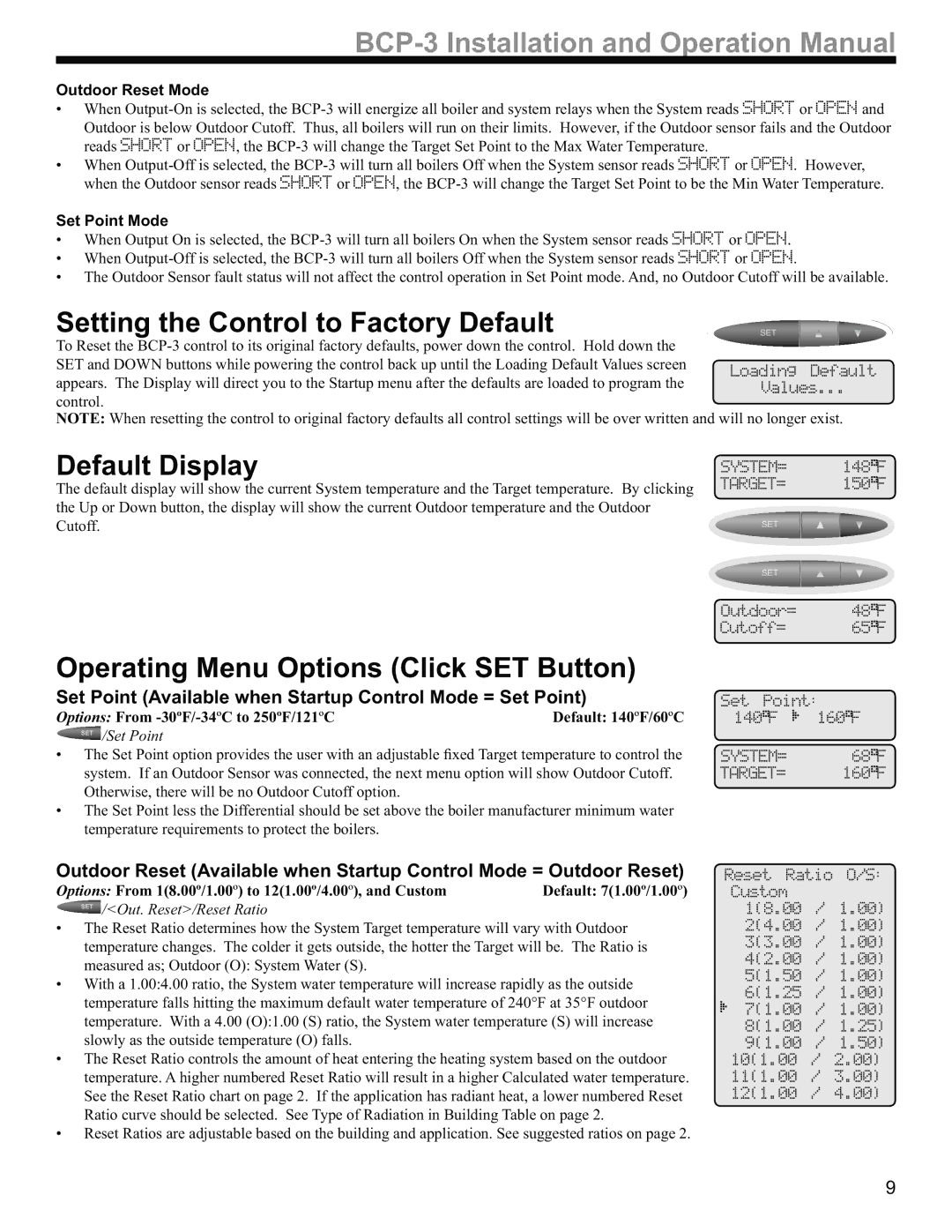Outdoor Reset Mode
•When
•When
Set Point Mode
•When Output On is selected, the
•When
•The Outdoor Sensor fault status will not affect the control operation in Set Point mode. And, no Outdoor Cutoff will be available.
Setting the Control to Factory Default
To Reset the
appears. The Display will direct you to the Startup menu after the defaults are loaded to program the control.
NOTE: When resetting the control to original factory defaults all control settings will be over written and will no longer exist.
Default Display
The default display will show the current System temperature and the Target temperature. By clicking the Up or Down button, the display will show the current Outdoor temperature and the Outdoor Cutoff.
SYSTEM= 148![]()
![]()
![]() F
F
TARGET= 150![]()
![]()
![]() F
F
SET
SET
Operating Menu Options (Click SET Button)
Set Point (Available when Startup Control Mode = Set Point)
Options: From | Default: 140ºF/60ºC |
SET /Set Point
•The Set Point option provides the user with an adjustable fixed Target temperature to control the system. If an Outdoor Sensor was connected, the next menu option will show Outdoor Cutoff. Otherwise, there will be no Outdoor Cutoff option.
•The Set Point less the Differential should be set above the boiler manufacturer minimum water temperature requirements to protect the boilers.
Outdoor= 48![]()
![]()
![]() F
F
Cutoff= 65![]()
![]()
![]() F
F
Set Point:
140 F | 160 F |
SYSTEM= 68![]()
![]()
![]() F
F
TARGET= 160![]()
![]()
![]() F
F
Outdoor Reset (Available when Startup Control Mode = Outdoor Reset)
Options: From 1(8.00º/1.00º) to 12(1.00º/4.00º), and Custom | Default: 7(1.00º/1.00º) |
SET /<Out. Reset>/Reset Ratio |
|
•The Reset Ratio determines how the System Target temperature will vary with Outdoor temperature changes. The colder it gets outside, the hotter the Target will be. The Ratio is measured as; Outdoor (O): System Water (S).
•With a 1.00:4.00 ratio, the System water temperature will increase rapidly as the outside temperature falls hitting the maximum default water temperature of 240°F at 35°F outdoor temperature. With a 4.00 (O):1.00 (S) ratio, the System water temperature (S) will increase slowly as the outside temperature (O) falls.
•The Reset Ratio controls the amount of heat entering the heating system based on the outdoor temperature. A higher numbered Reset Ratio will result in a higher Calculated water temperature. See the Reset Ratio chart on page 2. If the application has radiant heat, a lower numbered Reset Ratio curve should be selected. See Type of Radiation in Building Table on page 2.
•Reset Ratios are adjustable based on the building and application. See suggested ratios on page 2.
Reset Ratio O/S: Custom
1(8.00 / 1.00)
2(4.00 / 1.00)
3(3.00 / 1.00)
4(2.00 / 1.00)
5(1.50 / 1.00)
6(1.25 / 1.00) 7(1.00 / 1.00)
8(1.00 / 1.25)
9(1.00 / 1.50) 10(1.00 / 2.00) 11(1.00 / 3.00) 12(1.00 / 4.00)
9