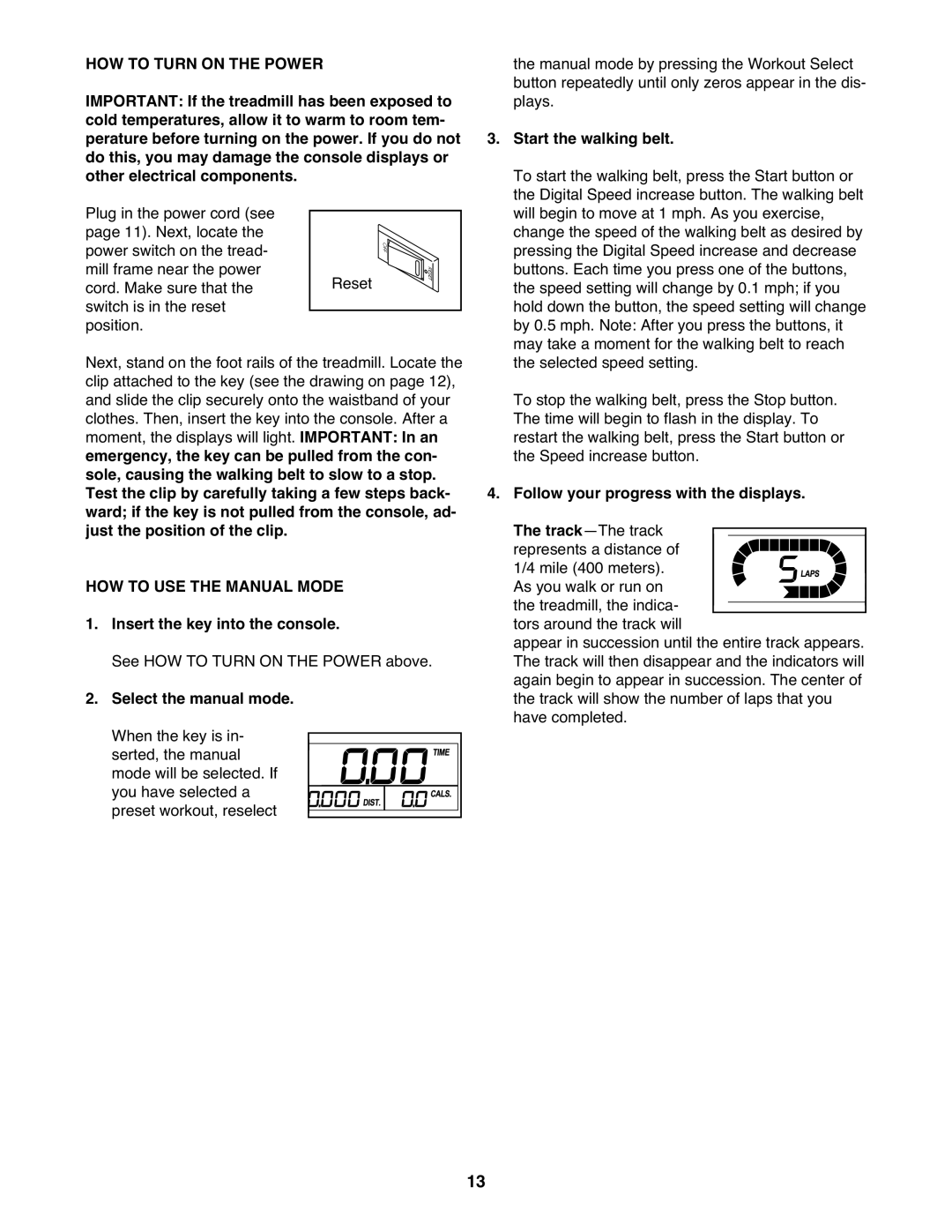WCTL29310.0 specifications
The Weslo WCTL29310.0 is a treadmill designed with the home fitness enthusiast in mind. It brings together functionality, space-efficiency, and modern features to deliver a comprehensive workout experience. This model caters to both beginners and intermediate users looking to add cardio routines into their home workouts.One of the standout features of the Weslo WCTL29310.0 is its space-saving design. The treadmill comes with a foldable frame, allowing users to easily store it away when not in use. This is perfect for those who may have limited space in their homes or apartments. The lightweight design also means that moving it around is not a hassle, making it a great addition to any workout regimen.
Another key characteristic of this treadmill is its powerful motor. The machine is equipped with a 2.0 horsepower motor capable of supporting a maximum speed of up to 10 miles per hour. This allows users to engage in a variety of workouts, from brisk walking to intense running sessions. The motor runs quietly, ensuring that you can enjoy your favorite music or watch television while exercising without distraction.
The Weslo WCTL29310.0 features a simple-to-use console that displays essential workout metrics, including time, speed, distance, and calories burned. The easy-to-read LED screen helps users track their progress and adjust their routines accordingly. Additionally, it is compatible with Bluetooth technology, allowing users to connect their devices for a more interactive workout experience, including music streaming and workout apps.
Comfort is also a priority in the design of this treadmill. The deck is cushioned, which reduces the impact on joints and provides a more comfortable running experience. This feature is particularly beneficial for those who may be prone to injuries or are new to exercising.
Moreover, the Weslo WCTL29310.0 comes with several built-in workout programs aimed at enhancing the user experience and keeping motivation high. These pre-set programs offer varied intensities and challenges, making it easier to achieve fitness goals.
Ultimately, the Weslo WCTL29310.0 combines versatility, comfort, and modern technology, making it a compelling choice for anyone looking to enhance their home fitness regimen. Whether targeting weight loss, endurance, or overall health, this treadmill provides effective solutions to meet diverse workout needs.