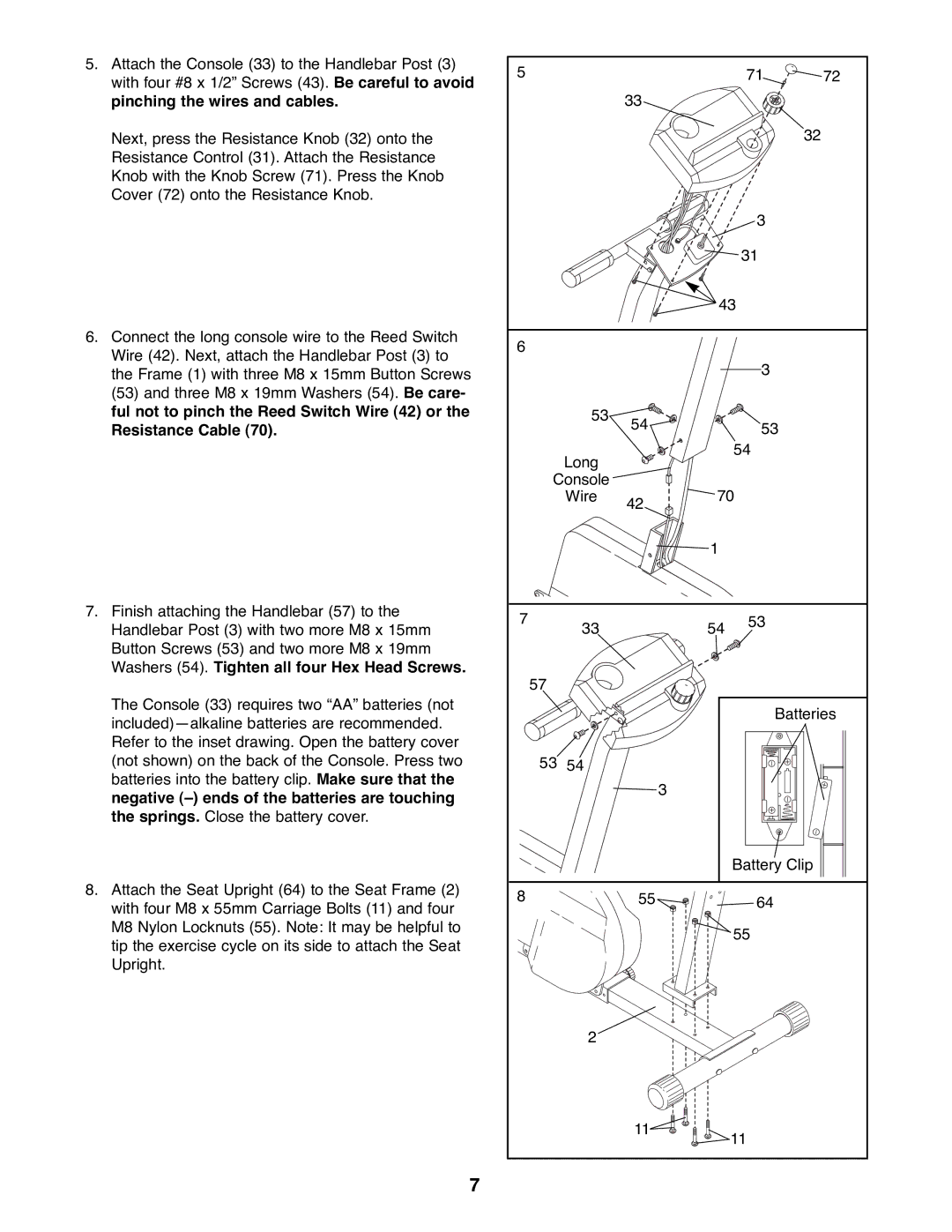5.Attach the Console (33) to the Handlebar Post (3) with four #8 x 1/2Ó Screws (43). Be careful to avoid pinching the wires and cables.
Next, press the Resistance Knob (32) onto the Resistance Control (31). Attach the Resistance Knob with the Knob Screw (71). Press the Knob Cover (72) onto the Resistance Knob.
6.Connect the long console wire to the Reed Switch Wire (42). Next, attach the Handlebar Post (3) to the Frame (1) with three M8 x 15mm Button Screws (53) and three M8 x 19mm Washers (54). Be care- ful not to pinch the Reed Switch Wire (42) or the Resistance Cable (70).
7.Finish attaching the Handlebar (57) to the Handlebar Post (3) with two more M8 x 15mm Button Screws (53) and two more M8 x 19mm Washers (54). Tighten all four Hex Head Screws.
The Console (33) requires two ÒAAÓ batteries (not included)Ñalkaline batteries are recommended. Refer to the inset drawing. Open the battery cover (not shown) on the back of the Console. Press two batteries into the battery clip. Make sure that the negative (Ð) ends of the batteries are touching the springs. Close the battery cover.
8.Attach the Seat Upright (64) to the Seat Frame (2) with four M8 x 55mm Carriage Bolts (11) and four M8 Nylon Locknuts (55). Note: It may be helpful to tip the exercise cycle on its side to attach the Seat Upright.
7
5 |
|
|
| 71 | 72 |
|
| 33 |
|
|
|
|
|
|
| 32 |
|
|
|
|
| 3 |
|
|
|
|
| 31 |
|
|
|
| 43 |
| |
6 |
|
|
|
|
|
|
|
|
| 3 |
|
| 53 | 54 |
| 53 |
|
|
|
|
| ||
|
|
|
|
| |
| Long |
|
| 54 |
|
|
|
|
|
| |
Console |
| 70 |
| ||
| Wire | 42 |
| ||
|
|
|
|
| |
|
|
| 1 |
|
|
7 | 33 |
| 54 | 53 |
|
|
|
|
| ||
57 |
|
|
|
|
|
|
|
|
| Batteries | |
53 | 54 |
|
|
|
|
|
|
| 3 |
|
|
|
|
|
| Battery Clip |
|
8 |
| 55 |
| 64 |
|
|
|
|
| 55 |
|
| 2 |
|
|
|
|
|
| 11 |
| 11 |
|
|
|
|
|
| |