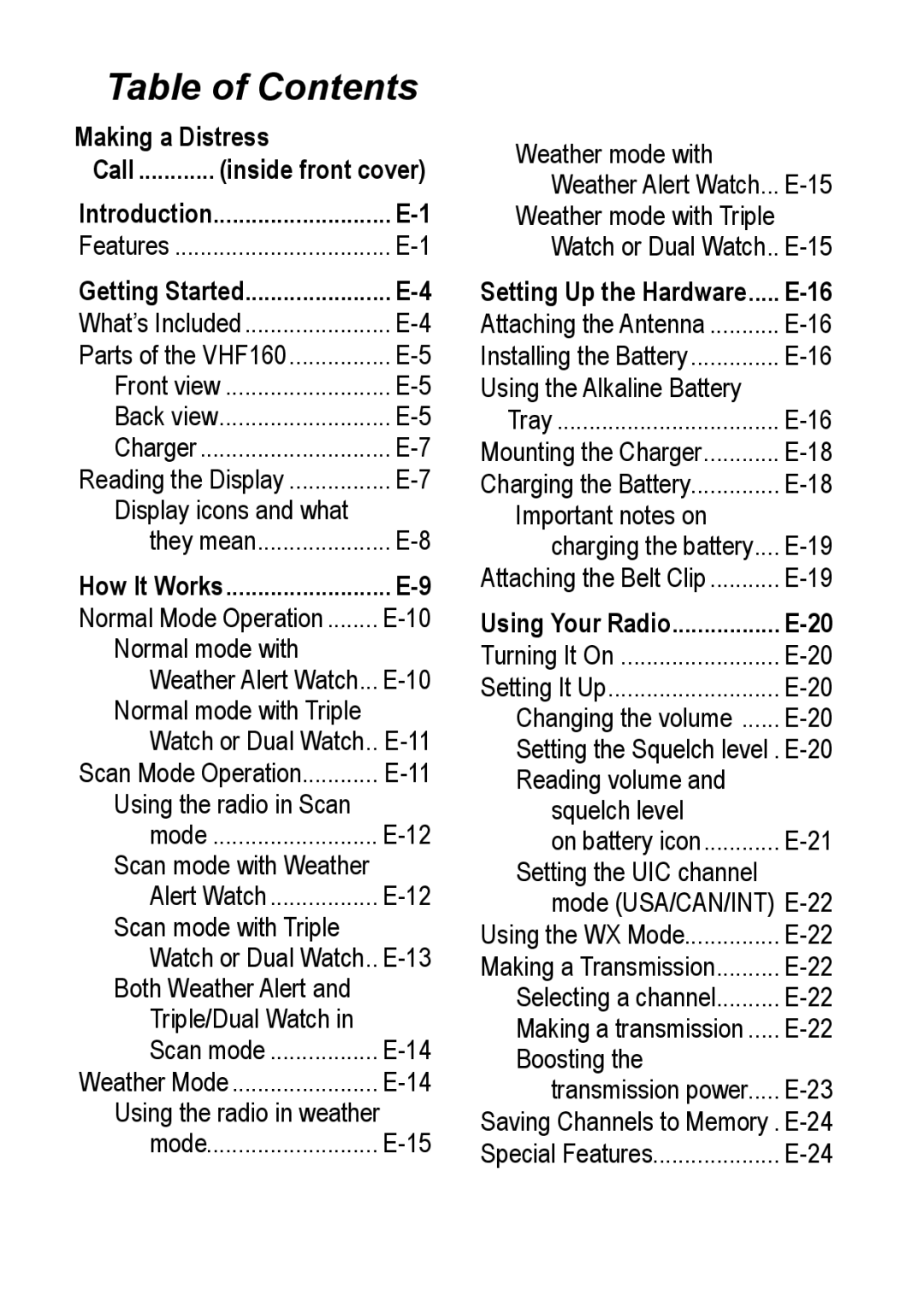Table of Contents
Making a Distress |
| |
Call | ............. (inside front cover) | |
Introduction | ||
Features | ||
Getting Started | ||
What’s Included | ||
Parts of the VHF160 | ||
Front view | ||
Back view | ||
Charger | ||
Reading the Display | ||
Display icons and....................what | ||
| they mean. | |
How It Works | ||
Normal Mode Operation | ||
Normal mode with | ||
| Weather Alert Watch... | |
Normal mode with Triple | ||
| Watch or Dual Watch.. | |
Scan Mode Operation | ||
Using the radio in Scan | ||
| mode | |
Scan mode with Weather | ||
| Alert Watch | |
Scan mode with Triple | ||
| Watch or Dual Watch.. | |
Both Weather Alert and |
| |
| Triple/Dual Watch in | |
| Scan mode | |
Weather Mode | ||
Using the radio in weather | ||
| mode | |
Weather mode with Weather Alert Watch...
Weather mode with Triple Watch or Dual Watch..
Setting Up the Hardware | |
Attaching the Antenna | |
Installing the Battery | |
Using the Alkaline Battery |
|
Tray | |
Mounting the Charger | |
Charging the Battery | |
Important notes on | |
charging the battery.... | |
Attaching the Belt Clip |
Using Your Radio | |
Turning It On | |
Setting It Up | |
Changing the volume | |
Setting the Squelch level.. | |
Reading volume and |
|
squelch level | |
on battery icon | |
Setting the UIC channel |
|
mode (USA/CAN/INT).
Using the WX Mode | |
Making a Transmission | |
Selecting a channel | |
Making a transmission | |
Boosting the | |
transmission power |
Saving Channels to Memory..
Special Features |