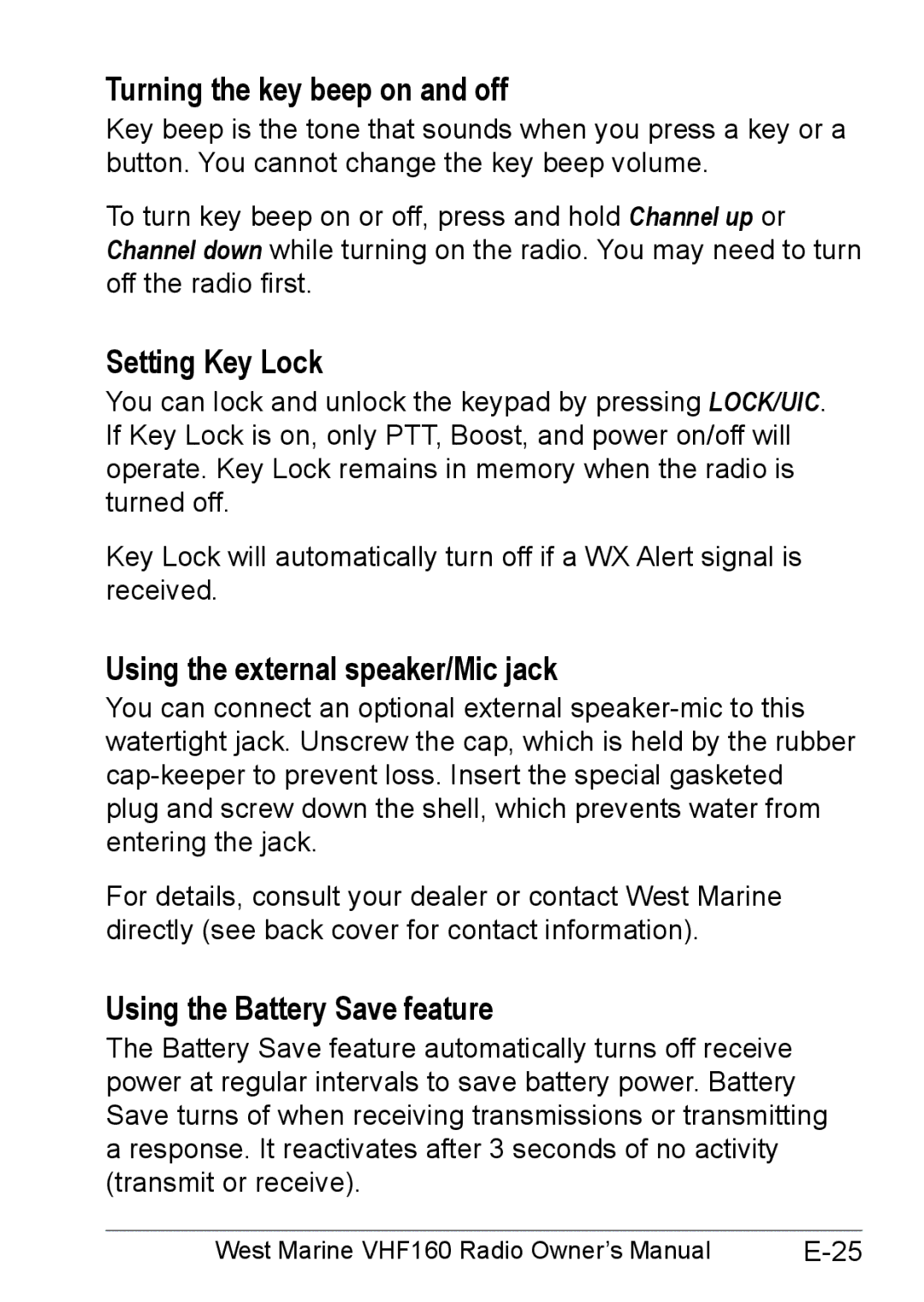Turning the key beep on and off
Key beep is the tone that sounds when you press a key or a button. You cannot change the key beep volume.
To turn key beep on or off, press and hold Channel up or Channel down while turning on the radio. You may need to turn off the radio first.
Setting Key Lock
You can lock and unlock the keypad by pressing LOCK/UIC. If Key Lock is on, only PTT, Boost, and power on/off will operate. Key Lock remains in memory when the radio is turned off.
Key Lock will automatically turn off if a WX Alert signal is received.
Using the external speaker/Mic jack
You can connect an optional external
For details, consult your dealer or contact West Marine directly (see back cover for contact information).
Using the Battery Save feature
The Battery Save feature automatically turns off receive power at regular intervals to save battery power. Battery Save turns of when receiving transmissions or transmitting a response. It reactivates after 3 seconds of no activity (transmit or receive).
West Marine VHF160 Radio Owner’s Manual |