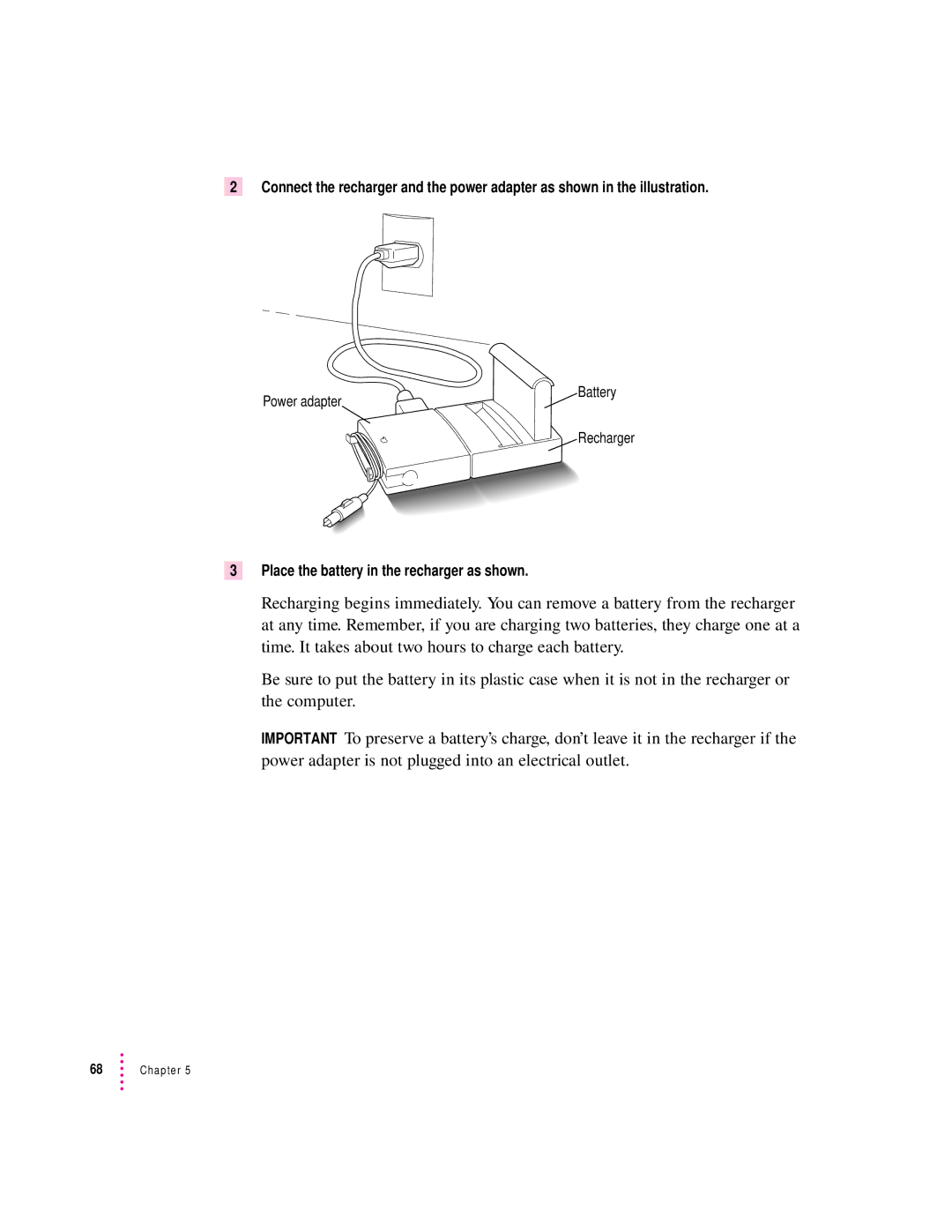2 Connect the recharger and the power adapter as shown in the illustration.
Power adapter
Battery
Recharger
3Place the battery in the recharger as shown.
Recharging begins immediately. You can remove a battery from the recharger at any time. Remember, if you are charging two batteries, they charge one at a time. It takes about two hours to charge each battery.
Be sure to put the battery in its plastic case when it is not in the recharger or the computer.
IMPORTANT To preserve a battery’s charge, don’t leave it in the recharger if the power adapter is not plugged into an electrical outlet.