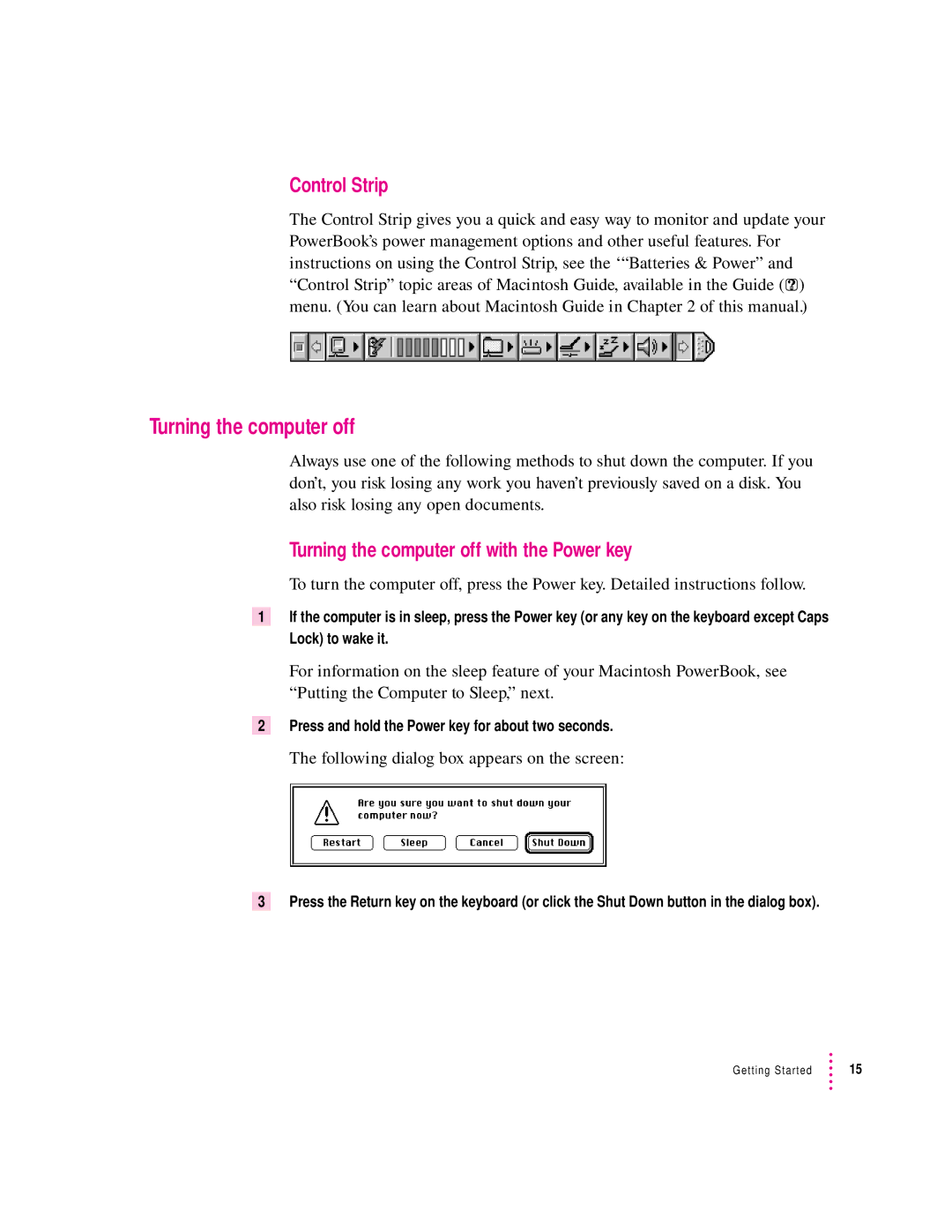Control Strip
The Control Strip gives you a quick and easy way to monitor and update your PowerBook’s power management options and other useful features. For instructions on using the Control Strip, see the ‘“Batteries & Power” and “Control Strip” topic areas of Macintosh Guide, available in the Guide (h) menu. (You can learn about Macintosh Guide in Chapter 2 of this manual.)
Turning the computer off
Always use one of the following methods to shut down the computer. If you don’t, you risk losing any work you haven’t previously saved on a disk. You also risk losing any open documents.
Turning the computer off with the Power key
To turn the computer off, press the Power key. Detailed instructions follow.
1If the computer is in sleep, press the Power key (or any key on the keyboard except Caps Lock) to wake it.
For information on the sleep feature of your Macintosh PowerBook, see “Putting the Computer to Sleep,” next.
2Press and hold the Power key for about two seconds.
The following dialog box appears on the screen:
3 Press the Return key on the keyboard (or click the Shut Down button in the dialog box).
Getting Started | 15 |