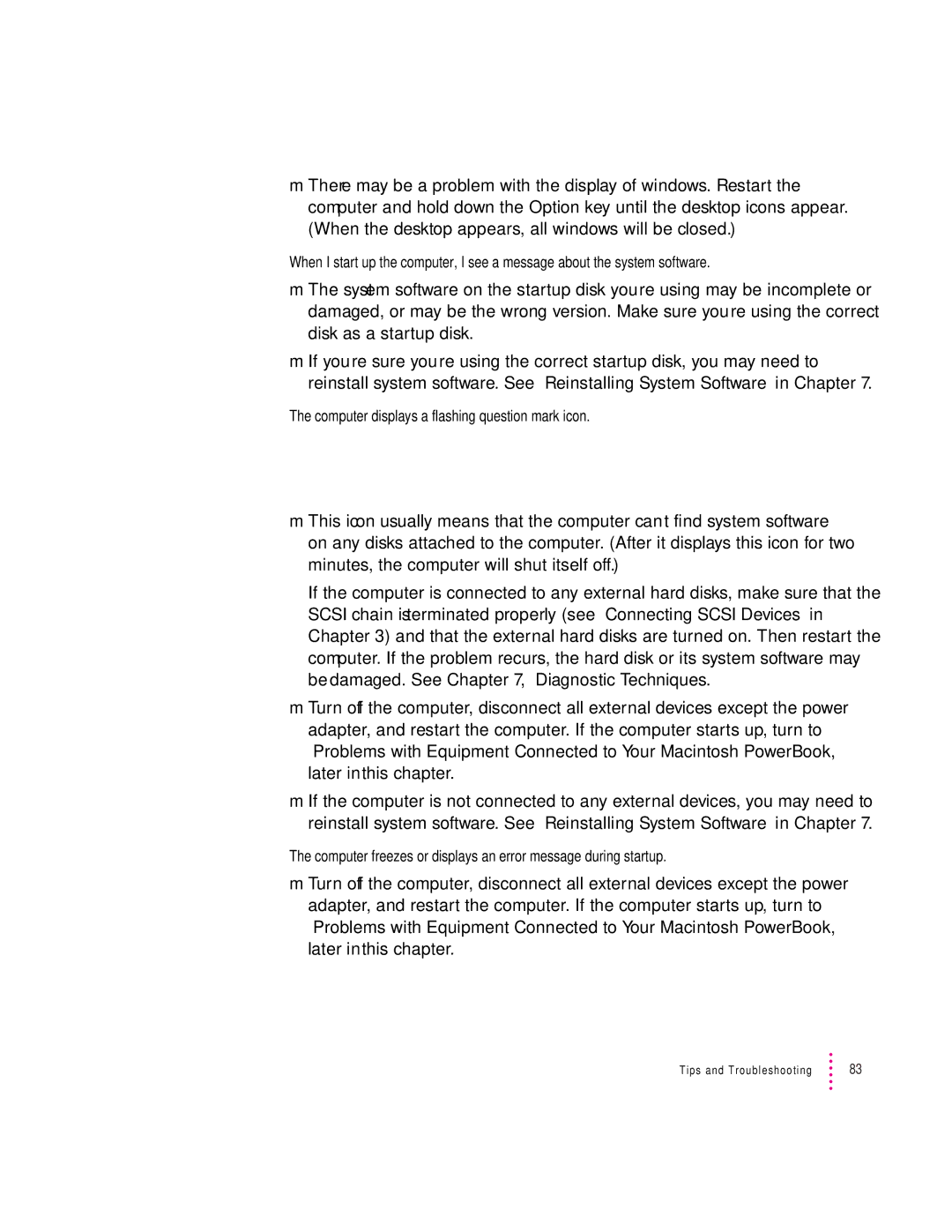mThere may be a problem with the display of windows. Restart the computer and hold down the Option key until the desktop icons appear. (When the desktop appears, all windows will be closed.)
When I start up the computer, I see a message about the system software.
mThe system software on the startup disk you’re using may be incomplete or damaged, or may be the wrong version. Make sure you’re using the correct disk as a startup disk.
mIf you’re sure you’re using the correct startup disk, you may need to reinstall system software. See “Reinstalling System Software” in Chapter 7.
The computer displays a flashing question mark icon.
mThis icon usually means that the computer can’t find system software
on any disks attached to the computer. (After it displays this icon for two minutes, the computer will shut itself off.)
If the computer is connected to any external hard disks, make sure that the SCSI chain is terminated properly (see “Connecting SCSI Devices” in Chapter 3) and that the external hard disks are turned on. Then restart the computer. If the problem recurs, the hard disk or its system software may be damaged. See Chapter 7, “Diagnostic Techniques.”
mTurn off the computer, disconnect all external devices except the power adapter, and restart the computer. If the computer starts up, turn to “Problems with Equipment Connected to Your Macintosh PowerBook,” later in this chapter.
mIf the computer is not connected to any external devices, you may need to reinstall system software. See “Reinstalling System Software” in Chapter 7.
The computer freezes or displays an error message during startup.
mTurn off the computer, disconnect all external devices except the power adapter, and restart the computer. If the computer starts up, turn to “Problems with Equipment Connected to Your Macintosh PowerBook,” later in this chapter.
Tips and Troubleshooting | 83 |