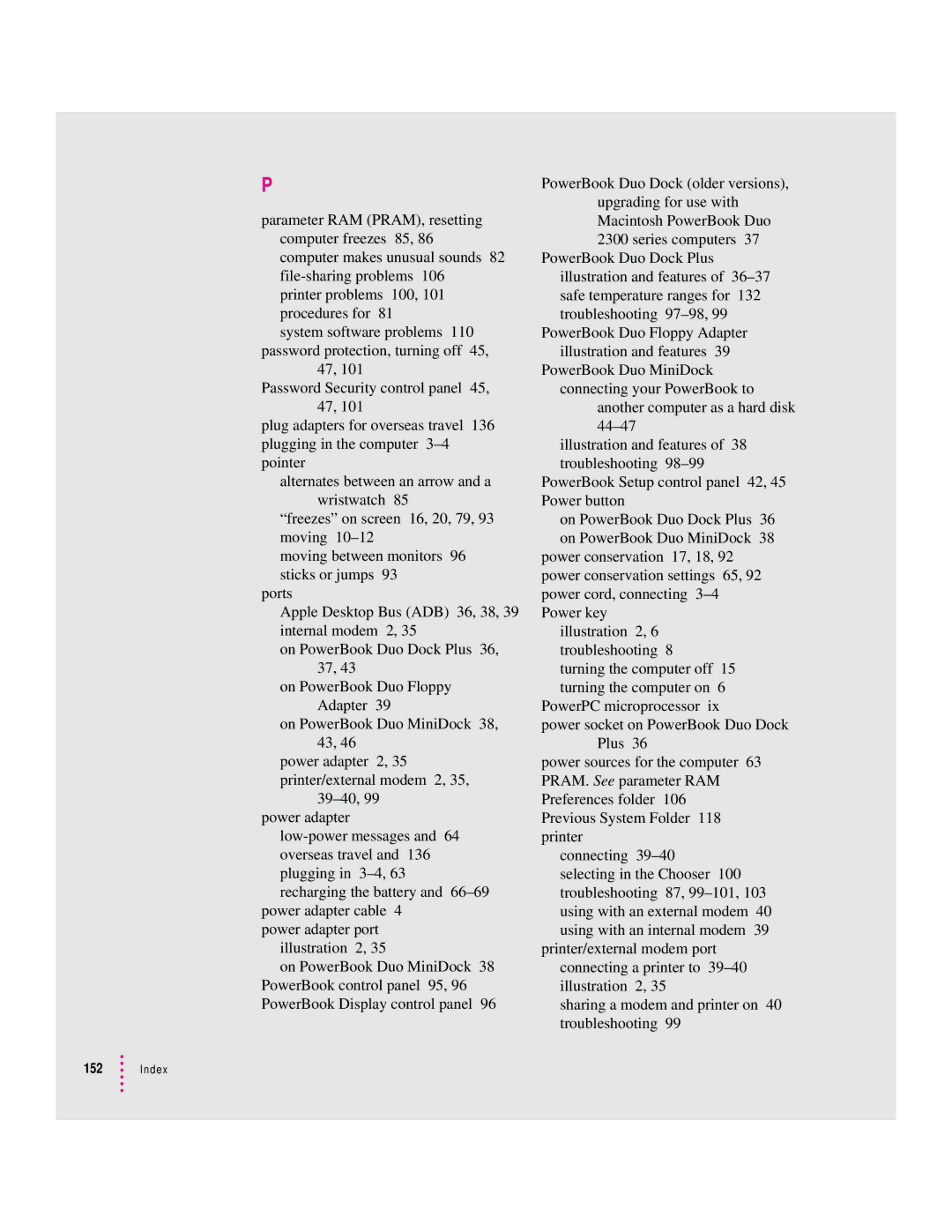P
parameter RAM (PRAM), resetting computer freezes 85, 86 computer makes unusual sounds 82
system software problems 110 password protection, turning off 45,
47, 101
Password Security control panel 45, 47, 101
plug adapters for overseas travel 136 plugging in the computer
alternates between an arrow and a wristwatch 85
“freezes” on screen 16, 20, 79, 93 moving
moving between monitors 96 sticks or jumps 93
ports
Apple Desktop Bus (ADB) 36, 38, 39 internal modem 2, 35
on PowerBook Duo Dock Plus 36, 37, 43
on PowerBook Duo Floppy Adapter 39
on PowerBook Duo MiniDock 38, 43, 46
power adapter 2, 35 printer/external modem 2, 35,
power adapter
power adapter cable 4 power adapter port
illustration 2, 35
on PowerBook Duo MiniDock 38 PowerBook control panel 95, 96 PowerBook Display control panel 96
152  Index
Index
PowerBook Duo Dock (older versions), upgrading for use with Macintosh PowerBook Duo 2300 series computers 37
PowerBook Duo Dock Plus illustration and features of
PowerBook Duo Floppy Adapter illustration and features 39
PowerBook Duo MiniDock connecting your PowerBook to
another computer as a hard disk
illustration and features of 38 troubleshooting
PowerBook Setup control panel 42, 45 Power button
on PowerBook Duo Dock Plus 36 on PowerBook Duo MiniDock 38
power conservation 17, 18, 92 power conservation settings 65, 92 power cord, connecting
illustration 2, 6 troubleshooting 8 turning the computer off 15 turning the computer on 6
PowerPC microprocessor ix
power socket on PowerBook Duo Dock Plus 36
power sources for the computer 63 PRAM. See parameter RAM Preferences folder 106 Previous System Folder 118 printer
connecting
selecting in the Chooser 100 troubleshooting 87,
printer/external modem port connecting a printer to
sharing a modem and printer on 40 troubleshooting 99