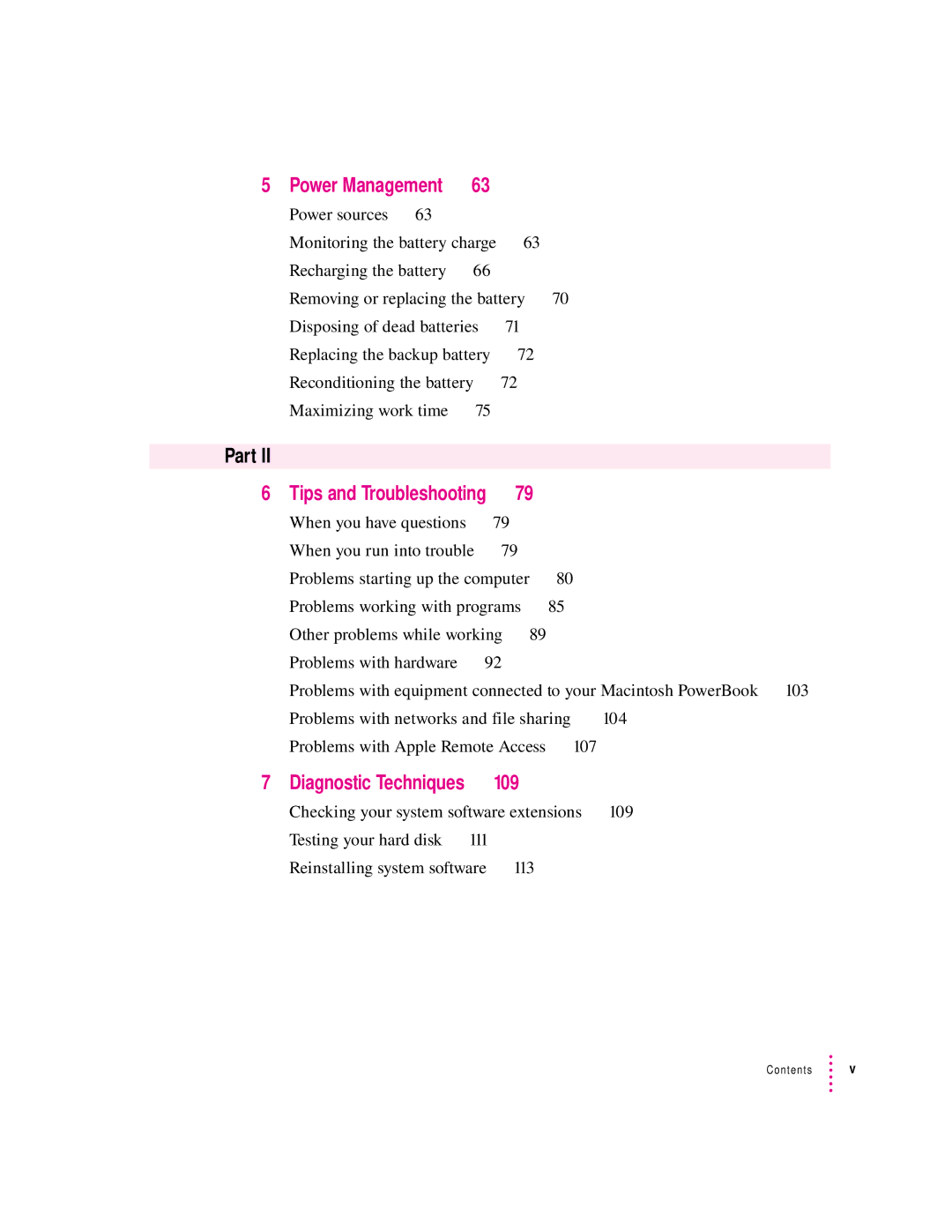5 | Power Management | 63 |
|
|
|
|
| |
| Power sources | 63 |
|
|
|
|
|
|
| Monitoring the battery charge | 63 |
|
|
| |||
| Recharging the battery | 66 |
|
|
|
|
| |
| Removing or replacing the battery | 70 |
|
| ||||
| Disposing of dead batteries | 71 |
|
|
|
| ||
| Replacing the backup battery | 72 |
|
|
| |||
| Reconditioning the battery | 72 |
|
|
|
| ||
| Maximizing work time | 75 |
|
|
|
|
| |
|
|
|
|
|
|
|
|
|
Part II |
|
|
|
|
|
|
|
|
6 | Tips and Troubleshooting | 79 |
|
|
| |||
| When you have questions |
| 79 |
|
|
|
| |
| When you run into trouble | 79 |
|
|
|
| ||
| Problems starting up the computer | 80 |
|
| ||||
| Problems working with programs |
| 85 |
|
| |||
| Other problems while working | 89 |
|
|
| |||
| Problems with hardware | 92 |
|
|
|
| ||
| Problems with equipment connected to your Macintosh PowerBook | 103 | ||||||
| Problems with networks and file sharing | 104 |
| |||||
| Problems with Apple Remote Access | 107 |
|
| ||||
7 | Diagnostic Techniques |
| 109 |
|
|
|
| |
| Checking your system software extensions | 109 |
| |||||
| Testing your hard disk | 111 |
|
|
|
|
| |
| Reinstalling system software | 113 |
|
|
| |||
Contents v