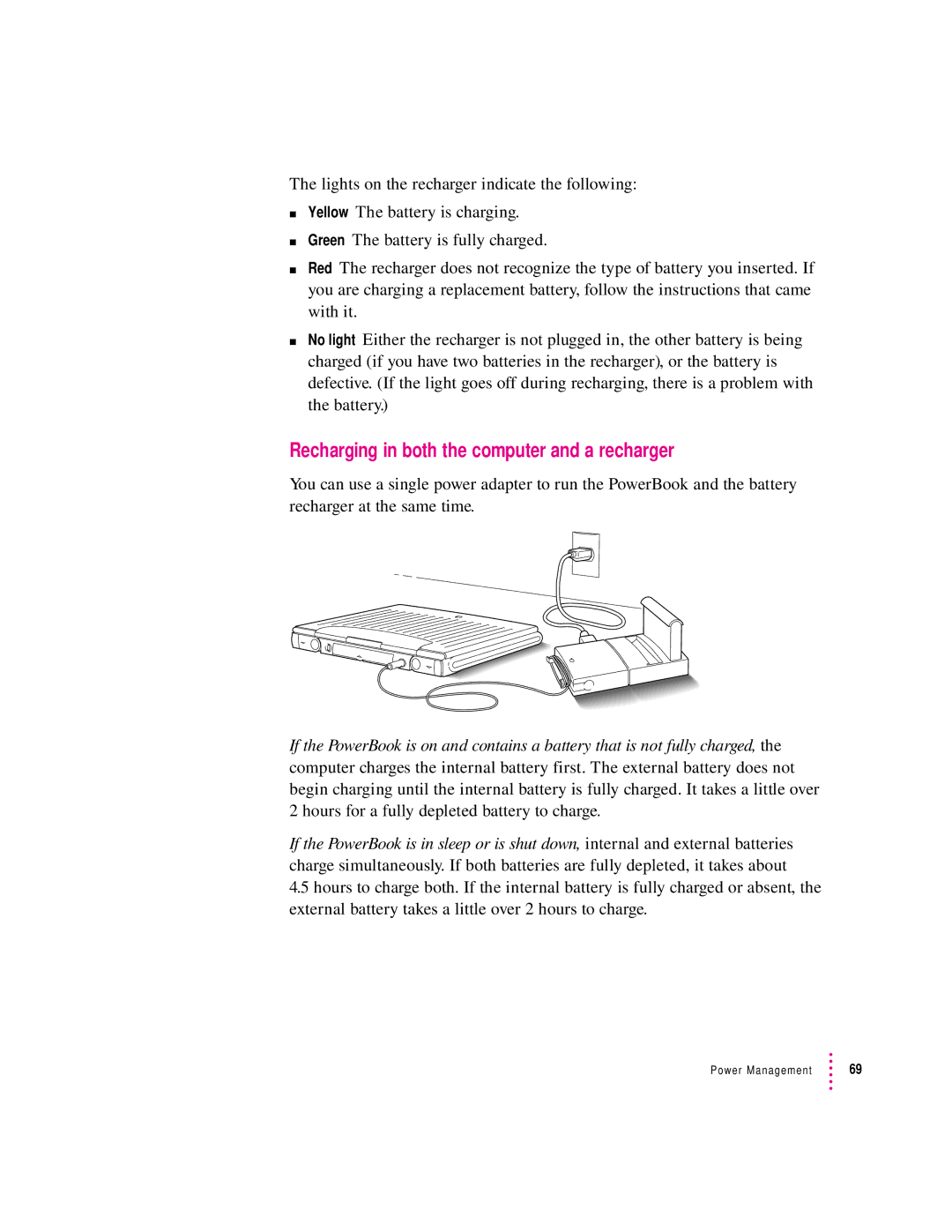The lights on the recharger indicate the following:
mYellow The battery is charging.
mGreen The battery is fully charged.
mRed The recharger does not recognize the type of battery you inserted. If you are charging a replacement battery, follow the instructions that came with it.
mNo light Either the recharger is not plugged in, the other battery is being charged (if you have two batteries in the recharger), or the battery is defective. (If the light goes off during recharging, there is a problem with the battery.)
Recharging in both the computer and a recharger
You can use a single power adapter to run the PowerBook and the battery recharger at the same time.
If the PowerBook is on and contains a battery that is not fully charged, the computer charges the internal battery first. The external battery does not begin charging until the internal battery is fully charged. It takes a little over 2 hours for a fully depleted battery to charge.
If the PowerBook is in sleep or is shut down, internal and external batteries charge simultaneously. If both batteries are fully depleted, it takes about
4.5hours to charge both. If the internal battery is fully charged or absent, the external battery takes a little over 2 hours to charge.
Power Management | 69 |