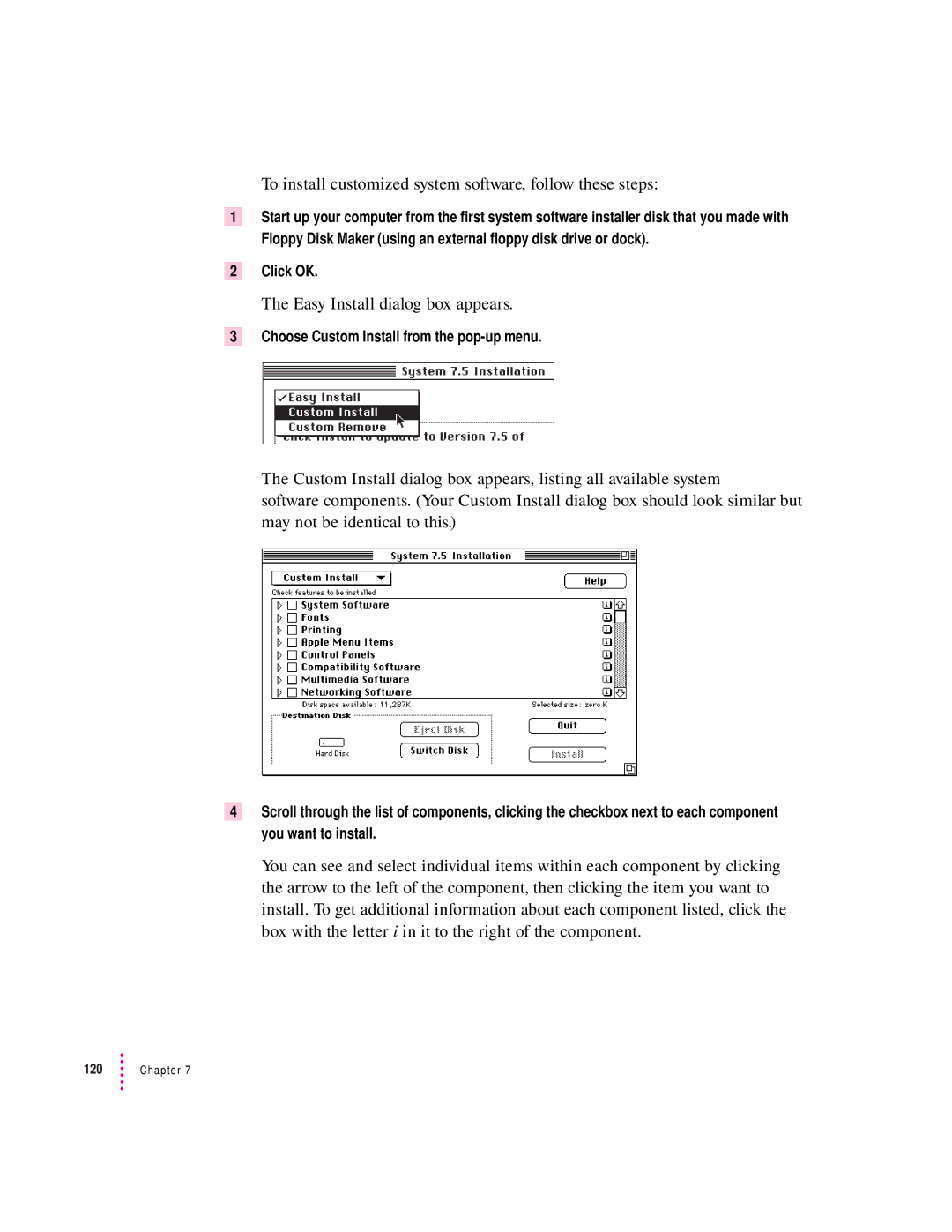1
2
3
4
To install customized system software, follow these steps:
Start up your computer from the first system software installer disk that you made with Floppy Disk Maker (using an external floppy disk drive or dock).
Click OK.
The Easy Install dialog box appears.
Choose Custom Install from the
The Custom Install dialog box appears, listing all available system
software components. (Your Custom Install dialog box should look similar but may not be identical to this.)
Scroll through the list of components, clicking the checkbox next to each component you want to install.
You can see and select individual items within each component by clicking the arrow to the left of the component, then clicking the item you want to install. To get additional information about each component listed, click the box with the letter i in it to the right of the component.
120 | Chapter 7 |