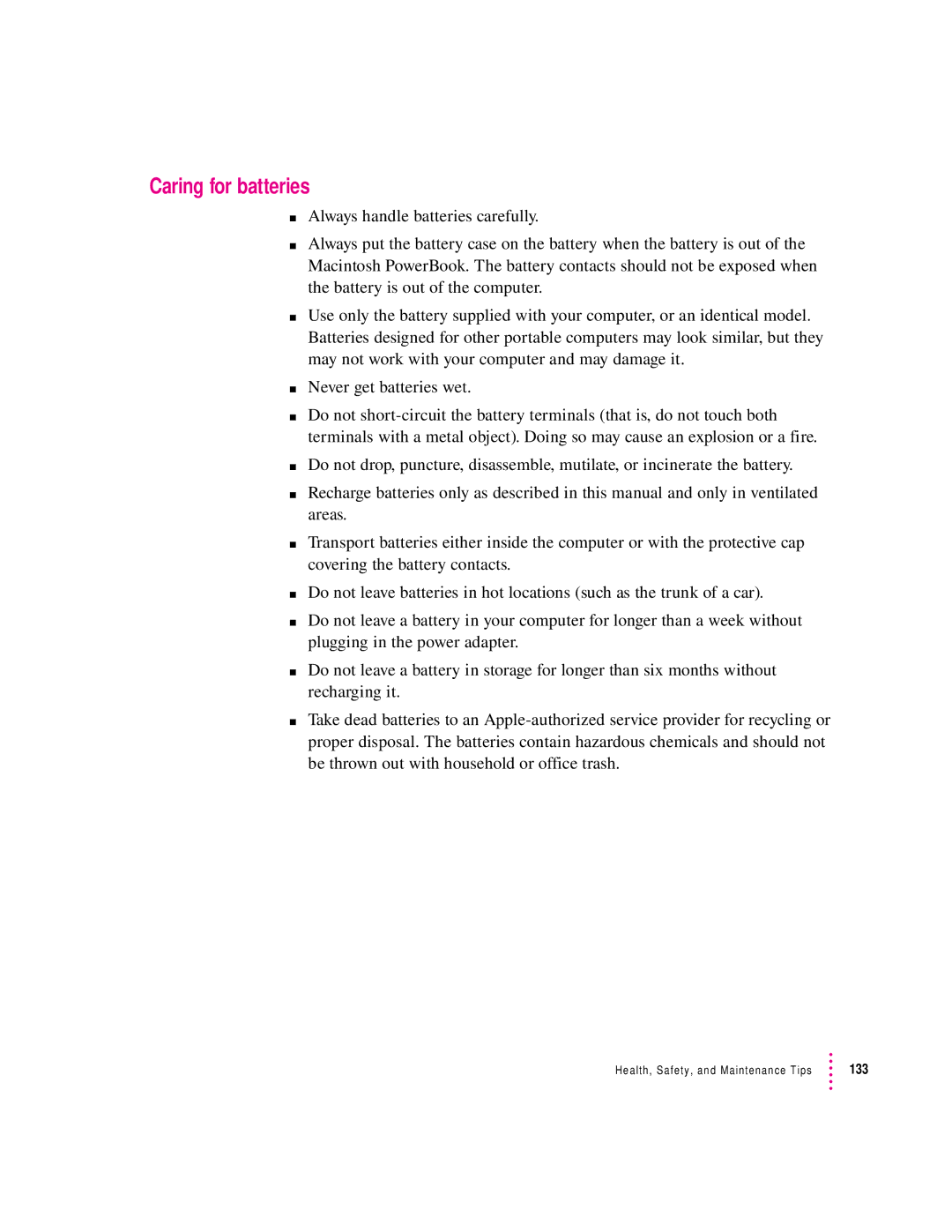Caring for batteries
mAlways handle batteries carefully.
mAlways put the battery case on the battery when the battery is out of the Macintosh PowerBook. The battery contacts should not be exposed when the battery is out of the computer.
mUse only the battery supplied with your computer, or an identical model. Batteries designed for other portable computers may look similar, but they may not work with your computer and may damage it.
mNever get batteries wet.
mDo not
mDo not drop, puncture, disassemble, mutilate, or incinerate the battery.
mRecharge batteries only as described in this manual and only in ventilated areas.
mTransport batteries either inside the computer or with the protective cap covering the battery contacts.
mDo not leave batteries in hot locations (such as the trunk of a car).
mDo not leave a battery in your computer for longer than a week without plugging in the power adapter.
mDo not leave a battery in storage for longer than six months without recharging it.
mTake dead batteries to an
Health, Safety, and Maintenance Tips | 133 |