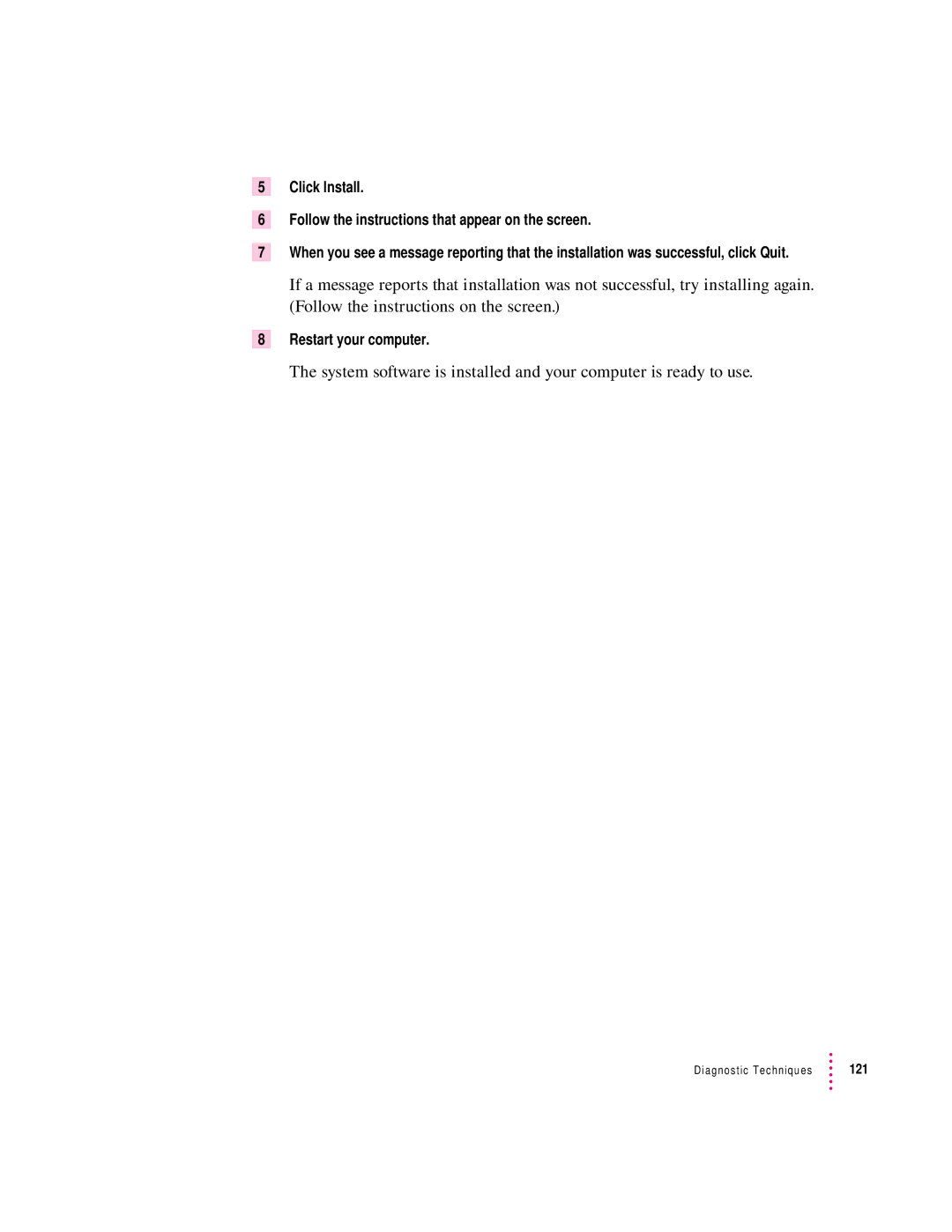5Click Install.
6Follow the instructions that appear on the screen.
7When you see a message reporting that the installation was successful, click Quit.
If a message reports that installation was not successful, try installing again. (Follow the instructions on the screen.)
8Restart your computer.
The system software is installed and your computer is ready to use.
Diagnostic Techniques | 121 |