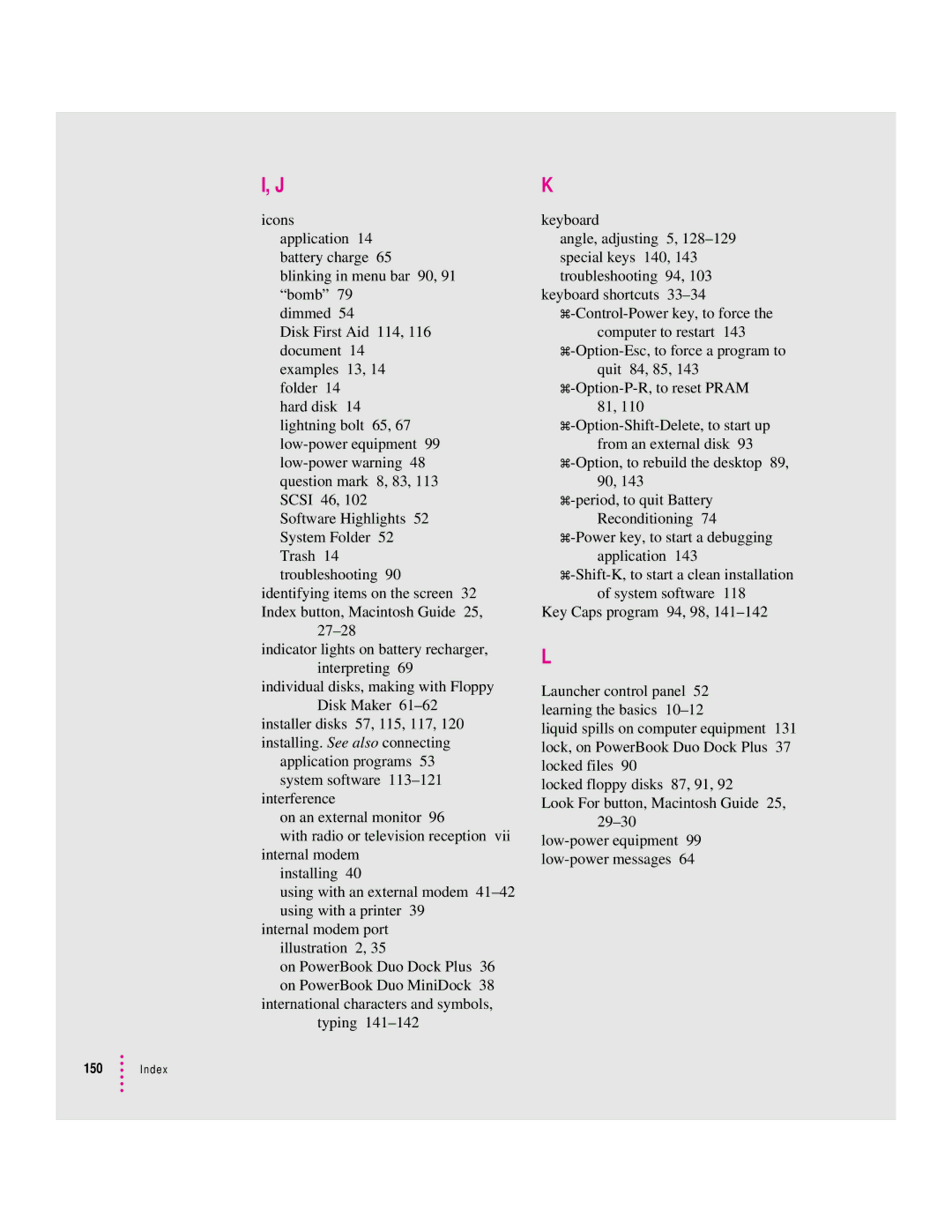I, J | K |
icons application 14 battery charge 65
blinking in menu bar 90, 91 “bomb” 79
dimmed 54
Disk First Aid 114, 116 document 14 examples 13, 14 folder 14
hard disk 14 lightning bolt 65, 67
identifying items on the screen 32 Index button, Macintosh Guide 25,
indicator lights on battery recharger, interpreting 69
individual disks, making with Floppy
Disk Maker
application programs 53 system software
interference
on an external monitor 96
with radio or television reception vii internal modem
installing 40
using with an external modem
internal modem port illustration 2, 35
on PowerBook Duo Dock Plus 36 on PowerBook Duo MiniDock 38 international characters and symbols,
typing
150  Index
Index
keyboard
angle, adjusting 5,
keyboard shortcuts
computer to restart 143
quit 84, 85, 143
81, 110
from an external disk 93
Key Caps program 94, 98,
L
Launcher control panel 52 learning the basics
liquid spills on computer equipment 131 lock, on PowerBook Duo Dock Plus 37 locked files 90
locked floppy disks 87, 91, 92
Look For button, Macintosh Guide 25,