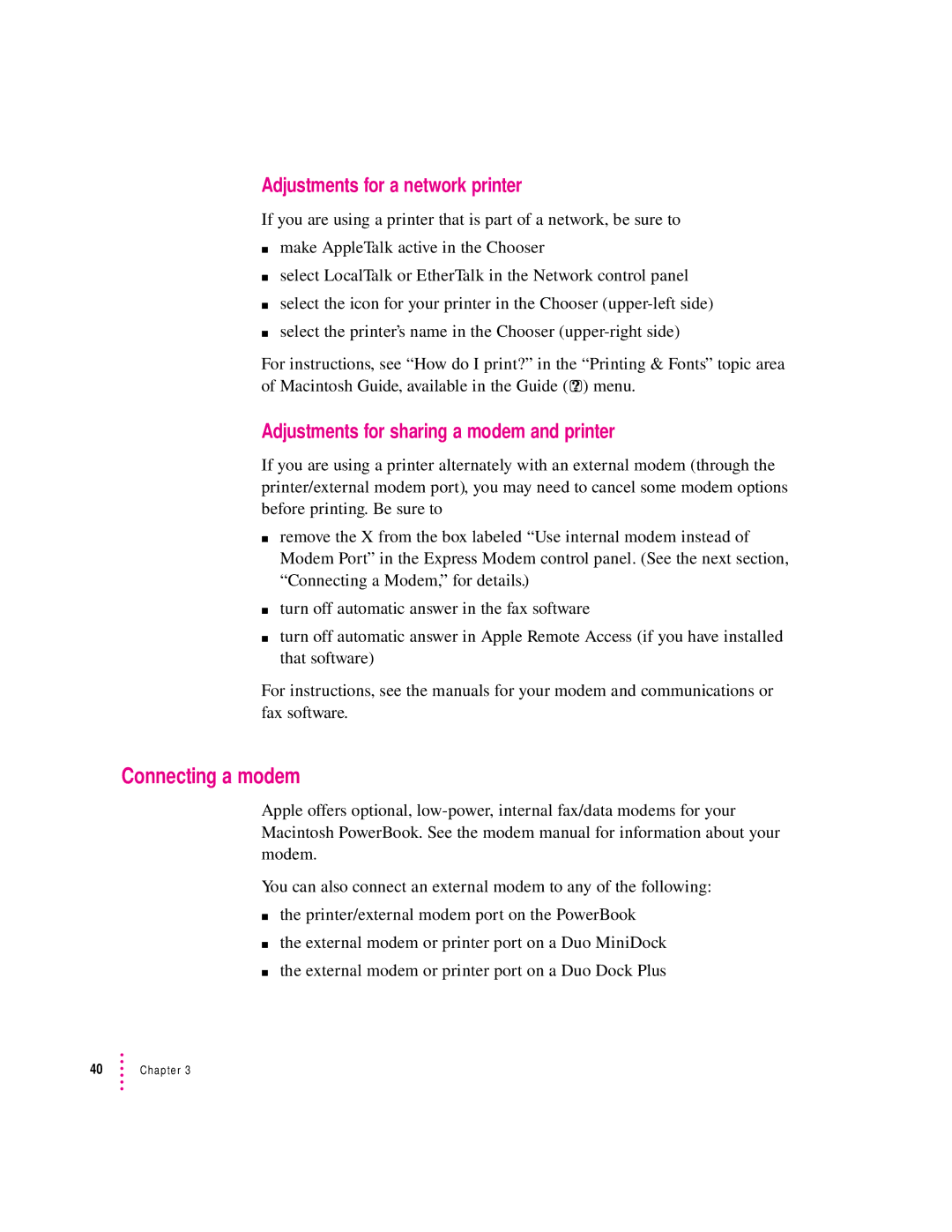Adjustments for a network printer
If you are using a printer that is part of a network, be sure to
mmake AppleTalk active in the Chooser
mselect LocalTalk or EtherTalk in the Network control panel
mselect the icon for your printer in the Chooser
mselect the printer’s name in the Chooser
For instructions, see “How do I print?” in the “Printing & Fonts” topic area of Macintosh Guide, available in the Guide (h) menu.
Adjustments for sharing a modem and printer
If you are using a printer alternately with an external modem (through the printer/external modem port), you may need to cancel some modem options before printing. Be sure to
mremove the X from the box labeled “Use internal modem instead of Modem Port” in the Express Modem control panel. (See the next section, “Connecting a Modem,” for details.)
mturn off automatic answer in the fax software
mturn off automatic answer in Apple Remote Access (if you have installed that software)
For instructions, see the manuals for your modem and communications or fax software.
Connecting a modem
Apple offers optional,
You can also connect an external modem to any of the following:
mthe printer/external modem port on the PowerBook
mthe external modem or printer port on a Duo MiniDock
mthe external modem or printer port on a Duo Dock Plus