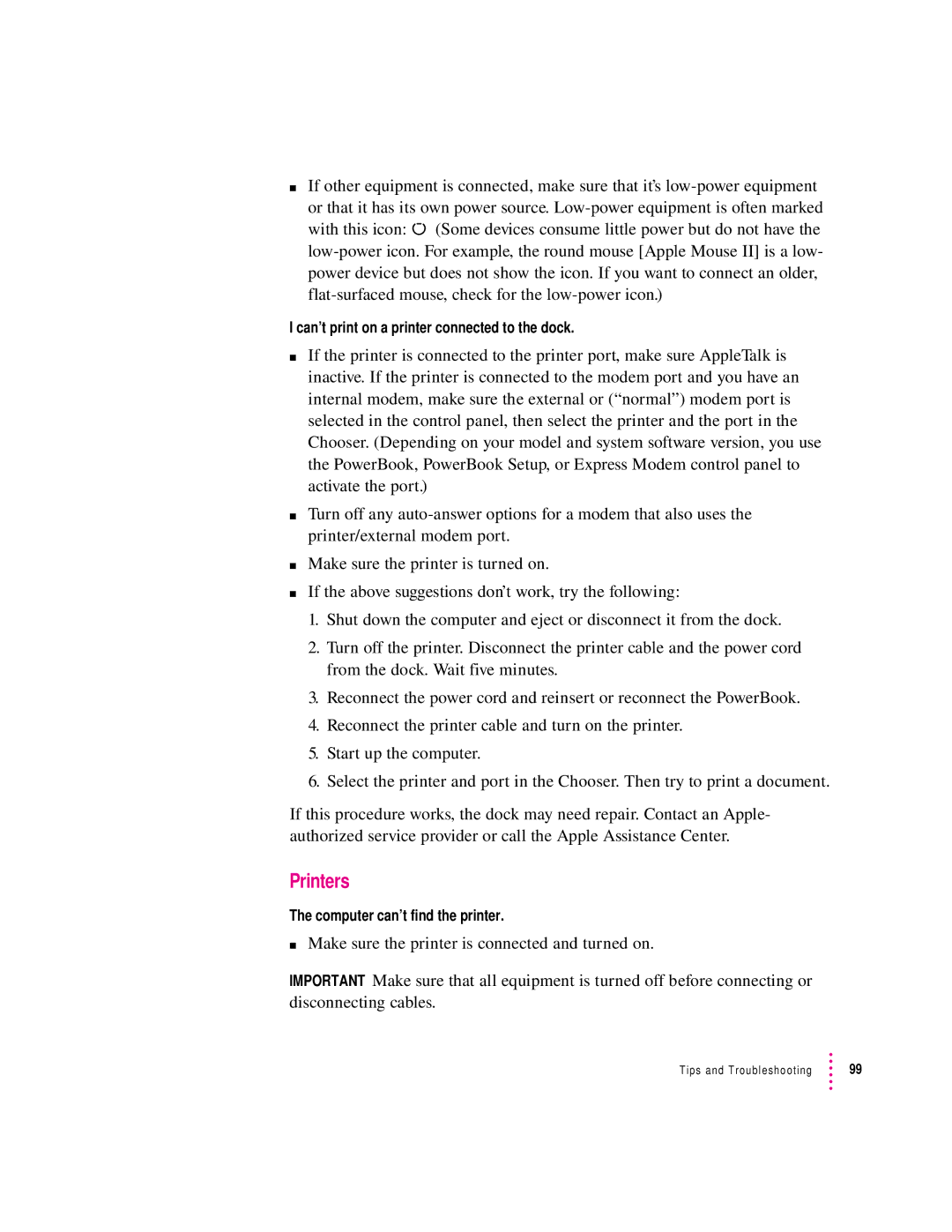mIf other equipment is connected, make sure that it’s
or that it has its own power source.
I can’t print on a printer connected to the dock.
mIf the printer is connected to the printer port, make sure AppleTalk is inactive. If the printer is connected to the modem port and you have an internal modem, make sure the external or (“normal”) modem port is selected in the control panel, then select the printer and the port in the Chooser. (Depending on your model and system software version, you use the PowerBook, PowerBook Setup, or Express Modem control panel to activate the port.)
mTurn off any
mMake sure the printer is turned on.
mIf the above suggestions don’t work, try the following:
1.Shut down the computer and eject or disconnect it from the dock.
2.Turn off the printer. Disconnect the printer cable and the power cord from the dock. Wait five minutes.
3.Reconnect the power cord and reinsert or reconnect the PowerBook.
4.Reconnect the printer cable and turn on the printer.
5.Start up the computer.
6.Select the printer and port in the Chooser. Then try to print a document.
If this procedure works, the dock may need repair. Contact an Apple- authorized service provider or call the Apple Assistance Center.
Printers
The computer can’t find the printer.
mMake sure the printer is connected and turned on.
IMPORTANT Make sure that all equipment is turned off before connecting or disconnecting cables.
Tips and Troubleshooting | 99 |