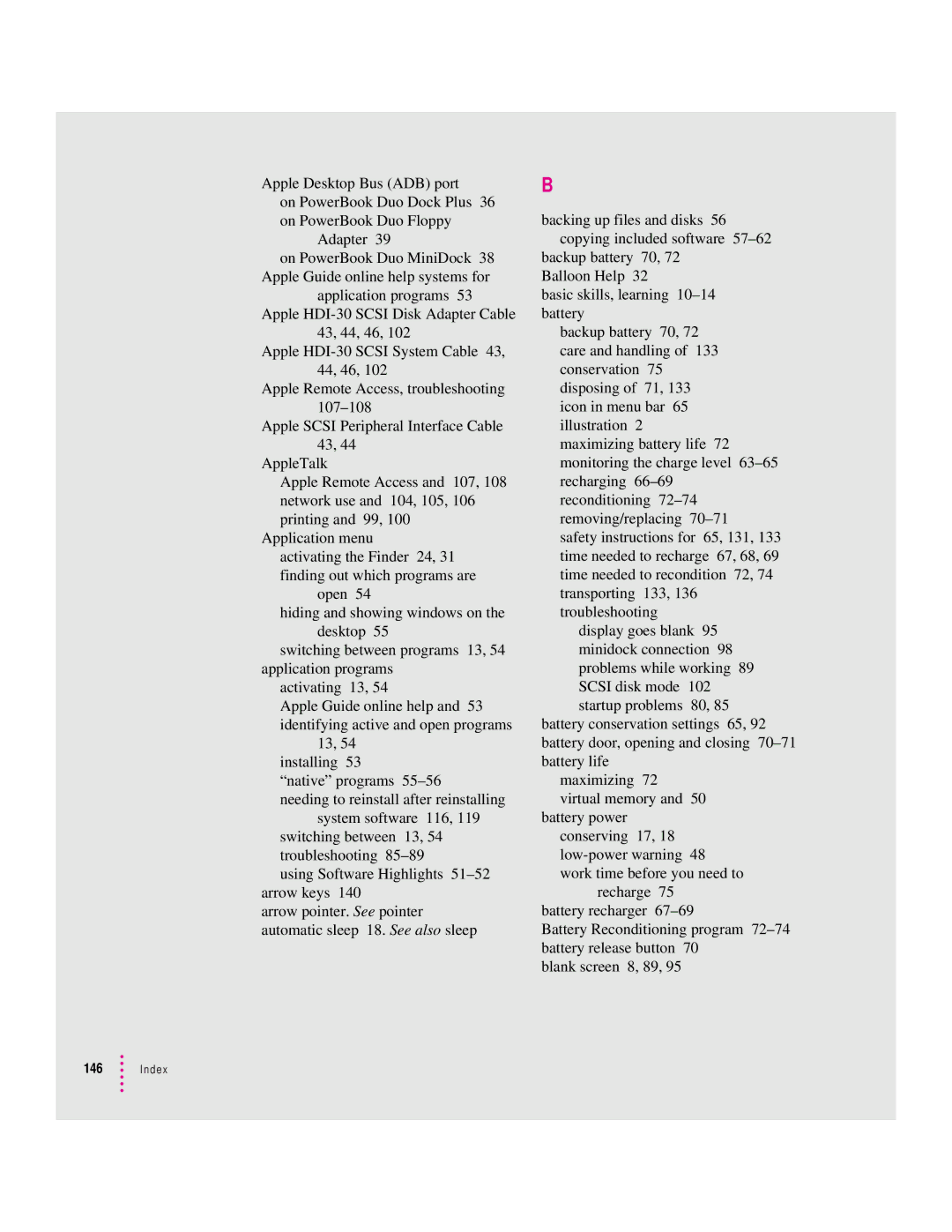Apple Desktop Bus (ADB) port
on PowerBook Duo Dock Plus 36 on PowerBook Duo Floppy
Adapter 39
on PowerBook Duo MiniDock 38 Apple Guide online help systems for
application programs 53 Apple
43, 44, 46, 102
Apple
Apple Remote Access, troubleshooting
Apple SCSI Peripheral Interface Cable 43, 44
AppleTalk
Apple Remote Access and 107, 108 network use and 104, 105, 106 printing and 99, 100
Application menu activating the Finder 24, 31 finding out which programs are
open 54
hiding and showing windows on the desktop 55
switching between programs 13, 54 application programs
activating 13, 54
Apple Guide online help and 53 identifying active and open programs
13, 54 installing 53
“native” programs
needing to reinstall after reinstalling system software 116, 119
switching between 13, 54 troubleshooting
using Software Highlights
arrow pointer. See pointer automatic sleep 18. See also sleep
B
backing up files and disks 56 copying included software
backup battery 70, 72 Balloon Help 32
basic skills, learning
backup battery 70, 72 care and handling of 133 conservation 75 disposing of 71, 133 icon in menu bar 65 illustration 2 maximizing battery life 72 monitoring the charge level
display goes blank 95 minidock connection 98 problems while working 89 SCSI disk mode 102 startup problems 80, 85
battery conservation settings 65, 92 battery door, opening and closing
maximizing 72 virtual memory and 50
battery power conserving 17, 18
work time before you need to recharge 75
battery recharger
Battery Reconditioning program
blank screen 8, 89, 95