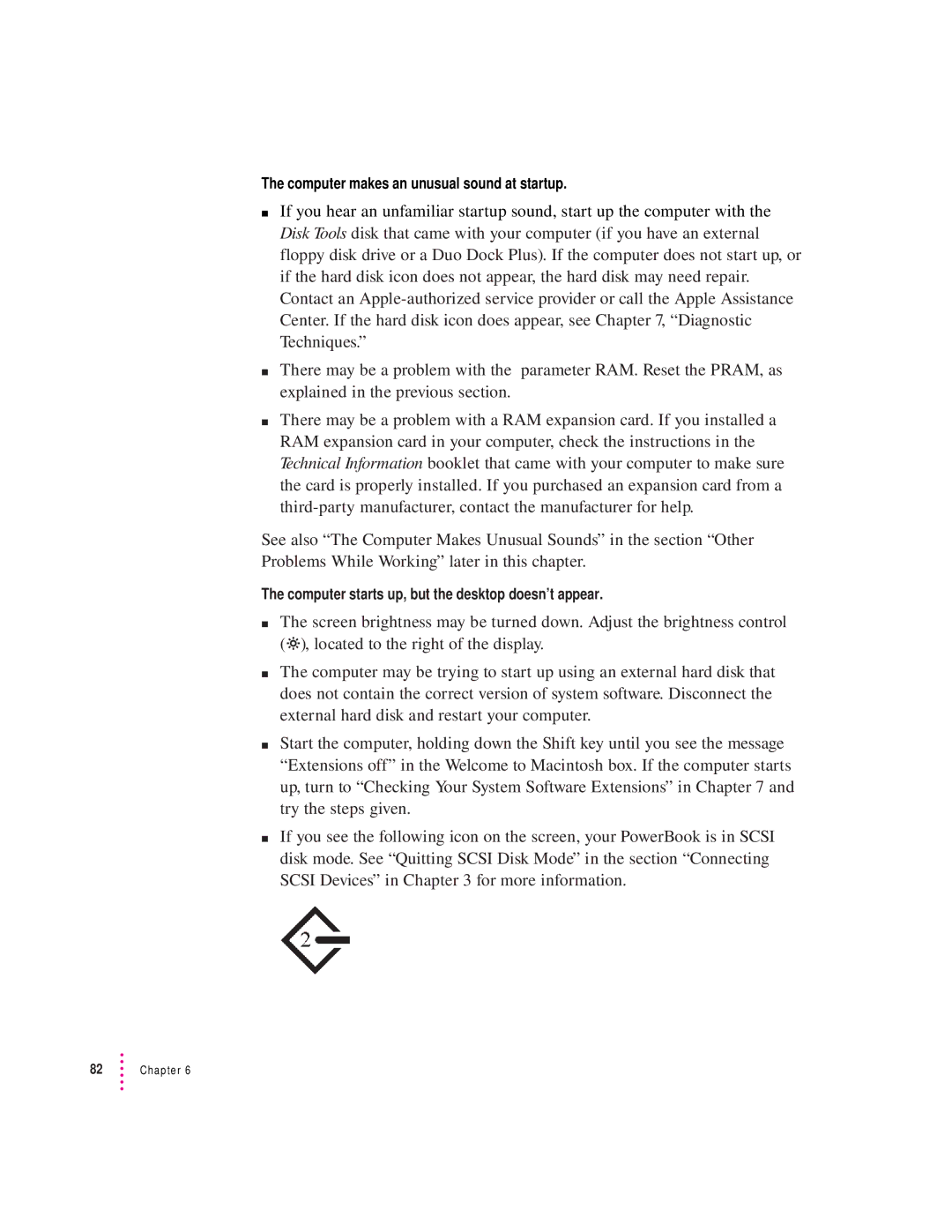The computer makes an unusual sound at startup.
mIf you hear an unfamiliar startup sound, start up the computer with the Disk Tools disk that came with your computer (if you have an external floppy disk drive or a Duo Dock Plus). If the computer does not start up, or if the hard disk icon does not appear, the hard disk may need repair. Contact an
mThere may be a problem with the parameter RAM. Reset the PRAM, as explained in the previous section.
mThere may be a problem with a RAM expansion card. If you installed a RAM expansion card in your computer, check the instructions in the Technical Information booklet that came with your computer to make sure the card is properly installed. If you purchased an expansion card from a
See also “The Computer Makes Unusual Sounds” in the section “Other Problems While Working” later in this chapter.
The computer starts up, but the desktop doesn’t appear.
mThe screen brightness may be turned down. Adjust the brightness control (¤), located to the right of the display.
mThe computer may be trying to start up using an external hard disk that does not contain the correct version of system software. Disconnect the external hard disk and restart your computer.
mStart the computer, holding down the Shift key until you see the message “Extensions off” in the Welcome to Macintosh box. If the computer starts up, turn to “Checking Your System Software Extensions” in Chapter 7 and try the steps given.
mIf you see the following icon on the screen, your PowerBook is in SCSI disk mode. See “Quitting SCSI Disk Mode” in the section “Connecting SCSI Devices” in Chapter 3 for more information.