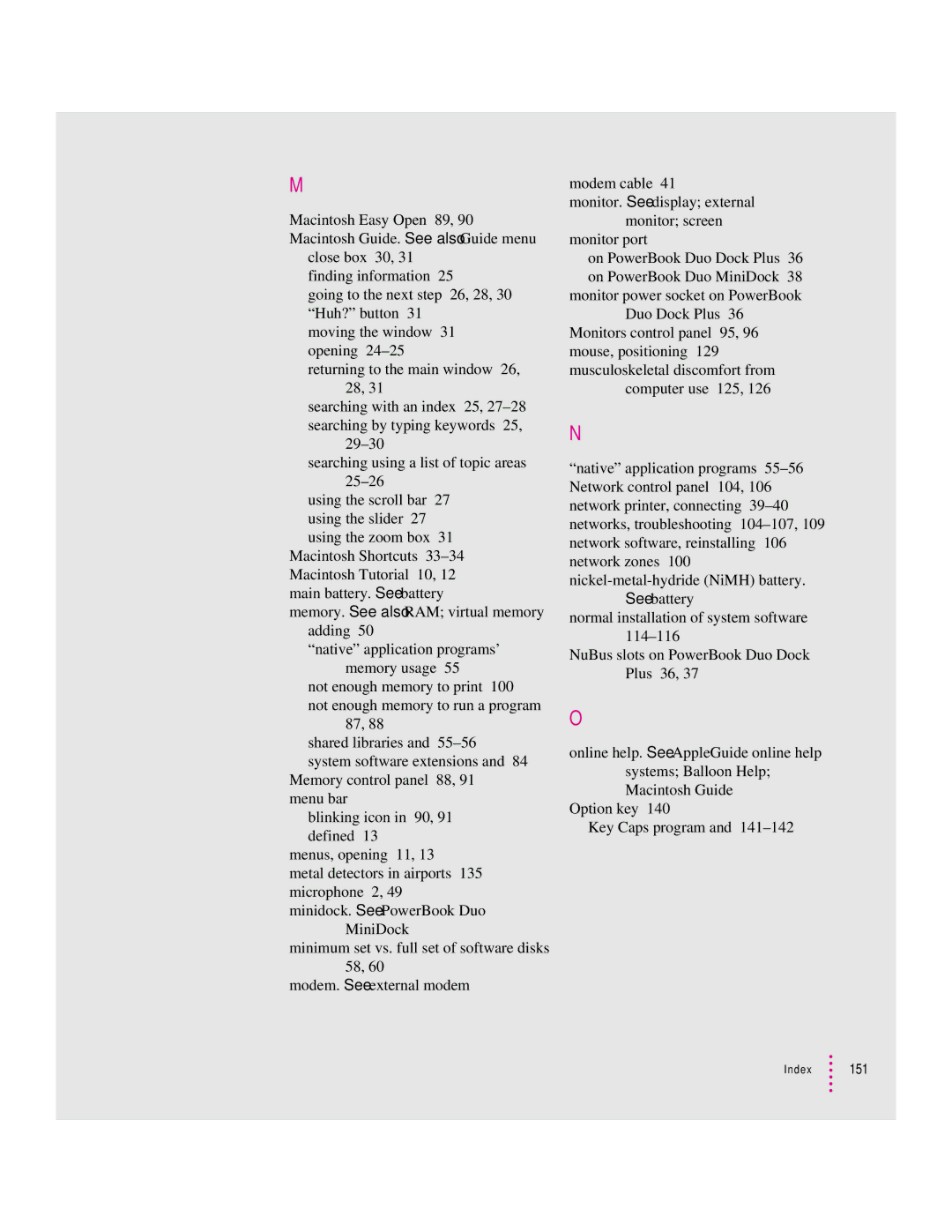M
Macintosh Easy Open 89, 90 Macintosh Guide. See also Guide menu
close box 30, 31 finding information 25
going to the next step 26, 28, 30 “Huh?” button 31
moving the window 31 opening
returning to the main window 26, 28, 31
searching with an index 25,
searching using a list of topic areas
using the scroll bar 27 using the slider 27 using the zoom box 31
Macintosh Shortcuts
Macintosh Tutorial 10, 12 main battery. See battery
memory. See also RAM; virtual memory adding 50
“native” application programs’ memory usage 55
not enough memory to print 100 not enough memory to run a program
87, 88
shared libraries and
system software extensions and 84 Memory control panel 88, 91 menu bar
blinking icon in 90, 91 defined 13
menus, opening 11, 13
metal detectors in airports 135 microphone 2, 49 minidock. See PowerBook Duo
MiniDock
minimum set vs. full set of software disks 58, 60
modem. See external modem
modem cable 41
monitor. See display; external monitor; screen
monitor port
on PowerBook Duo Dock Plus 36 on PowerBook Duo MiniDock 38 monitor power socket on PowerBook
Duo Dock Plus 36 Monitors control panel 95, 96 mouse, positioning 129 musculoskeletal discomfort from
computer use 125, 126
N
“native” application programs
See battery
normal installation of system software
NuBus slots on PowerBook Duo Dock Plus 36, 37
O
online help. See AppleGuide online help systems; Balloon Help; Macintosh Guide
Option key 140
Key Caps program and