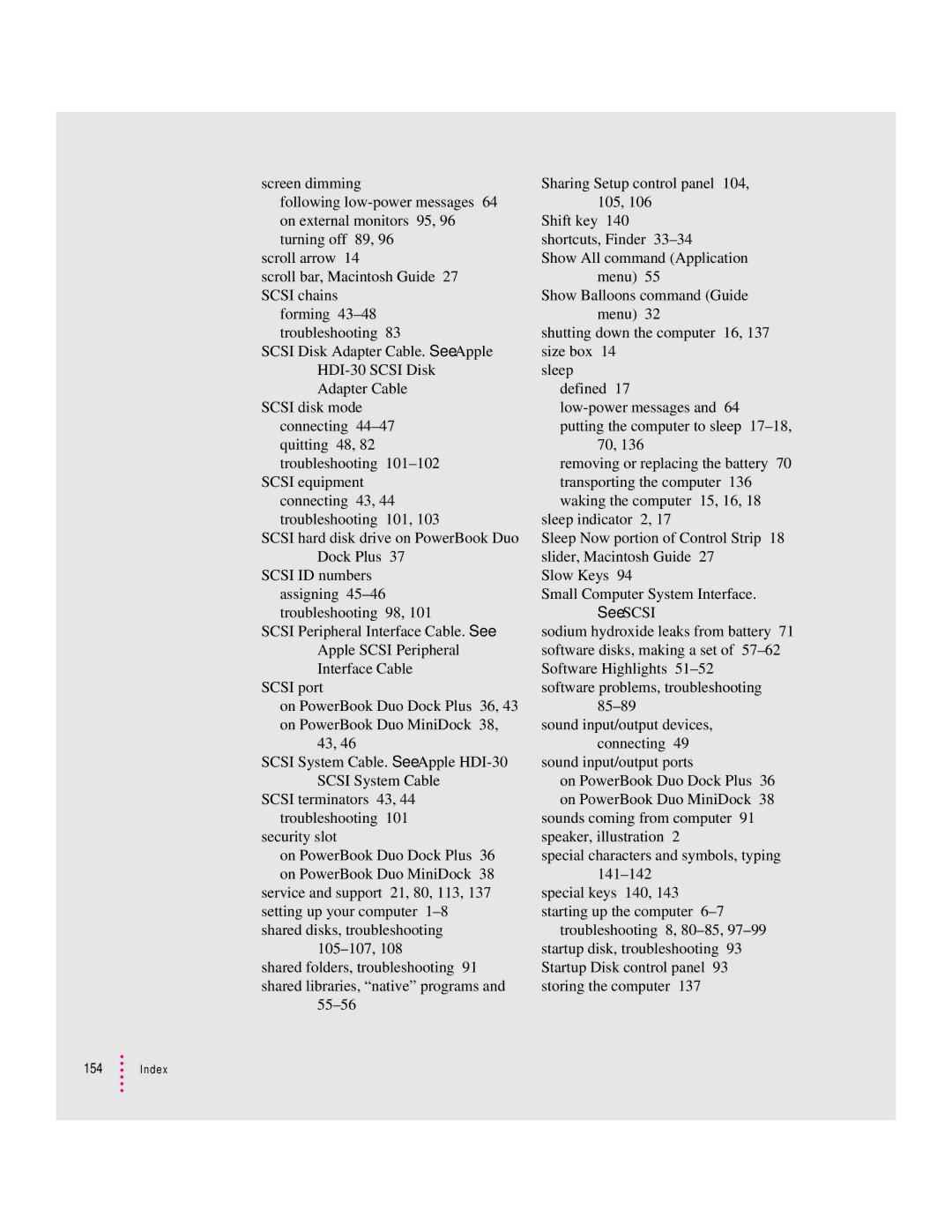screen dimming
following
scroll arrow 14
scroll bar, Macintosh Guide 27 SCSI chains
forming
SCSI Disk Adapter Cable. See Apple
SCSI disk mode connecting
SCSI equipment connecting 43, 44 troubleshooting 101, 103
SCSI hard disk drive on PowerBook Duo Dock Plus 37
SCSI ID numbers assigning
SCSI Peripheral Interface Cable. See Apple SCSI Peripheral Interface Cable
SCSI port
on PowerBook Duo Dock Plus 36, 43 on PowerBook Duo MiniDock 38,
43, 46
SCSI System Cable. See Apple
SCSI System Cable
SCSI terminators 43, 44 troubleshooting 101
security slot
on PowerBook Duo Dock Plus 36 on PowerBook Duo MiniDock 38 service and support 21, 80, 113, 137
setting up your computer
shared folders, troubleshooting 91 shared libraries, “native” programs and
Sharing Setup control panel 104, 105, 106
Shift key 140 shortcuts, Finder
Show All command (Application menu) 55
Show Balloons command (Guide menu) 32
shutting down the computer 16, 137 size box 14
sleep defined 17
putting the computer to sleep
removing or replacing the battery 70 transporting the computer 136 waking the computer 15, 16, 18
sleep indicator 2, 17
Sleep Now portion of Control Strip 18 slider, Macintosh Guide 27
Slow Keys 94
Small Computer System Interface. See SCSI
sodium hydroxide leaks from battery 71 software disks, making a set of
software problems, troubleshooting
sound input/output devices, connecting 49
sound input/output ports
on PowerBook Duo Dock Plus 36 on PowerBook Duo MiniDock 38
sounds coming from computer 91 speaker, illustration 2
special characters and symbols, typing
special keys 140, 143 starting up the computer
troubleshooting 8,