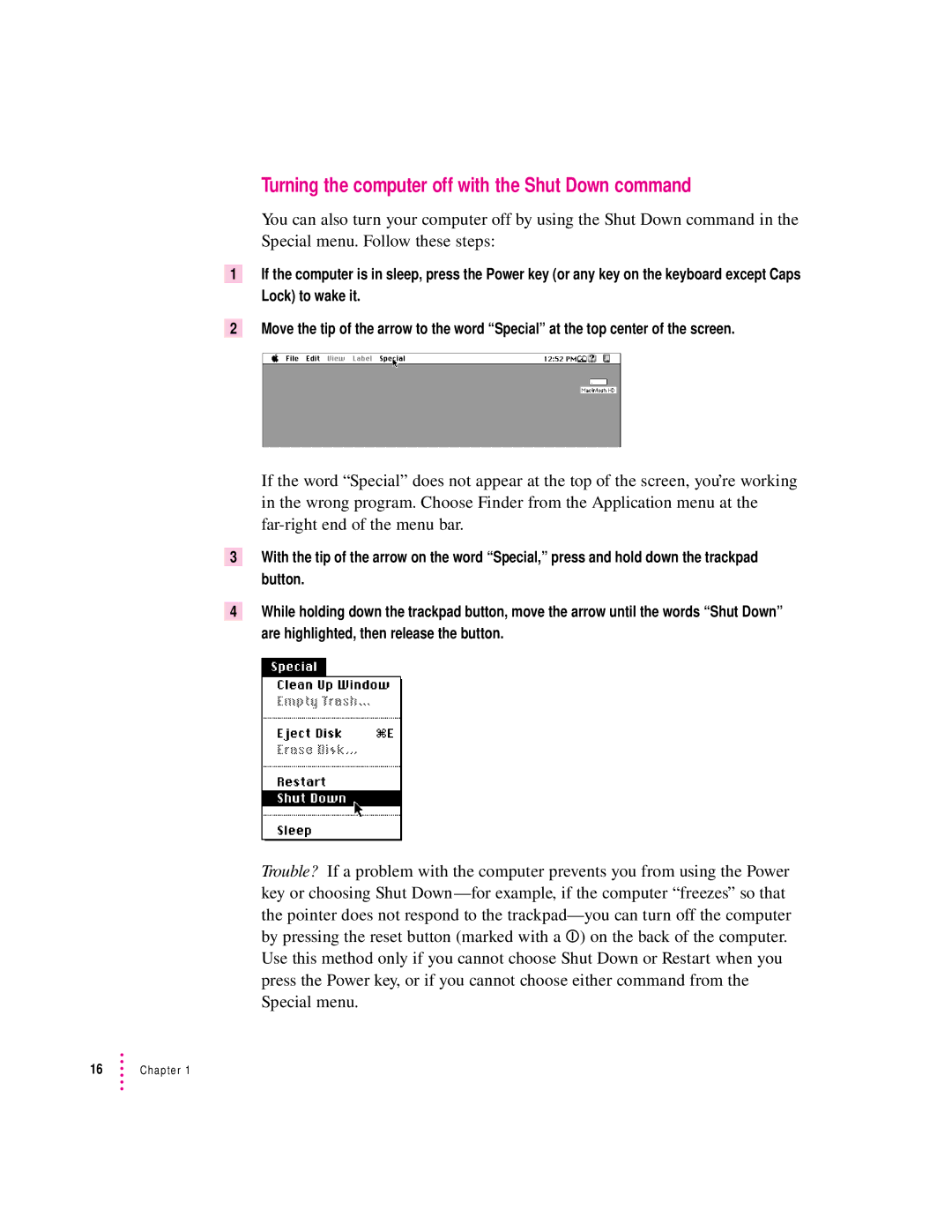1
2
3
4
Turning the computer off with the Shut Down command
You can also turn your computer off by using the Shut Down command in the Special menu. Follow these steps:
If the computer is in sleep, press the Power key (or any key on the keyboard except Caps Lock) to wake it.
Move the tip of the arrow to the word “Special” at the top center of the screen.
If the word “Special” does not appear at the top of the screen, you’re working in the wrong program. Choose Finder from the Application menu at the
With the tip of the arrow on the word “Special,” press and hold down the trackpad button.
While holding down the trackpad button, move the arrow until the words “Shut Down” are highlighted, then release the button.
Trouble? If a problem with the computer prevents you from using the Power key or choosing Shut