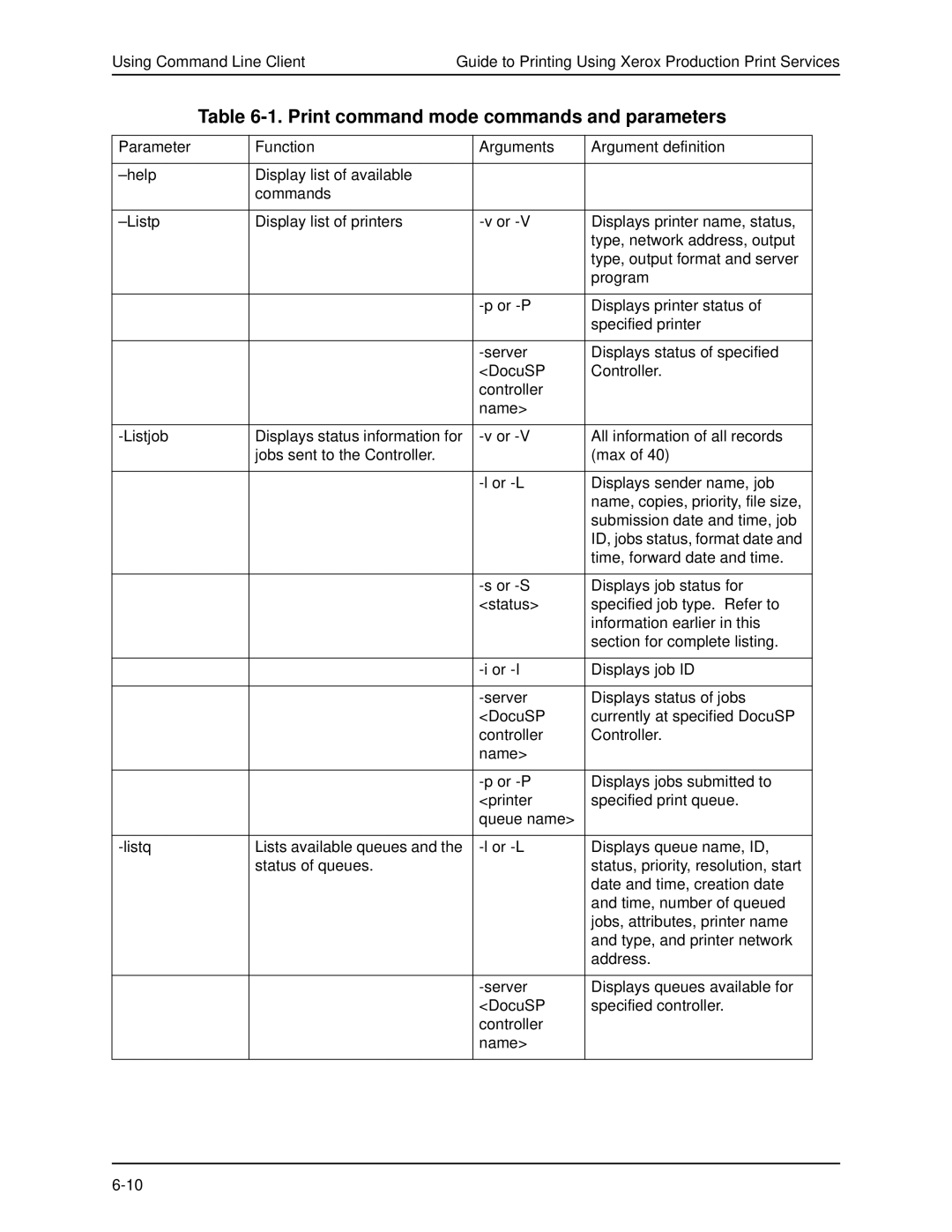Using Command Line ClientGuide to Printing Using Xerox Production Print Services
Table 6-1. Print command mode commands and parameters
Parameter | Function | Arguments | Argument definition |
|
|
|
|
Display list of available |
|
| |
| commands |
|
|
|
|
|
|
Display list of printers | Displays printer name, status, | ||
|
|
| type, network address, output |
|
|
| type, output format and server |
|
|
| program |
|
|
|
|
|
| Displays printer status of | |
|
|
| specified printer |
|
|
|
|
|
| Displays status of specified | |
|
| <DocuSP | Controller. |
|
| controller |
|
|
| name> |
|
|
|
|
|
Displays status information for | All information of all records | ||
| jobs sent to the Controller. |
| (max of 40) |
|
|
|
|
|
| Displays sender name, job | |
|
|
| name, copies, priority, file size, |
|
|
| submission date and time, job |
|
|
| ID, jobs status, format date and |
|
|
| time, forward date and time. |
|
|
|
|
|
| Displays job status for | |
|
| <status> | specified job type. Refer to |
|
|
| information earlier in this |
|
|
| section for complete listing. |
|
|
|
|
|
| Displays job ID | |
|
|
|
|
|
| Displays status of jobs | |
|
| <DocuSP | currently at specified DocuSP |
|
| controller | Controller. |
|
| name> |
|
|
|
|
|
|
| Displays jobs submitted to | |
|
| <printer | specified print queue. |
|
| queue name> |
|
|
|
|
|
Lists available queues and the | Displays queue name, ID, | ||
| status of queues. |
| status, priority, resolution, start |
|
|
| date and time, creation date |
|
|
| and time, number of queued |
|
|
| jobs, attributes, printer name |
|
|
| and type, and printer network |
|
|
| address. |
|
|
|
|
|
| Displays queues available for | |
|
| <DocuSP | specified controller. |
|
| controller |
|
|
| name> |
|
|
|
|
|