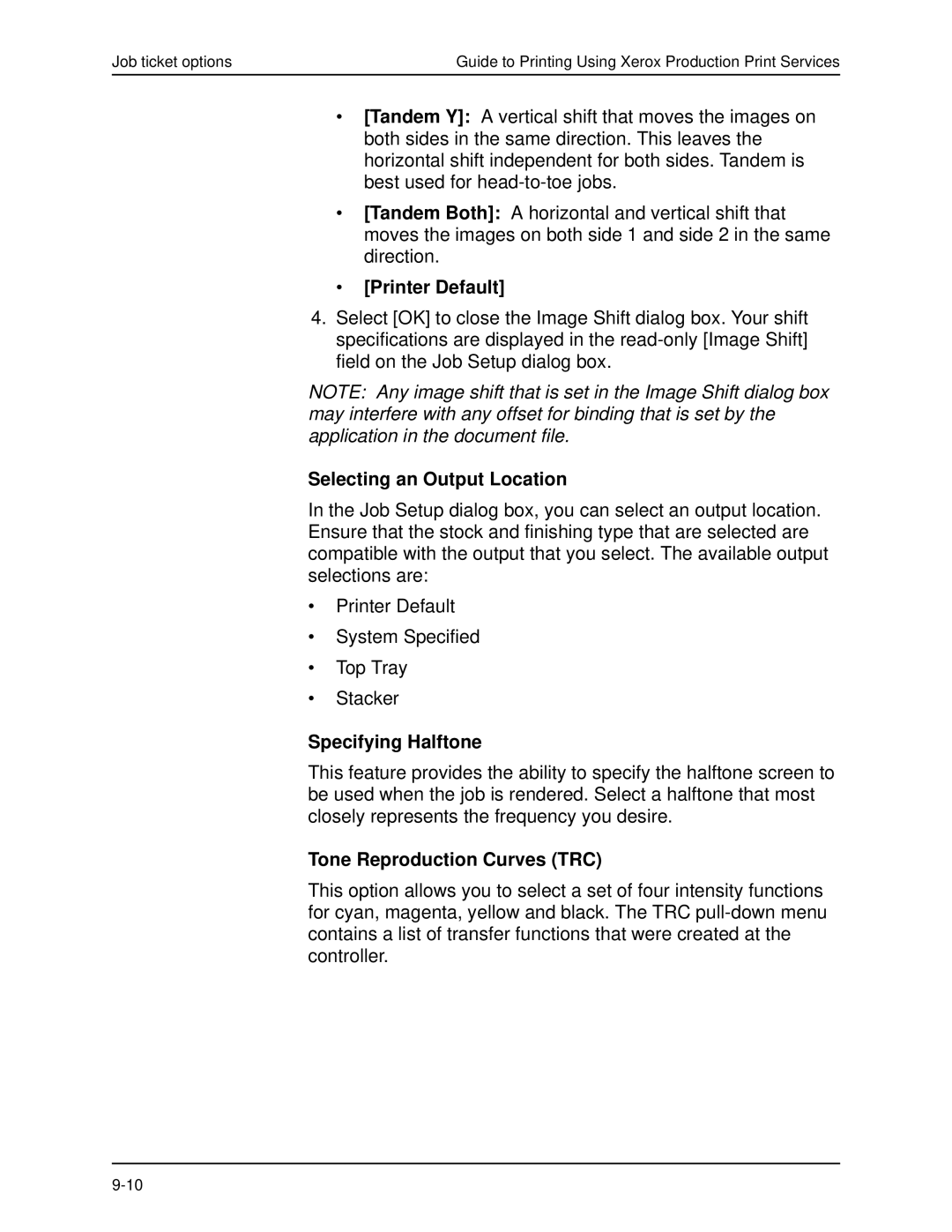Job ticket options | Guide to Printing Using Xerox Production Print Services |
•[Tandem Y]: A vertical shift that moves the images on both sides in the same direction. This leaves the horizontal shift independent for both sides. Tandem is best used for
•[Tandem Both]: A horizontal and vertical shift that moves the images on both side 1 and side 2 in the same direction.
•[Printer Default]
4.Select [OK] to close the Image Shift dialog box. Your shift specifications are displayed in the
NOTE: Any image shift that is set in the Image Shift dialog box may interfere with any offset for binding that is set by the application in the document file.
Selecting an Output Location
In the Job Setup dialog box, you can select an output location. Ensure that the stock and finishing type that are selected are compatible with the output that you select. The available output selections are:
•Printer Default
•System Specified
•Top Tray
•Stacker
Specifying Halftone
This feature provides the ability to specify the halftone screen to be used when the job is rendered. Select a halftone that most closely represents the frequency you desire.
Tone Reproduction Curves (TRC)
This option allows you to select a set of four intensity functions for cyan, magenta, yellow and black. The TRC