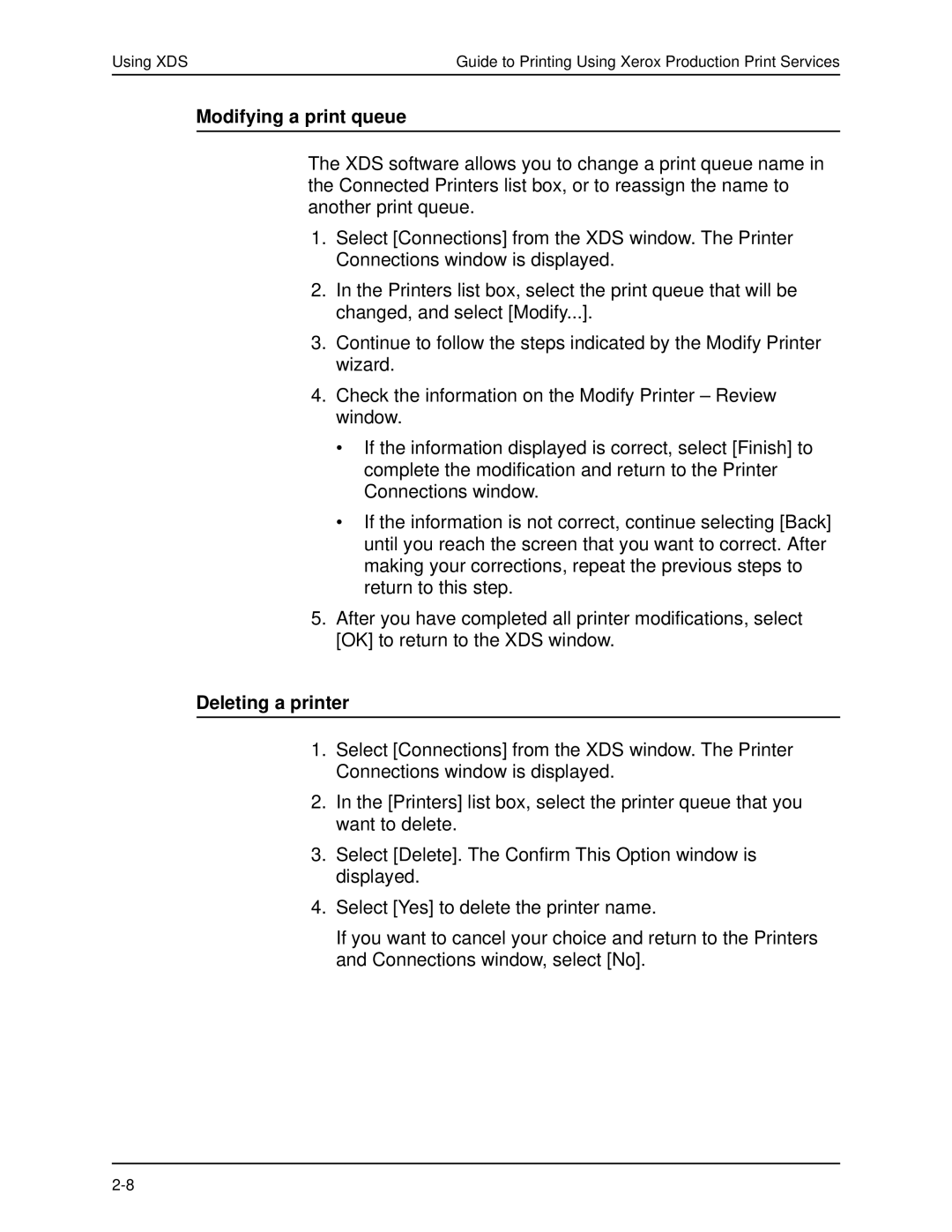Using XDS | Guide to Printing Using Xerox Production Print Services |
Modifying a print queue
The XDS software allows you to change a print queue name in the Connected Printers list box, or to reassign the name to another print queue.
1.Select [Connections] from the XDS window. The Printer Connections window is displayed.
2.In the Printers list box, select the print queue that will be changed, and select [Modify...].
3.Continue to follow the steps indicated by the Modify Printer wizard.
4.Check the information on the Modify Printer – Review window.
•If the information displayed is correct, select [Finish] to complete the modification and return to the Printer Connections window.
•If the information is not correct, continue selecting [Back] until you reach the screen that you want to correct. After making your corrections, repeat the previous steps to return to this step.
5.After you have completed all printer modifications, select [OK] to return to the XDS window.
Deleting a printer
1.Select [Connections] from the XDS window. The Printer Connections window is displayed.
2.In the [Printers] list box, select the printer queue that you want to delete.
3.Select [Delete]. The Confirm This Option window is displayed.
4.Select [Yes] to delete the printer name.
If you want to cancel your choice and return to the Printers and Connections window, select [No].