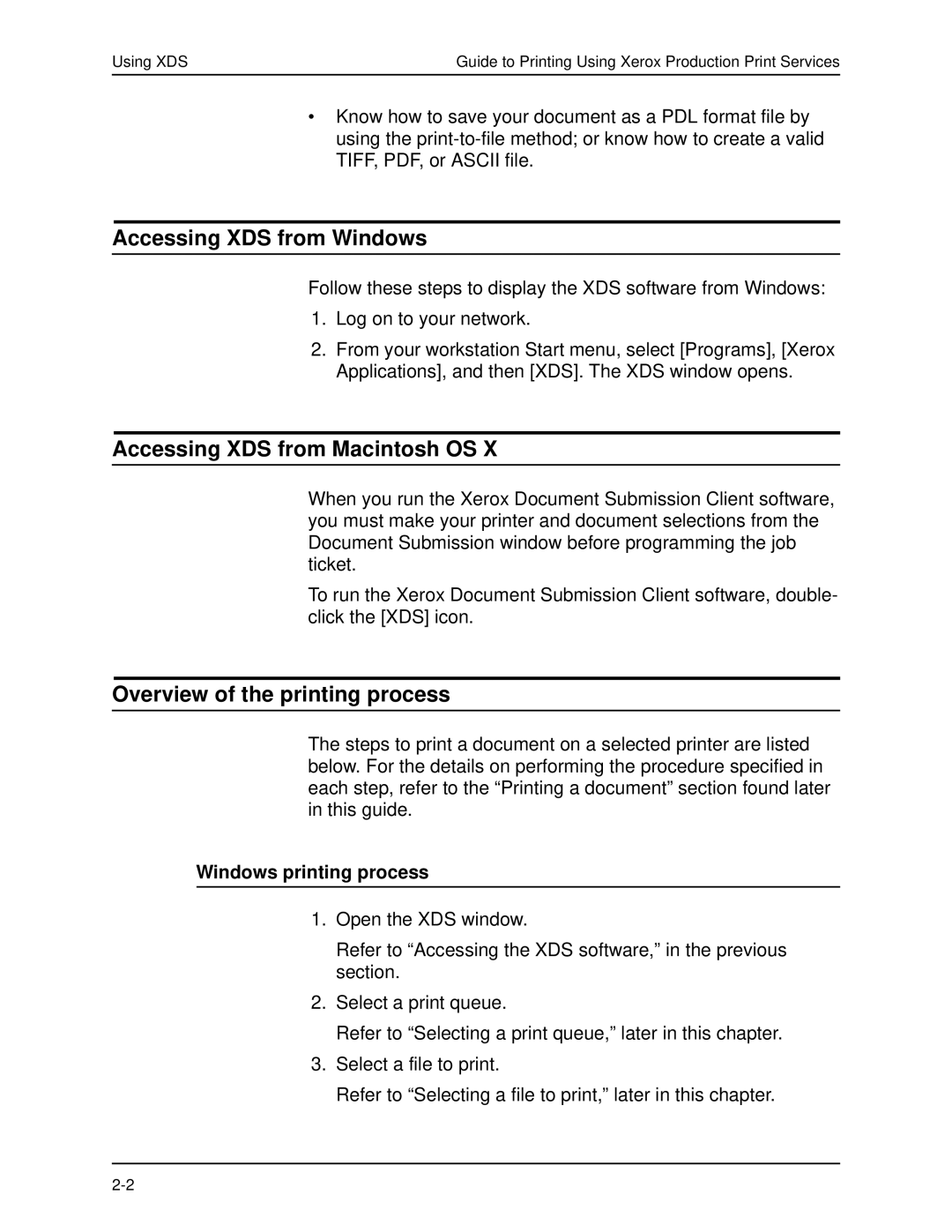Using XDS | Guide to Printing Using Xerox Production Print Services |
•Know how to save your document as a PDL format file by using the
Accessing XDS from Windows
Follow these steps to display the XDS software from Windows:
1.Log on to your network.
2.From your workstation Start menu, select [Programs], [Xerox Applications], and then [XDS]. The XDS window opens.
Accessing XDS from Macintosh OS X
When you run the Xerox Document Submission Client software, you must make your printer and document selections from the Document Submission window before programming the job ticket.
To run the Xerox Document Submission Client software, double- click the [XDS] icon.
Overview of the printing process
The steps to print a document on a selected printer are listed below. For the details on performing the procedure specified in each step, refer to the “Printing a document” section found later in this guide.
Windows printing process
1.Open the XDS window.
Refer to “Accessing the XDS software,” in the previous section.
2.Select a print queue.
Refer to “Selecting a print queue,” later in this chapter.
3.Select a file to print.
Refer to “Selecting a file toprint,” later in this chapter.