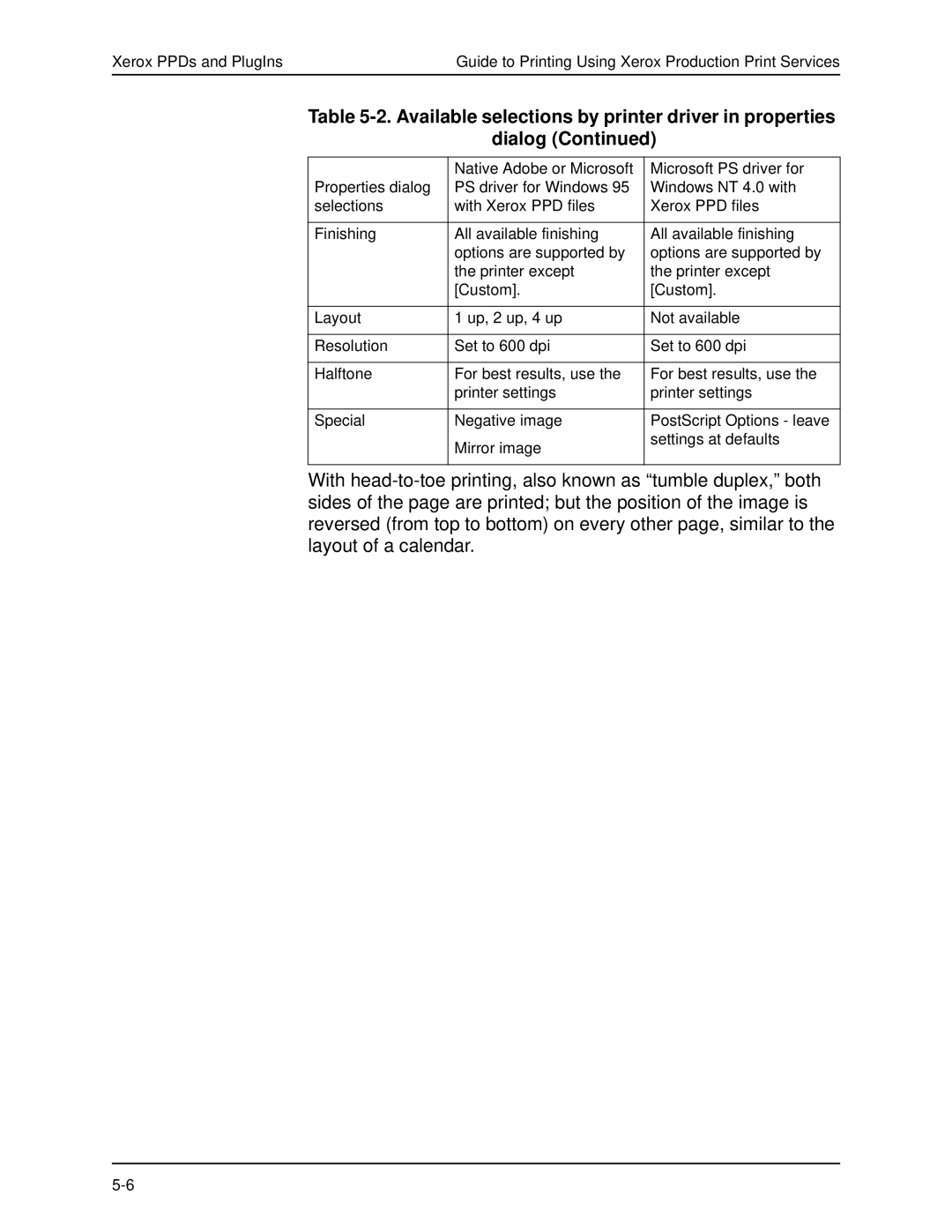Xerox PPDs and PlugInsGuide to Printing Using Xerox Production Print Services
Table 5-2. Available selections by printer driver in properties
dialog (Continued)
| Native Adobe or Microsoft | Microsoft PS driver for |
Properties dialog | PS driver for Windows 95 | Windows NT 4.0 with |
selections | with Xerox PPD files | Xerox PPD files |
|
|
|
Finishing | All available finishing | All available finishing |
| options are supported by | options are supported by |
| the printer except | the printer except |
| [Custom]. | [Custom]. |
|
|
|
Layout | 1 up, 2 up, 4 up | Not available |
|
|
|
Resolution | Set to 600 dpi | Set to 600 dpi |
|
|
|
Halftone | For best results, use the | For best results, use the |
| printer settings | printer settings |
|
|
|
Special | Negative image | PostScript Options - leave |
| Mirror image | settings at defaults |
|
| |
|
|
|
With