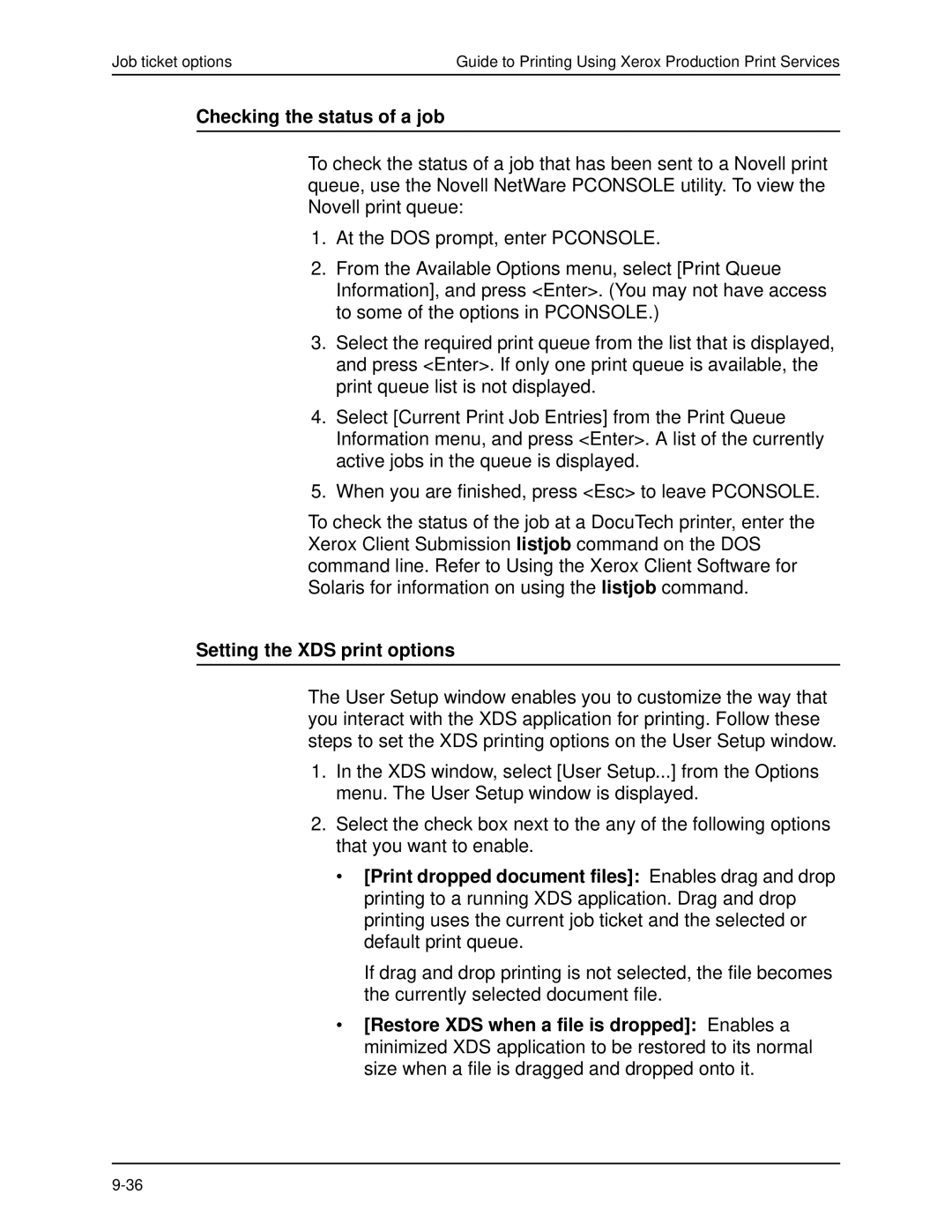Job ticket options | Guide to Printing Using Xerox Production Print Services |
Checking the status of a job
To check the status of a job that has been sent to a Novell print queue, use the Novell NetWare PCONSOLE utility. To view the Novell print queue:
1.At the DOS prompt, enter PCONSOLE.
2.From the Available Options menu, select [Print Queue Information], and press <Enter>. (You may not have access to some of the options in PCONSOLE.)
3.Select the required print queue from the list that is displayed, and press <Enter>. If only one print queue is available, the print queue list is not displayed.
4.Select [Current Print Job Entries] from the Print Queue Information menu, and press <Enter>. A list of the currently active jobs in the queue is displayed.
5.When you are finished, press <Esc> to leave PCONSOLE.
To check the status of the job at a DocuTech printer, enter the Xerox Client Submission listjob command on the DOS command line. Refer to Using the Xerox Client Software for Solaris for information on using the listjob command.
Setting the XDS print options
The User Setup window enables you to customize the way that you interact with the XDS application for printing. Follow these steps to set the XDS printing options on the User Setup window.
1.In the XDS window, select [User Setup...] from the Options menu. The User Setup window is displayed.
2.Select the check box next to the any of the following options that you want to enable.
•[Print dropped document files]: Enables drag and drop printing to a running XDS application. Drag and drop printing uses the current job ticket and the selected or default print queue.
If drag and drop printing is not selected, the file becomes the currently selected document file.
•[Restore XDS when a file is dropped]: Enables a minimized XDS application to be restored to its normal size when a file is dragged and dropped onto it.