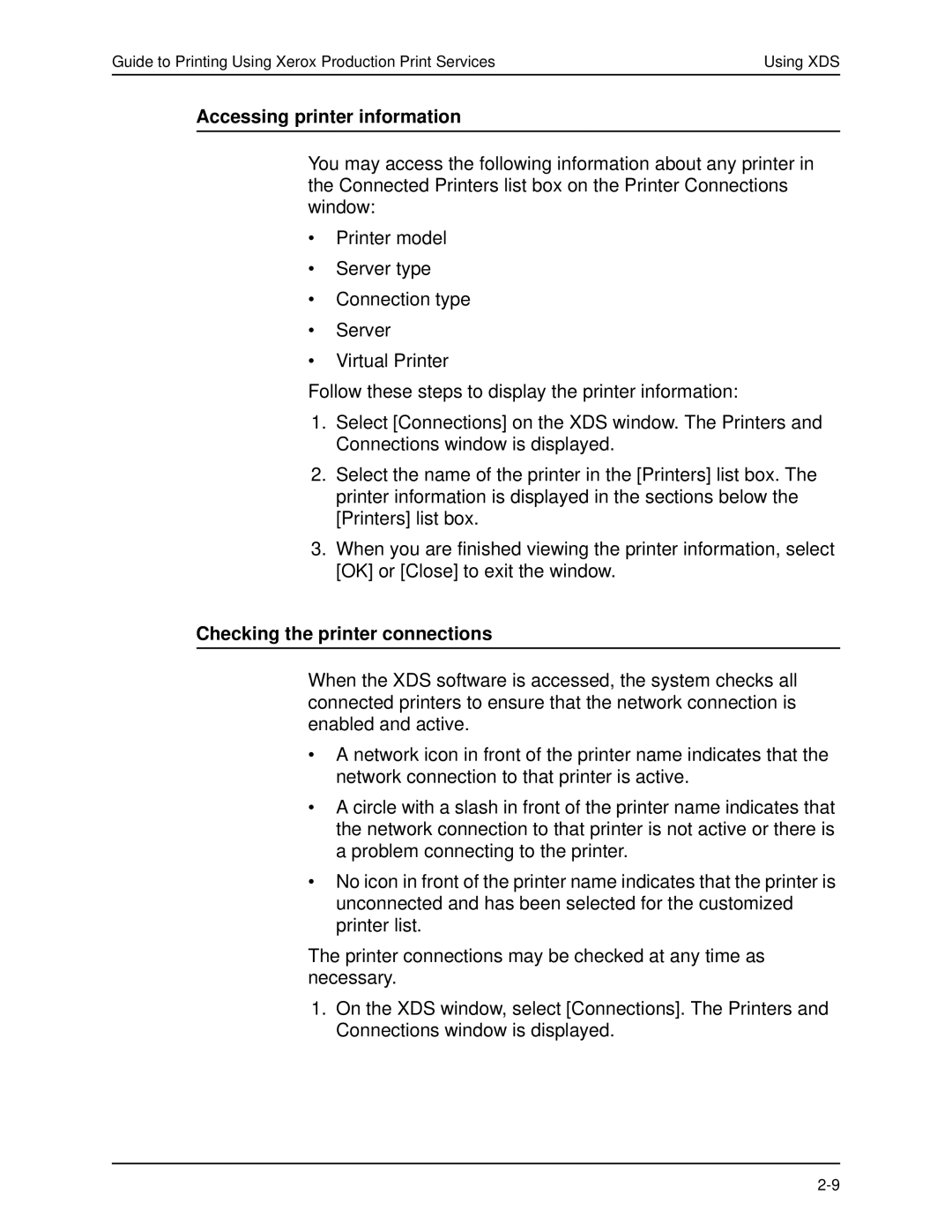Guide to Printing Using Xerox Production Print Services | Using XDS |
Accessing printer information
You may access the following information about any printer in the Connected Printers list box on the Printer Connections window:
•Printer model
•Server type
•Connection type
•Server
•Virtual Printer
Follow these steps to display the printer information:
1.Select [Connections] on the XDS window. The Printers and Connections window is displayed.
2.Select the name of the printer in the [Printers] list box. The printer information is displayed in the sections below the [Printers] list box.
3.When you are finished viewing the printer information, select [OK] or [Close] to exit the window.
Checking the printer connections
When the XDS software is accessed, the system checks all connected printers to ensure that the network connection is enabled and active.
•A network icon in front of the printer name indicates that the network connection to that printer is active.
•A circle with a slash in front of the printer name indicates that the network connection to that printer is not active or there is a problem connecting to the printer.
•No icon in front of the printer name indicates that the printer is unconnected and has been selected for the customized printer list.
The printer connections may be checked at any time as necessary.
1.On the XDS window, select [Connections]. The Printers and Connections window is displayed.