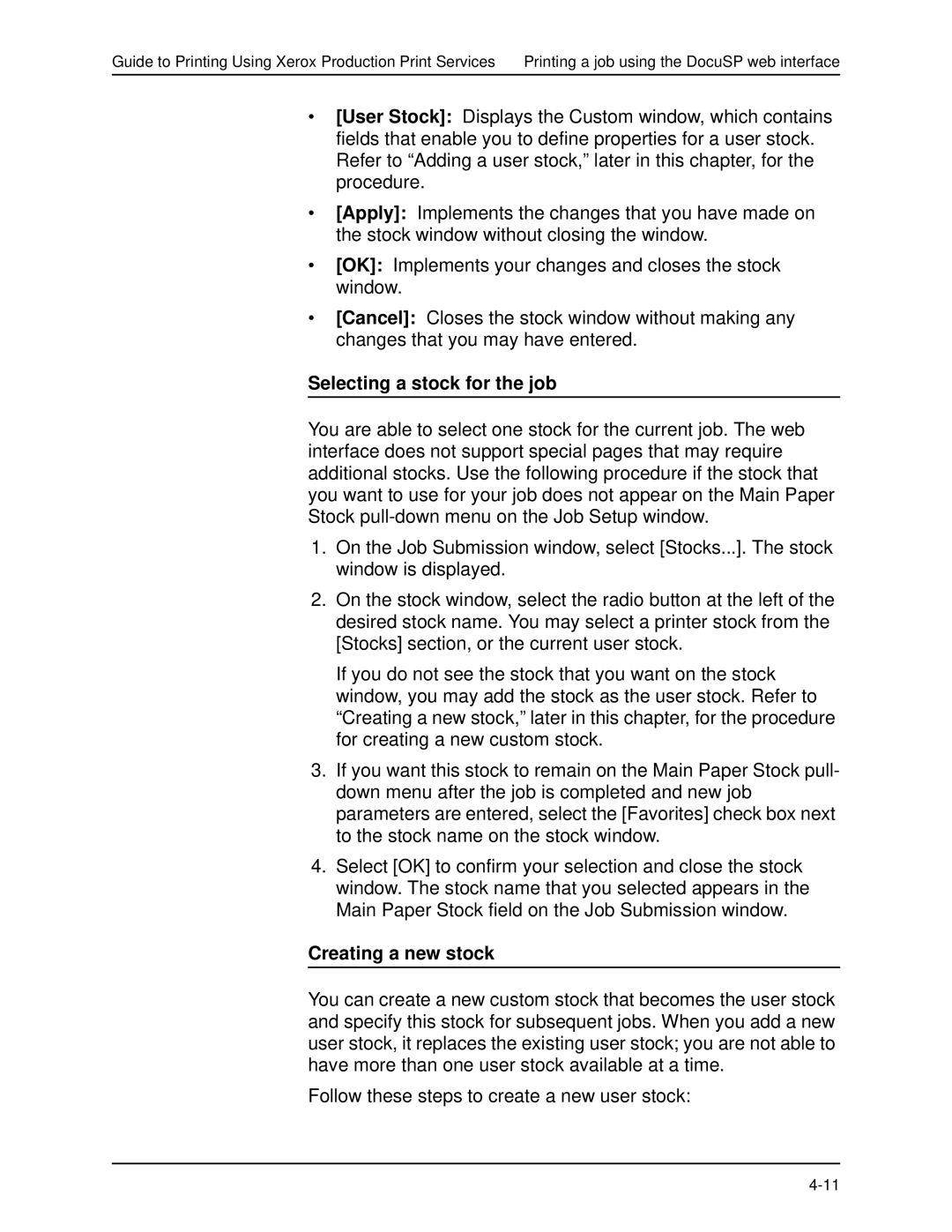Guide to Printing Using Xerox Production Print Services Printing a job using the DocuSP web interface
•[User Stock]: Displays the Custom window, which contains fields that enable you to define properties for a user stock. Refer to “Adding a user stock,” later in this chapter, for the procedure.
•[Apply]: Implements the changes that you have made on the stock window without closing the window.
•[OK]: Implements your changes and closes the stock window.
•[Cancel]: Closes the stock window without making any changes that you may have entered.
Selecting a stock for the job
You are able to select one stock for the current job. The web interface does not support special pages that may require additional stocks. Use the following procedure if the stock that you want to use for your job does not appear on the Main Paper Stock
1.On the Job Submission window, select [Stocks...]. The stock window is displayed.
2.On the stock window, select the radio button at the left of the desired stock name. You may select a printer stock from the [Stocks] section, or the current user stock.
If you do not see the stock that you want on the stock window, you may add the stock as the user stock. Refer to “Creating a new stock,” later in this chapter, for the procedure for creating a new custom stock.
3.If you want this stock to remain on the Main Paper Stock pull- down menu after the job is completed and new job parameters are entered, select the [Favorites] check box next to the stock name on the stock window.
4.Select [OK] to confirm your selection and close the stock window. The stock name that you selected appears in the Main Paper Stock field on the Job Submission window.
Creating a new stock
You can create a new custom stock that becomes the user stock and specify this stock for subsequent jobs. When you add a new user stock, it replaces the existing user stock; you are not able to have more than one user stock available at a time.
Follow these steps to create a new user stock: