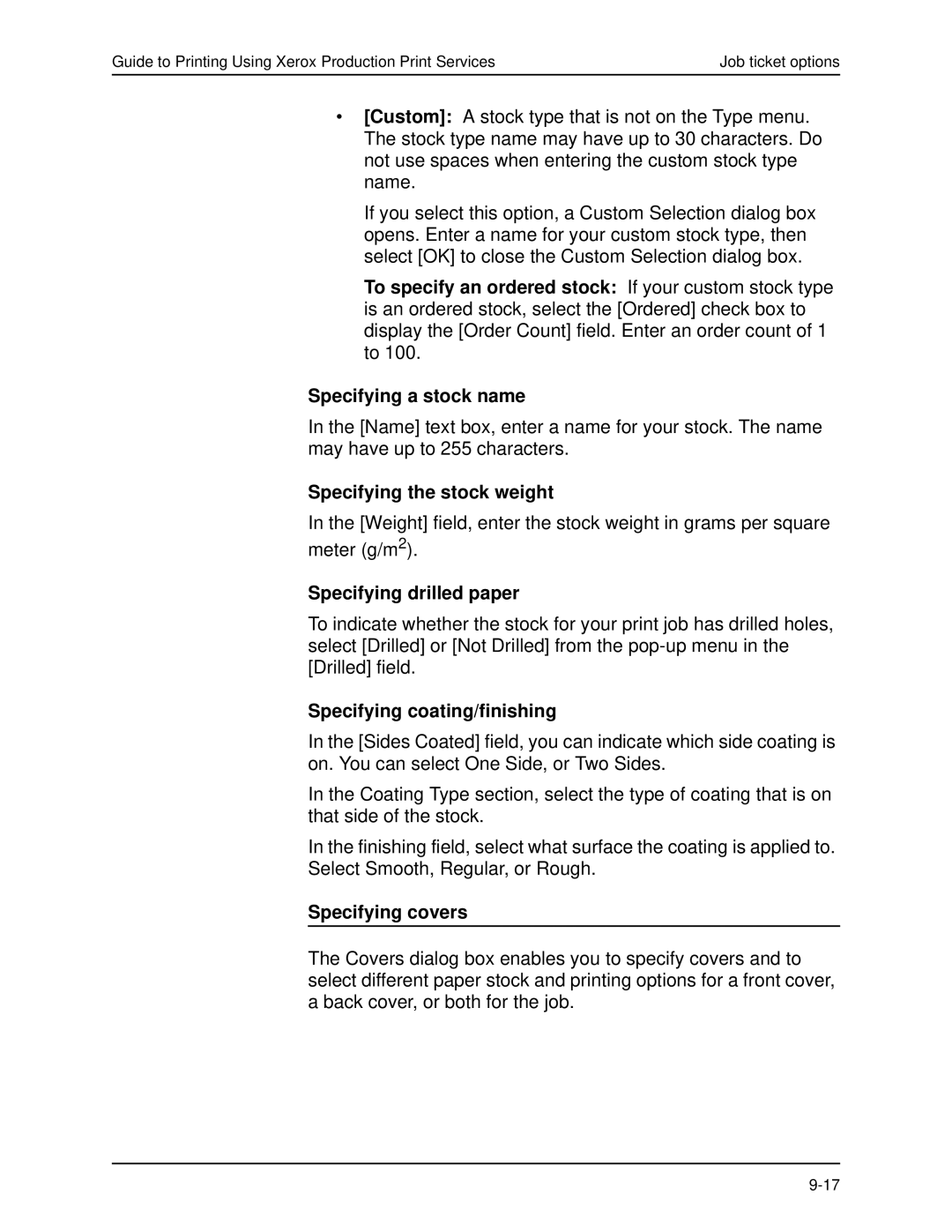Guide to Printing Using Xerox Production Print Services | Job ticket options |
•[Custom]: A stock type that is not on the Type menu. The stock type name may have up to 30 characters. Do not use spaces when entering the custom stock type name.
If you select this option, a Custom Selection dialog box opens. Enter a name for your custom stock type, then select [OK] to close the Custom Selection dialog box.
To specify an ordered stock: If your custom stock type is an ordered stock, select the [Ordered] check box to display the [Order Count] field. Enter an order count of 1 to 100.
Specifying a stock name
In the [Name] text box, enter a name for your stock. The name may have up to 255 characters.
Specifying the stock weight
In the [Weight] field, enter the stock weight in grams per square meter (g/m2).
Specifying drilled paper
To indicate whether the stock for your print job has drilled holes, select [Drilled] or [Not Drilled] from the
Specifying coating/finishing
In the [Sides Coated] field, you can indicate which side coating is on. You can select One Side, or Two Sides.
In the Coating Type section, select the type of coating that is on that side of the stock.
In the finishing field, select what surface the coating is applied to.
Select Smooth, Regular, or Rough.
Specifying covers
The Covers dialog box enables you to specify covers and to select different paper stock and printing options for a front cover, a back cover, or both for the job.