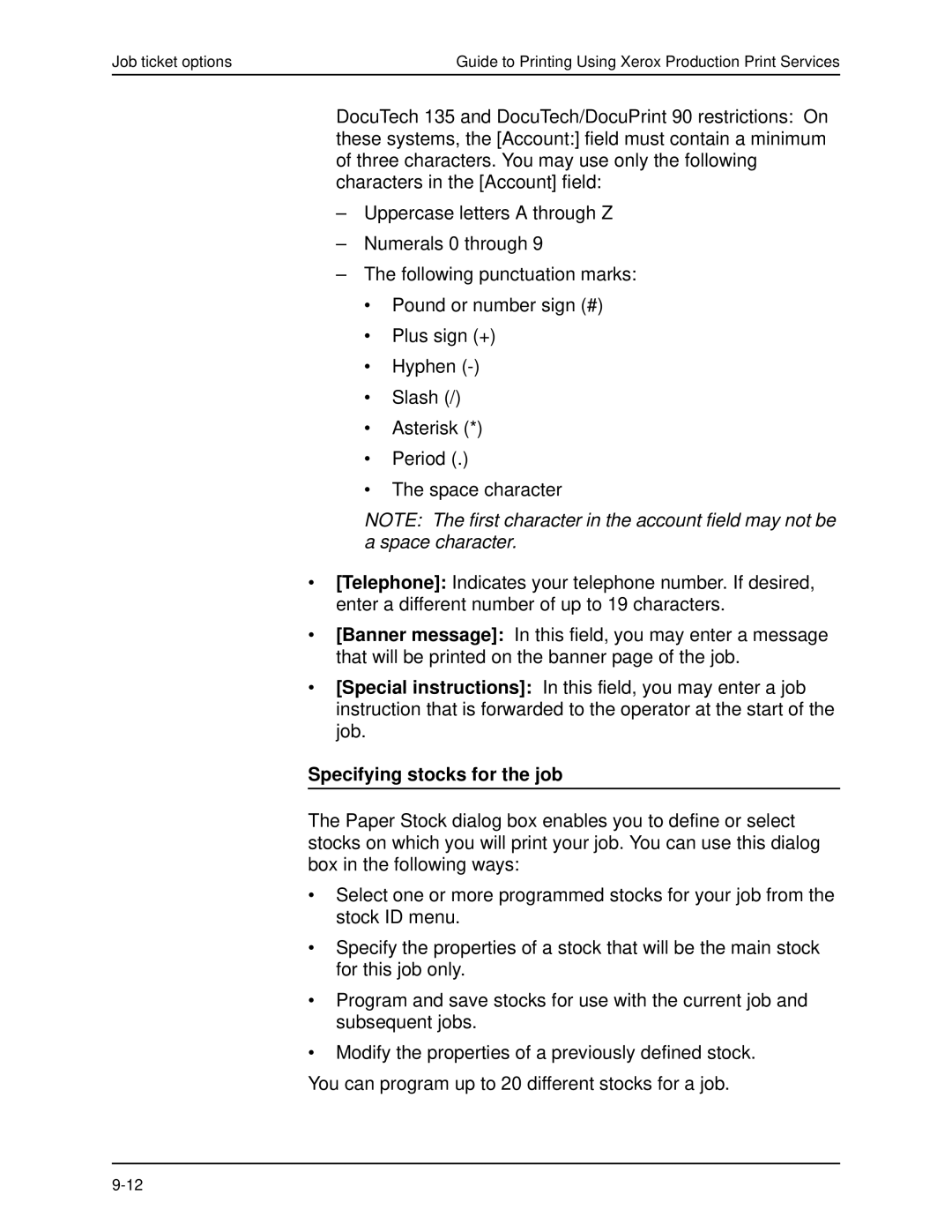Job ticket options | Guide to Printing Using Xerox Production Print Services |
DocuTech 135 and DocuTech/DocuPrint 90 restrictions: On these systems, the [Account:] field must contain a minimum of three characters. You may use only the following characters in the [Account] field:
–Uppercase letters A through Z
–Numerals 0 through 9
–The following punctuation marks:
•Pound or number sign (#)
•Plus sign (+)
•Hyphen
•Slash (/)
•Asterisk (*)
•Period (.)
•The space character
NOTE: The first character in the account field may not be a space character.
•[Telephone]: Indicates your telephone number. If desired, enter a different number of up to 19 characters.
•[Banner message]: In this field, you may enter a message that will be printed on the banner page of the job.
•[Special instructions]: In this field, you may enter a job instruction that is forwarded to the operator at the start of the job.
Specifying stocks for the job
The Paper Stock dialog box enables you to define or select stocks on which you will print your job. You can use this dialog box in the following ways:
•Select one or more programmed stocks for your job from the stock ID menu.
•Specify the properties of a stock that will be the main stock for this job only.
•Program and save stocks for use with the current job and subsequent jobs.
•Modify the properties of a previously defined stock.
You can program up to 20 different stocks for a job.