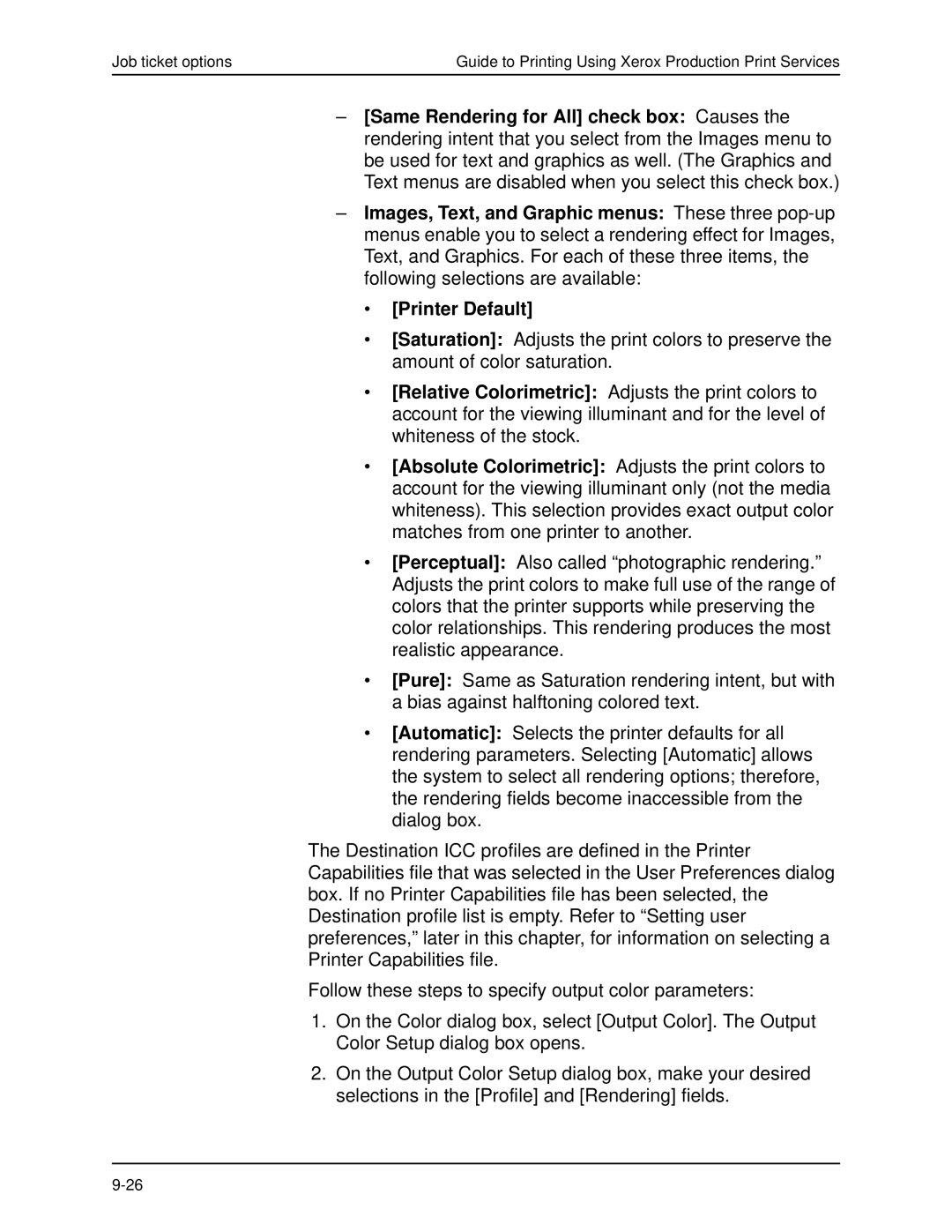Job ticket options | Guide to Printing Using Xerox Production Print Services |
–[Same Rendering for All] check box: Causes the rendering intent that you select from the Images menu to be used for text and graphics as well. (The Graphics and Text menus are disabled when you select this check box.)
–Images, Text, and Graphic menus: These three
•[Printer Default]
•[Saturation]: Adjusts the print colors to preserve the amount of color saturation.
•[Relative Colorimetric]: Adjusts the print colors to account for the viewing illuminant and for the level of whiteness of the stock.
•[Absolute Colorimetric]: Adjusts the print colors to account for the viewing illuminant only (not the media whiteness). This selection provides exact output color matches from one printer to another.
•[Perceptual]: Also called “photographic rendering.” Adjusts the print colors to make full use of the range of colors that the printer supports while preserving the color relationships. This rendering produces the most realistic appearance.
•[Pure]: Same as Saturation rendering intent, but with a bias against halftoning colored text.
•[Automatic]: Selects the printer defaults for all rendering parameters. Selecting [Automatic] allows the system to select all rendering options; therefore, the rendering fields become inaccessible from the dialog box.
The Destination ICC profiles are defined in the Printer Capabilities file that was selected in the User Preferences dialog box. If no Printer Capabilities file has been selected, the Destination profile list is empty. Refer to “Setting user preferences,” later in this chapter, for information on selecting a Printer Capabilities file.
Follow these steps to specify output color parameters:
1.On the Color dialog box, select [Output Color]. The Output Color Setup dialog box opens.
2.On the Output Color Setup dialog box, make your desired selections in the [Profile] and [Rendering] fields.