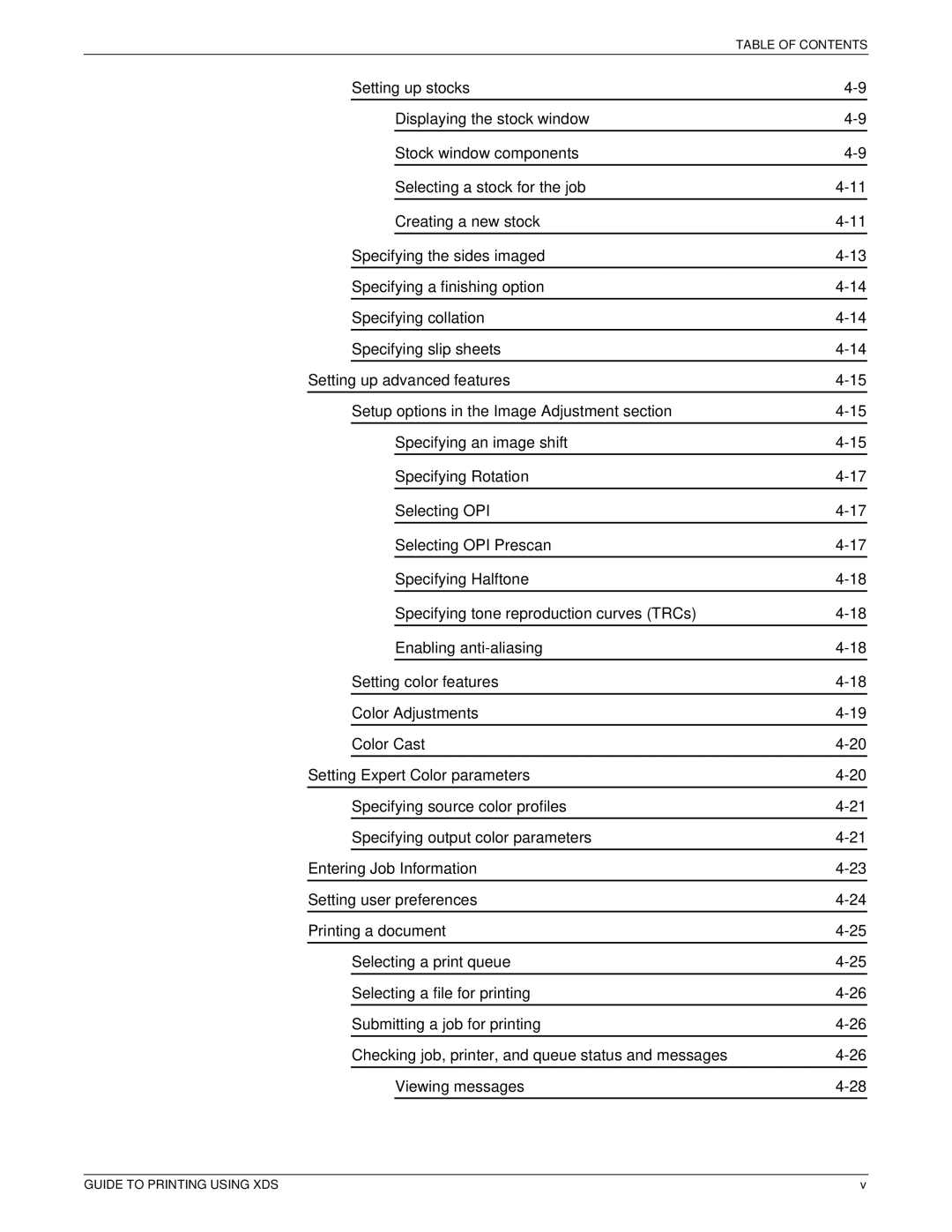|
|
|
| TABLE OF CONTENTS |
|
| Setting up stocks | ||
|
|
|
|
|
|
|
| Displaying the stock window | |
|
|
|
|
|
|
|
| Stock window components | |
|
|
|
|
|
|
|
| Selecting a stock for the job | |
|
|
|
|
|
|
|
| Creating a new stock | |
|
|
|
|
|
|
| Specifying the sides imaged | ||
|
|
|
| |
|
| Specifying a finishing option | ||
|
|
|
| |
|
| Specifying collation | ||
|
|
|
| |
|
| Specifying slip sheets | ||
|
|
|
| |
| Setting up advanced features | |||
|
|
|
| |
|
| Setup options in the Image Adjustment section | ||
|
|
|
|
|
|
|
| Specifying an image shift | |
|
|
|
|
|
|
|
| Specifying Rotation | |
|
|
|
|
|
|
|
| Selecting OPI | |
|
|
|
|
|
|
|
| Selecting OPI Prescan | |
|
|
|
|
|
|
|
| Specifying Halftone | |
|
|
|
|
|
|
|
| Specifying tone reproduction curves (TRCs) | |
|
|
|
|
|
|
|
| Enabling | |
|
|
|
|
|
|
| Setting color features | ||
|
|
|
| |
|
| Color Adjustments | ||
|
|
|
| |
|
| Color Cast | ||
|
|
|
| |
| Setting Expert Color parameters | |||
|
|
|
| |
|
| Specifying source color profiles | ||
|
|
|
| |
|
| Specifying output color parameters | ||
|
|
|
| |
| Entering Job Information | |||
|
|
| ||
| Setting user preferences | |||
|
|
| ||
| Printing a document | |||
|
|
|
| |
|
| Selecting a print queue | ||
|
|
|
| |
|
| Selecting a file for printing | ||
|
|
|
| |
|
| Submitting a job for printing | ||
|
|
|
| |
|
| Checking job, printer, and queue status and messages | ||
|
|
|
|
|
|
|
| Viewing messages | |
|
|
|
|
|
GUIDE TO PRINTING USING XDS | v |