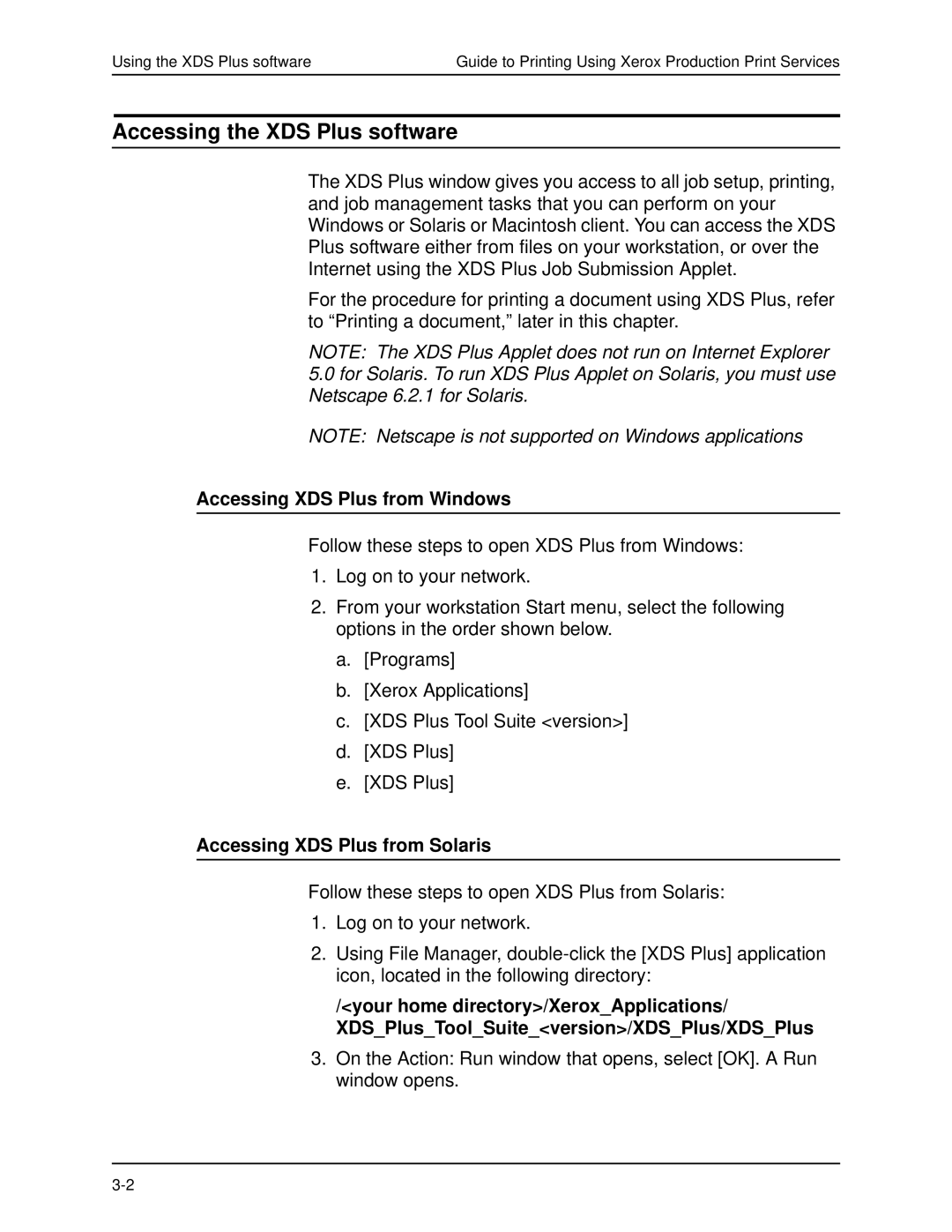Using the XDS Plus software | Guide to Printing Using Xerox Production Print Services |
Accessing the XDS Plus software
The XDS Plus window gives you access to all job setup, printing, and job management tasks that you can perform on your Windows or Solaris or Macintosh client. You can access the XDS Plus software either from files on your workstation, or over the Internet using the XDS Plus Job Submission Applet.
For the procedure for printing a document using XDS Plus, refer to “Printing a document,” later in this chapter.
NOTE: The XDS Plus Applet does not run on Internet Explorer
5.0for Solaris. To run XDS Plus Applet on Solaris, you must use Netscape 6.2.1 for Solaris.
NOTE: Netscape is not supported on Windows applications
Accessing XDS Plus from Windows
Follow these steps to open XDS Plus from Windows:
1.Log on to your network.
2.From your workstation Start menu, select the following options in the order shown below.
a.[Programs]
b.[Xerox Applications]
c.[XDS Plus Tool Suite <version>]
d.[XDS Plus]
e.[XDS Plus]
Accessing XDS Plus from Solaris
Follow these steps to open XDS Plus from Solaris:
1.Log on to your network.
2.Using File Manager,
/<your home directory>/Xerox_Applications/
XDS_Plus_Tool_Suite_<version>/XDS_Plus/XDS_Plus
3.On the Action: Run window that opens, select [OK]. A Run window opens.