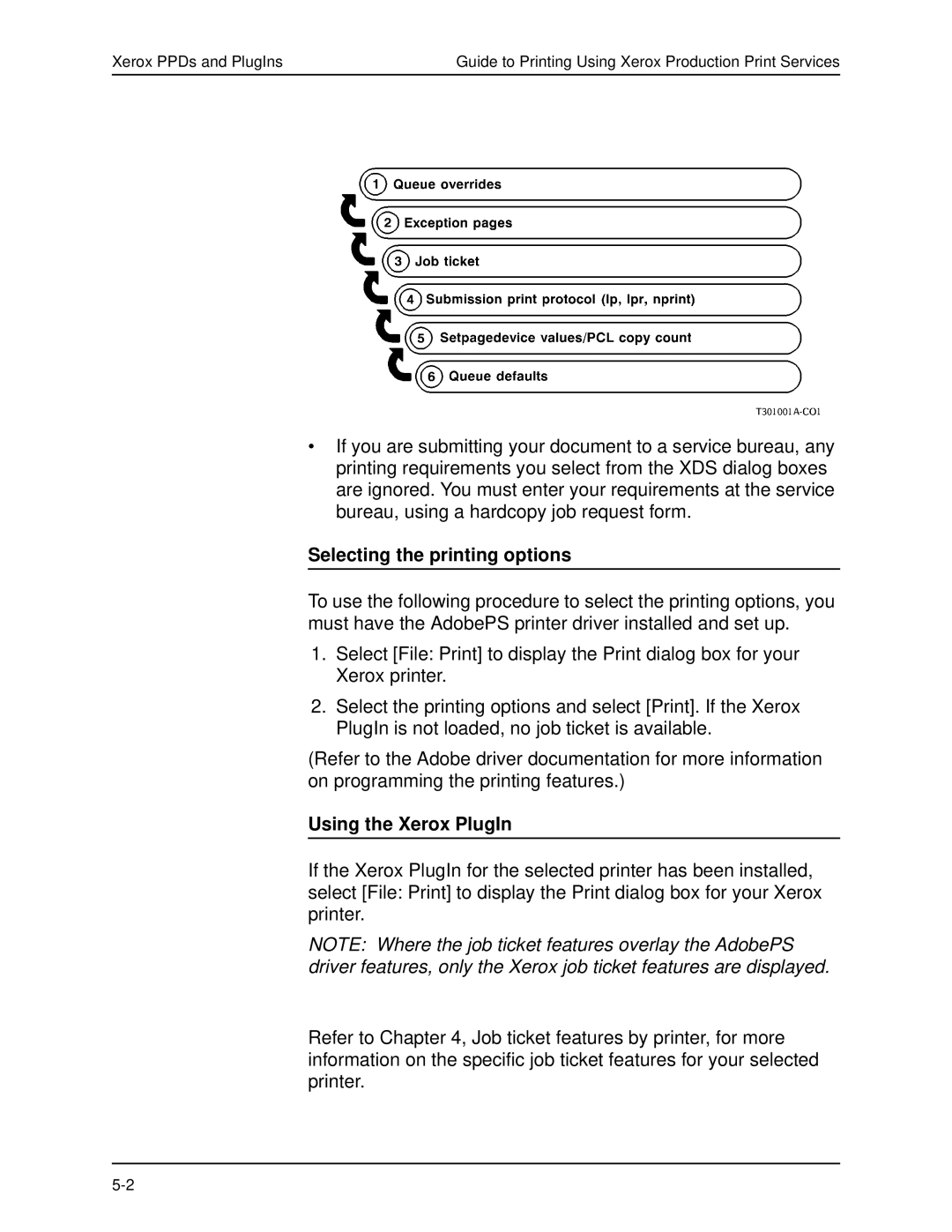Xerox PPDs and PlugIns | Guide to Printing Using Xerox Production Print Services |
•If you are submitting your document to a service bureau, any printing requirements you select from the XDS dialog boxes are ignored. You must enter your requirements at the service bureau, using a hardcopy job request form.
Selecting the printing options
To use the following procedure to select the printing options, you must have the AdobePS printer driver installed and set up.
1.Select [File: Print] to display the Print dialog box for your Xerox printer.
2.Select the printing options and select [Print]. If the Xerox PlugIn is not loaded, no job ticket is available.
(Refer to the Adobe driver documentation for more information on programming the printing features.)
Using the Xerox PlugIn
If the Xerox PlugIn for the selected printer has been installed, select [File: Print] to display the Print dialog box for your Xerox printer.
NOTE: Where the job ticket features overlay the AdobePS driver features, only the Xerox job ticket features are displayed.
Refer to Chapter 4, Job ticket features by printer, for more information on the specific job ticket features for your selected printer.