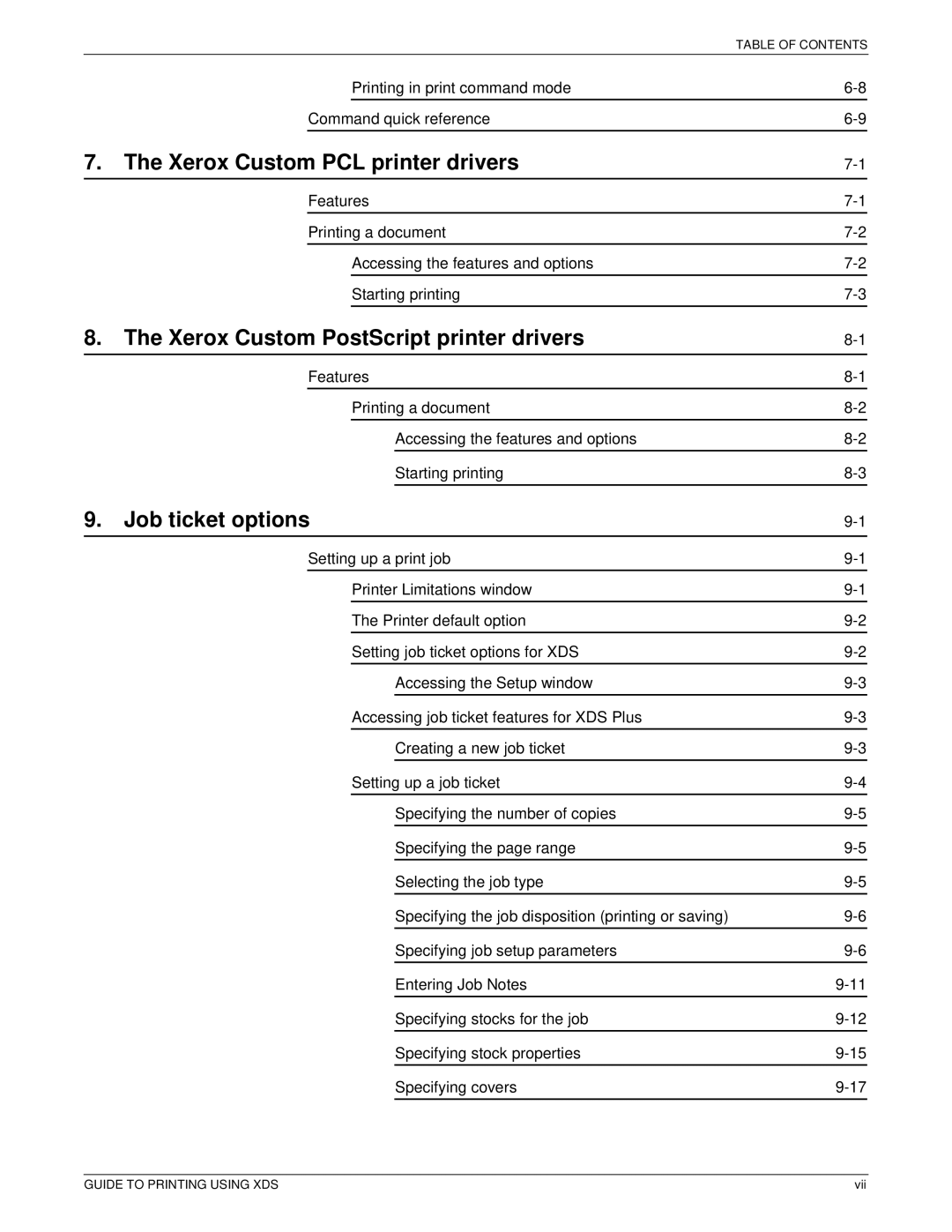|
|
|
| TABLE OF CONTENTS |
|
| Printing in print command mode | ||
|
|
|
|
|
| Command quick reference | |||
|
|
|
| |
7. The Xerox Custom PCL printer drivers | ||||
|
|
|
| |
| Features | |||
|
|
|
| |
| Printing a document | |||
|
|
|
|
|
|
| Accessing the features and options | ||
|
|
|
|
|
|
| Starting printing | ||
|
|
|
| |
8. The Xerox Custom PostScript printer drivers | ||||
|
|
|
| |
| Features | |||
|
|
|
|
|
|
| Printing a document | ||
|
|
|
|
|
|
|
| Accessing the features and options | |
|
|
|
|
|
|
|
| Starting printing | |
|
|
| ||
9. Job ticket options | ||||
|
|
| ||
| Setting up a print job | |||
|
|
|
| |
|
| Printer Limitations window | ||
|
|
|
| |
|
| The Printer default option | ||
|
|
|
| |
|
| Setting job ticket options for XDS | ||
|
|
|
|
|
|
|
| Accessing the Setup window | |
|
|
|
|
|
|
| Accessing job ticket features for XDS Plus | ||
|
|
|
|
|
|
|
| Creating a new job ticket | |
|
|
|
|
|
|
| Setting up a job ticket | ||
|
|
|
|
|
|
|
| Specifying the number of copies | |
|
|
|
|
|
|
|
| Specifying the page range | |
|
|
|
|
|
|
|
| Selecting the job type | |
|
|
|
|
|
|
|
| Specifying the job disposition (printing or saving) | |
|
|
|
|
|
|
|
| Specifying job setup parameters | |
|
|
|
|
|
|
|
| Entering Job Notes | |
|
|
|
|
|
|
|
| Specifying stocks for the job | |
|
|
|
|
|
|
|
| Specifying stock properties | |
|
|
|
|
|
|
|
| Specifying covers | |
|
|
|
|
|
GUIDE TO PRINTING USING XDS | vii |