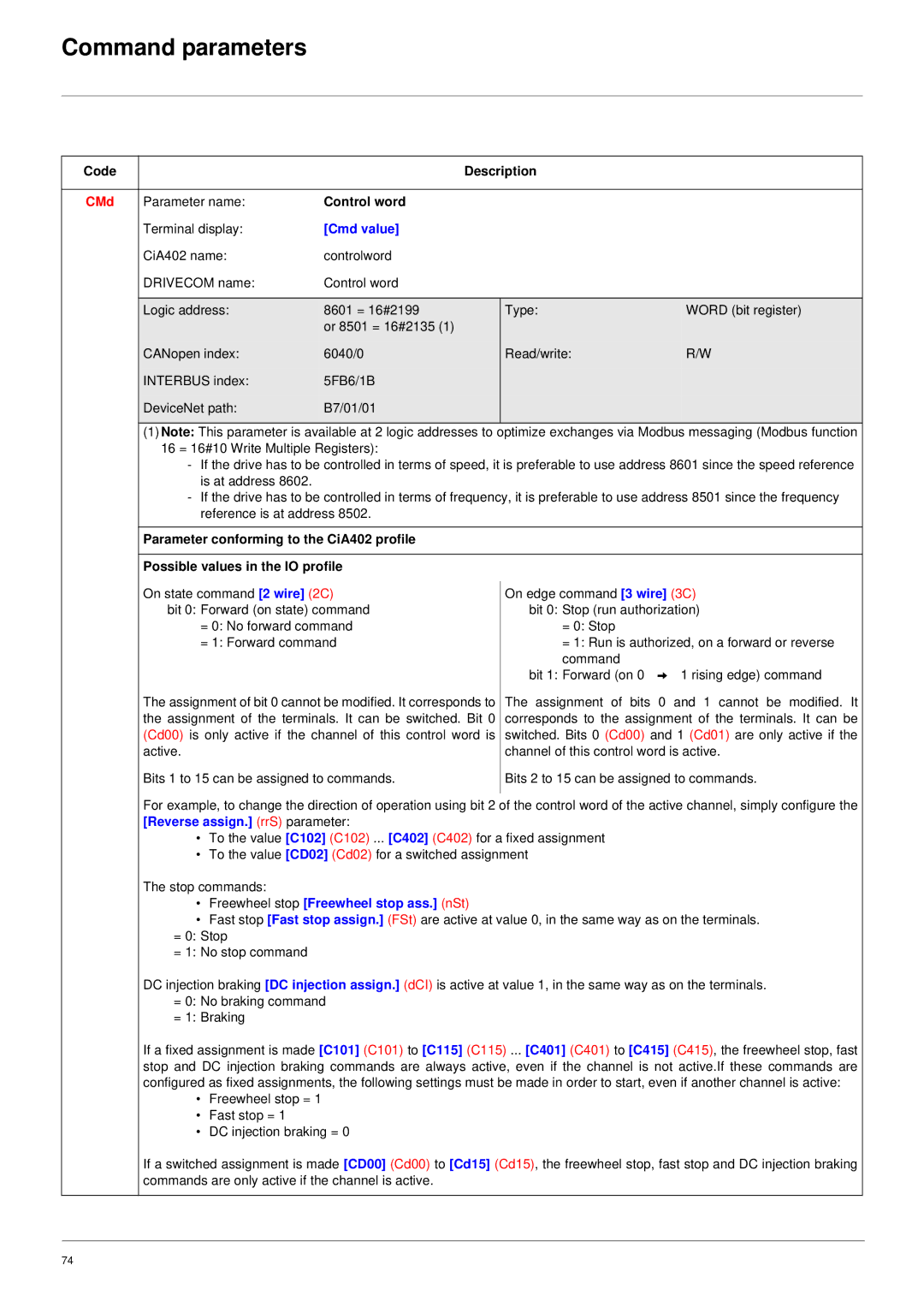Command parameters
Code |
|
| Description |
| |
|
|
|
|
|
|
CMd | Parameter name: | Control word |
|
|
|
| Terminal display: | [Cmd value] |
|
|
|
| CiA402 name: | controlword |
|
|
|
| DRIVECOM name: | Control word |
|
|
|
|
|
|
|
|
|
| Logic address: | 8601 = 16#2199 |
| Type: | WORD (bit register) |
|
| or 8501 = 16#2135 (1) |
|
|
|
| CANopen index: | 6040/0 |
| Read/write: | R/W |
| INTERBUS index: | 5FB6/1B |
|
|
|
| DeviceNet path: | B7/01/01 |
|
|
|
|
|
|
|
|
|
(1)Note: This parameter is available at 2 logic addresses to optimize exchanges via Modbus messaging (Modbus function
16 = 16#10 Write Multiple Registers):
-If the drive has to be controlled in terms of speed, it is preferable to use address 8601 since the speed reference is at address 8602.
-If the drive has to be controlled in terms of frequency, it is preferable to use address 8501 since the frequency reference is at address 8502.
Parameter conforming to the CiA402 profile
Possible values in the IO profile |
|
|
On state command [2 wire] (2C) |
| On edge command [3 wire] (3C) |
| ||
bit 0: Forward (on state) command |
| bit 0: Stop (run authorization) |
= 0: No forward command |
| = 0: Stop |
= 1: Forward command |
| = 1: Run is authorized, on a forward or reverse |
|
| command |
|
| bit 1: Forward (on 0 V 1 rising edge) command |
The assignment of bit 0 cannot be modified. It corresponds to |
| The assignment of bits 0 and 1 cannot be modified. It |
the assignment of the terminals. It can be switched. Bit 0 |
| corresponds to the assignment of the terminals. It can be |
(Cd00) is only active if the channel of this control word is |
| switched. Bits 0 (Cd00) and 1 (Cd01) are only active if the |
active. |
| channel of this control word is active. |
Bits 1 to 15 can be assigned to commands. |
| Bits 2 to 15 can be assigned to commands. |
|
|
|
For example, to change the direction of operation using bit 2 of the control word of the active channel, simply configure the [Reverse assign.] (rrS) parameter:
•To the value [C102] (C102) ... [C402] (C402) for a fixed assignment
•To the value [CD02] (Cd02) for a switched assignment
The stop commands:
•Freewheel stop [Freewheel stop ass.] (nSt)
•Fast stop [Fast stop assign.] (FSt) are active at value 0, in the same way as on the terminals.
=0: Stop
=1: No stop command
DC injection braking [DC injection assign.] (dCI) is active at value 1, in the same way as on the terminals.
=0: No braking command
=1: Braking
If a fixed assignment is made [C101] (C101) to [C115] (C115) ... [C401] (C401) to [C415] (C415), the freewheel stop, fast stop and DC injection braking commands are always active, even if the channel is not active.If these commands are configured as fixed assignments, the following settings must be made in order to start, even if another channel is active:
•Freewheel stop = 1
•Fast stop = 1
•DC injection braking = 0
If a switched assignment is made [CD00] (Cd00) to [Cd15] (Cd15), the freewheel stop, fast stop and DC injection braking commands are only active if the channel is active.
74