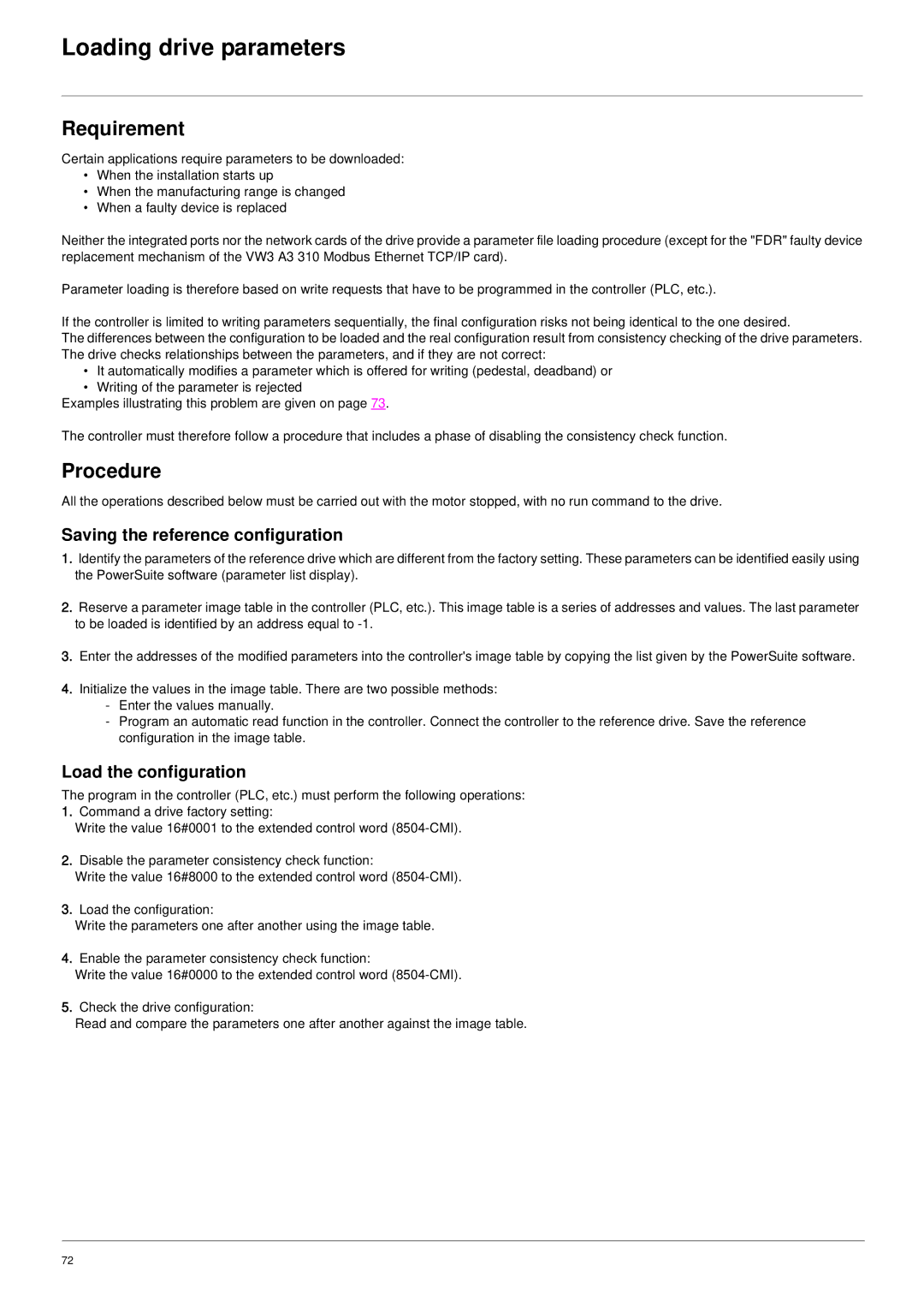Loading drive parameters
Requirement
Certain applications require parameters to be downloaded:
•When the installation starts up
•When the manufacturing range is changed
•When a faulty device is replaced
Neither the integrated ports nor the network cards of the drive provide a parameter file loading procedure (except for the "FDR" faulty device replacement mechanism of the VW3 A3 310 Modbus Ethernet TCP/IP card).
Parameter loading is therefore based on write requests that have to be programmed in the controller (PLC, etc.).
If the controller is limited to writing parameters sequentially, the final configuration risks not being identical to the one desired.
The differences between the configuration to be loaded and the real configuration result from consistency checking of the drive parameters. The drive checks relationships between the parameters, and if they are not correct:
•It automatically modifies a parameter which is offered for writing (pedestal, deadband) or
•Writing of the parameter is rejected
Examples illustrating this problem are given on page 73.
The controller must therefore follow a procedure that includes a phase of disabling the consistency check function.
Procedure
All the operations described below must be carried out with the motor stopped, with no run command to the drive.
Saving the reference configuration
1.Identify the parameters of the reference drive which are different from the factory setting. These parameters can be identified easily using the PowerSuite software (parameter list display).
2.Reserve a parameter image table in the controller (PLC, etc.). This image table is a series of addresses and values. The last parameter to be loaded is identified by an address equal to
3.Enter the addresses of the modified parameters into the controller's image table by copying the list given by the PowerSuite software.
4.Initialize the values in the image table. There are two possible methods:
-Enter the values manually.
-Program an automatic read function in the controller. Connect the controller to the reference drive. Save the reference configuration in the image table.
Load the configuration
The program in the controller (PLC, etc.) must perform the following operations:
1.Command a drive factory setting:
Write the value 16#0001 to the extended control word
2.Disable the parameter consistency check function:
Write the value 16#8000 to the extended control word
3.Load the configuration:
Write the parameters one after another using the image table.
4.Enable the parameter consistency check function:
Write the value 16#0000 to the extended control word
5.Check the drive configuration:
Read and compare the parameters one after another against the image table.
72