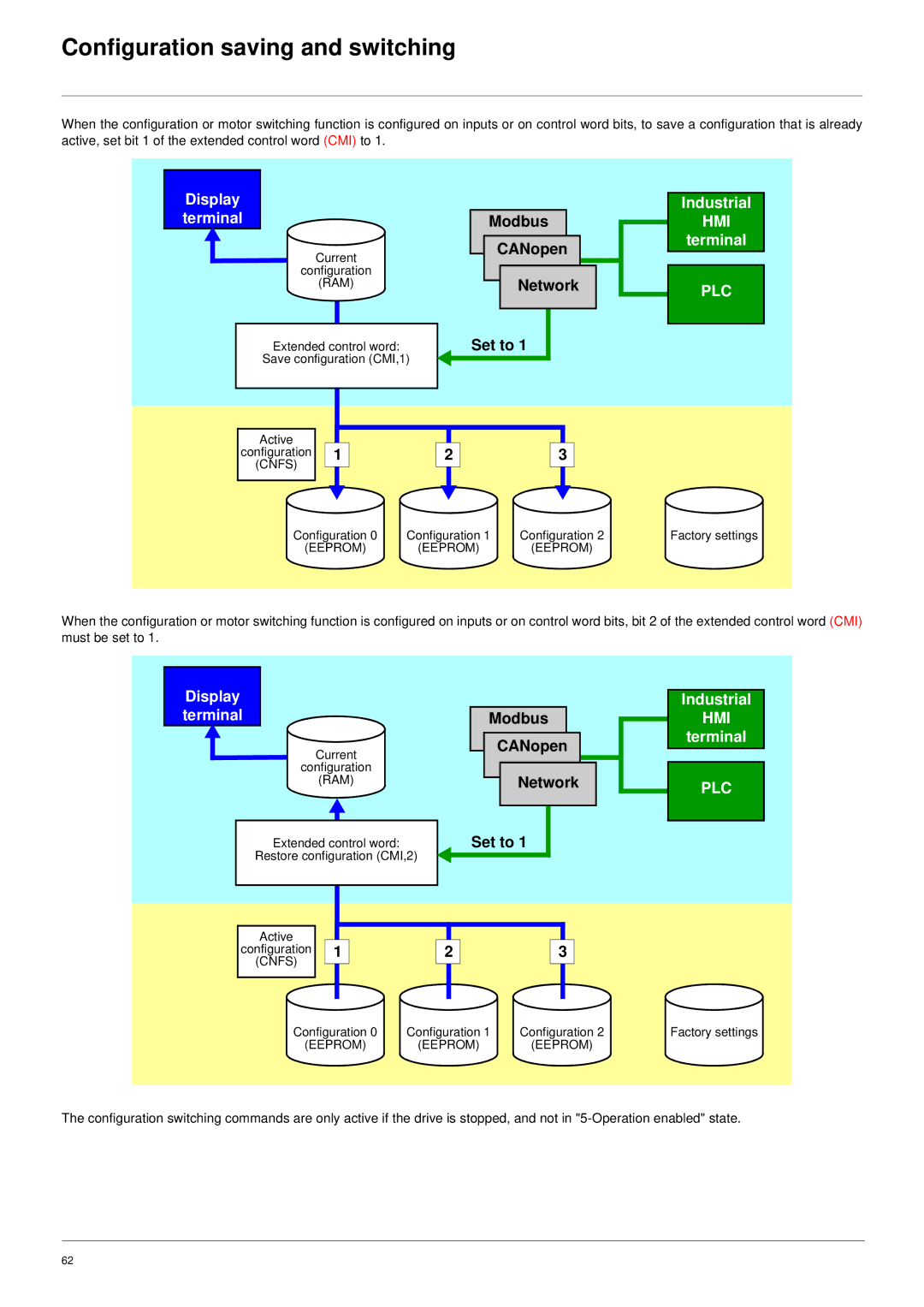Configuration saving and switching
When the configuration or motor switching function is configured on inputs or on control word bits, to save a configuration that is already active, set bit 1 of the extended control word (CMI) to 1.
Display terminal
Current
configuration
(RAM)
Extended control word:
Save configuration (CMI,1)
Modbus
CANopen
Network
Set to 1 |
Industrial
HMI
terminal
PLC
|
|
|
|
|
|
|
|
|
|
|
|
|
|
|
|
|
|
|
|
|
|
| Active |
|
|
|
|
|
|
|
|
|
|
|
|
|
|
|
|
|
|
| |
| configuration |
| 1 |
|
| 2 |
|
| 3 |
| |||||||||||
| (CNFS) |
|
|
|
|
|
|
|
|
|
|
|
|
|
|
|
|
|
|
| |
|
|
|
|
|
|
|
|
|
|
|
|
|
|
|
|
|
|
|
| ||
|
|
|
|
|
|
|
|
|
|
|
|
|
|
|
|
|
|
|
|
|
|
|
|
|
|
|
|
|
|
|
|
|
|
|
|
|
|
|
|
|
|
|
|
|
| Configuration 0 |
| Configuration 1 |
| Configuration 2 | |||||||||||||||
|
|
|
| ||||||||||||||||||
|
| (EEPROM) |
| (EEPROM) |
| (EEPROM) | |||||||||||||||
Factory settings
When the configuration or motor switching function is configured on inputs or on control word bits, bit 2 of the extended control word (CMI) must be set to 1.
Display terminal
Current
configuration
(RAM)
Extended control word:
Restore configuration (CMI,2)
Modbus
CANopen
Network
Set to 1 |
Industrial
HMI
terminal
PLC
Active
configuration
(CNFS)
1
2
3
Configuration 0
(EEPROM)
Configuration 1
(EEPROM)
Configuration 2
(EEPROM)
Factory settings
The configuration switching commands are only active if the drive is stopped, and not in
62