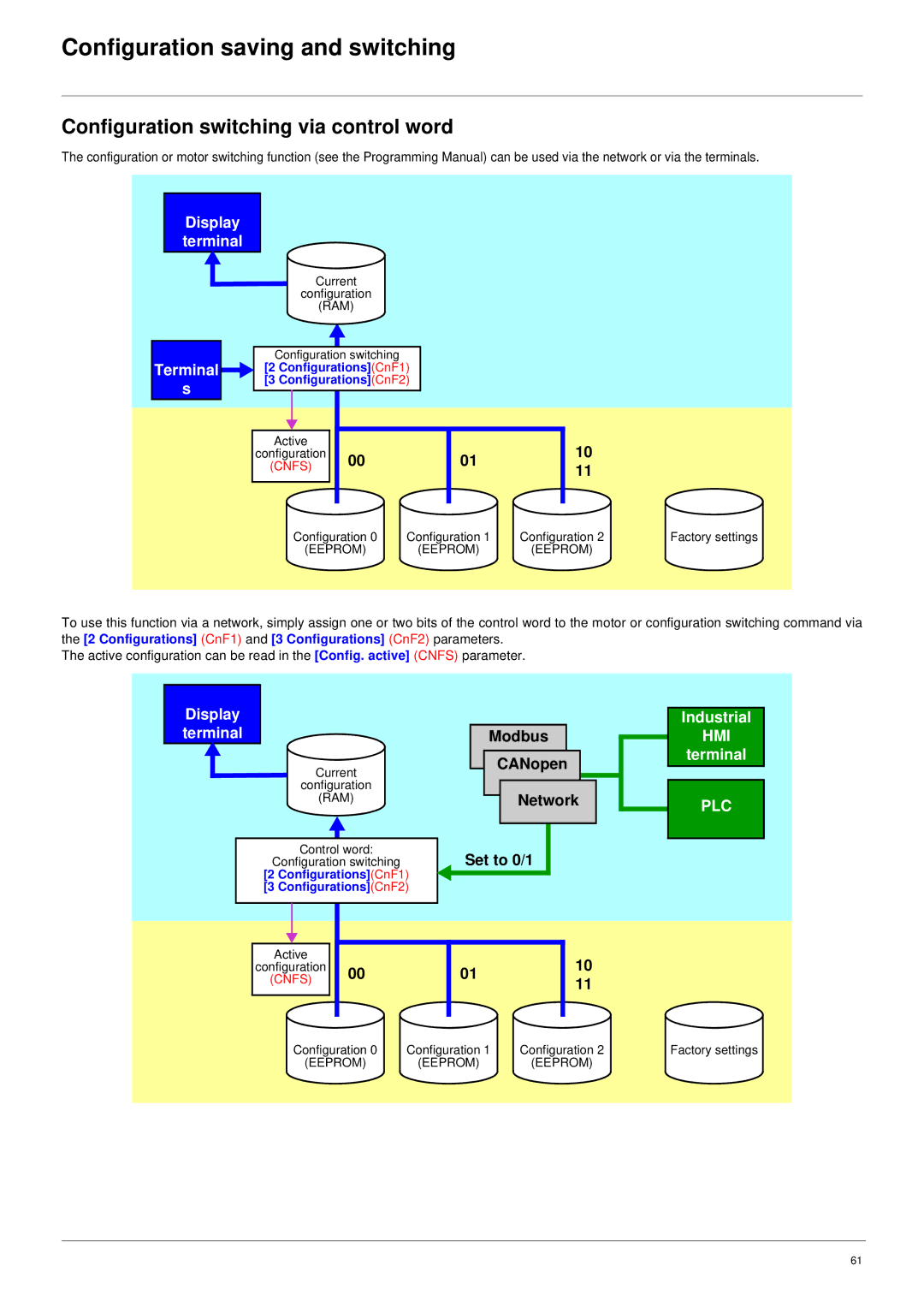Configuration saving and switching
Configuration switching via control word
The configuration or motor switching function (see the Programming Manual) can be used via the network or via the terminals.
Display |
|
|
|
|
|
terminal |
|
|
|
|
|
|
| Current |
|
| |
| configuration |
|
| ||
|
| (RAM) |
|
| |
Terminal | Configuration switching |
|
| ||
[2 Configurations](CnF1) |
| ||||
s | [3 Configurations](CnF2) |
| |||
|
|
|
|
| |
| Active |
|
|
| 10 |
| configuration | 00 | 01 | ||
| (CNFS) |
| 11 | ||
|
|
|
| ||
| Configuration 0 | Configuration 1 | Configuration 2 | ||
| (EEPROM) | (EEPROM) | (EEPROM) | ||
Factory settings
To use this function via a network, simply assign one or two bits of the control word to the motor or configuration switching command via the [2 Configurations] (CnF1) and [3 Configurations] (CnF2) parameters.
The active configuration can be read in the [Config. active] (CNFS) parameter.
Display terminal
Current
configuration
(RAM)
Control word:
Configuration switching
[2 Configurations](CnF1)
[3 Configurations](CnF2)
Modbus
CANopen
Network
Set to 0/1 |
Industrial
HMI
terminal
PLC
Active |
|
| 10 | |
configuration | 00 | 01 | ||
(CNFS) | 11 | |||
|
| |||
Configuration 0 | Configuration 1 | Configuration 2 | ||
(EEPROM) | (EEPROM) | (EEPROM) | ||
Factory settings
61