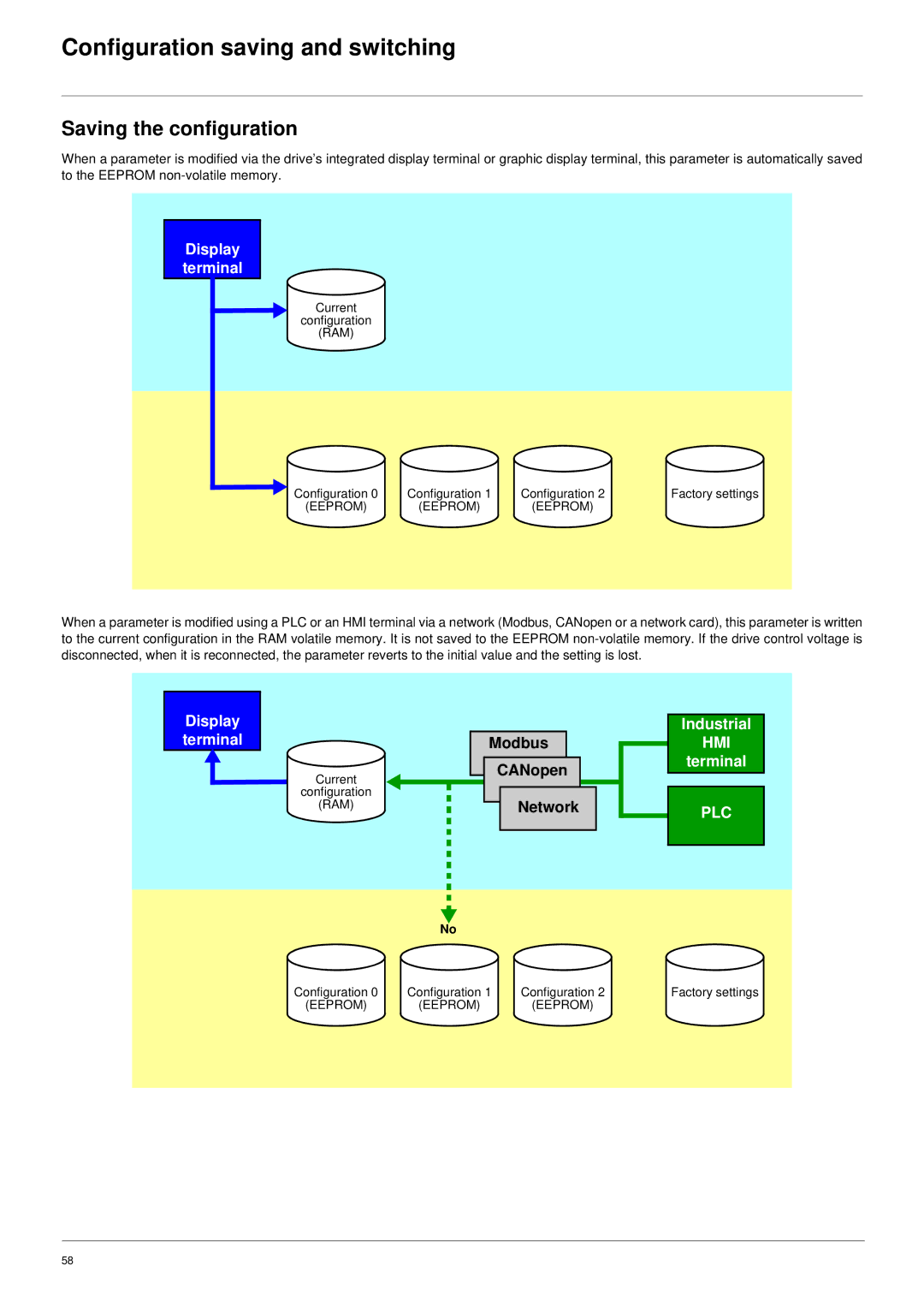Configuration saving and switching
Saving the configuration
When a parameter is modified via the drive’s integrated display terminal or graphic display terminal, this parameter is automatically saved to the EEPROM
Display terminal
Current
configuration
(RAM)
Configuration 0
(EEPROM)
Configuration 1
(EEPROM)
Configuration 2
(EEPROM)
Factory settings
When a parameter is modified using a PLC or an HMI terminal via a network (Modbus, CANopen or a network card), this parameter is written to the current configuration in the RAM volatile memory. It is not saved to the EEPROM
Display terminal
Current
configuration
(RAM)
Modbus
CANopen
Network
Industrial
HMI
terminal
PLC
No
Configuration 0
(EEPROM)
Configuration 1
(EEPROM)
Configuration 2
(EEPROM)
Factory settings
58