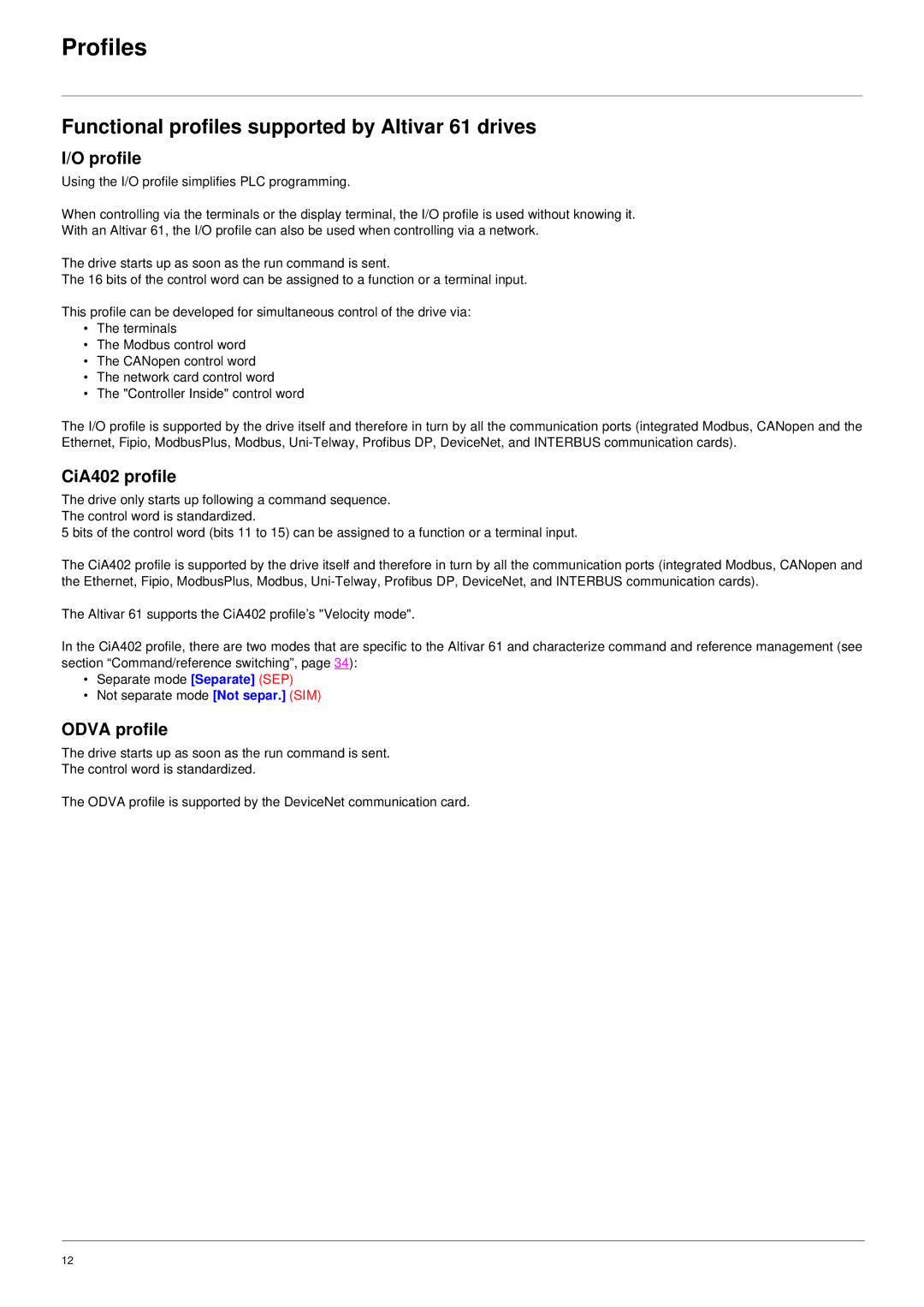Profiles
Functional profiles supported by Altivar 61 drives
I/O profile
Using the I/O profile simplifies PLC programming.
When controlling via the terminals or the display terminal, the I/O profile is used without knowing it.
With an Altivar 61, the I/O profile can also be used when controlling via a network.
The drive starts up as soon as the run command is sent.
The 16 bits of the control word can be assigned to a function or a terminal input.
This profile can be developed for simultaneous control of the drive via:
•The terminals
•The Modbus control word
•The CANopen control word
•The network card control word
•The "Controller Inside" control word
The I/O profile is supported by the drive itself and therefore in turn by all the communication ports (integrated Modbus, CANopen and the Ethernet, Fipio, ModbusPlus, Modbus,
CiA402 profile
The drive only starts up following a command sequence. The control word is standardized.
5 bits of the control word (bits 11 to 15) can be assigned to a function or a terminal input.
The CiA402 profile is supported by the drive itself and therefore in turn by all the communication ports (integrated Modbus, CANopen and the Ethernet, Fipio, ModbusPlus, Modbus,
The Altivar 61 supports the CiA402 profile’s "Velocity mode".
In the CiA402 profile, there are two modes that are specific to the Altivar 61 and characterize command and reference management (see section “Command/reference switching”, page 34):
•Separate mode [Separate] (SEP)
•Not separate mode [Not separ.] (SIM)
ODVA profile
The drive starts up as soon as the run command is sent.
The control word is standardized.
The ODVA profile is supported by the DeviceNet communication card.
12